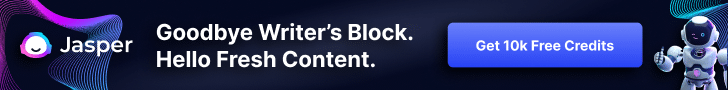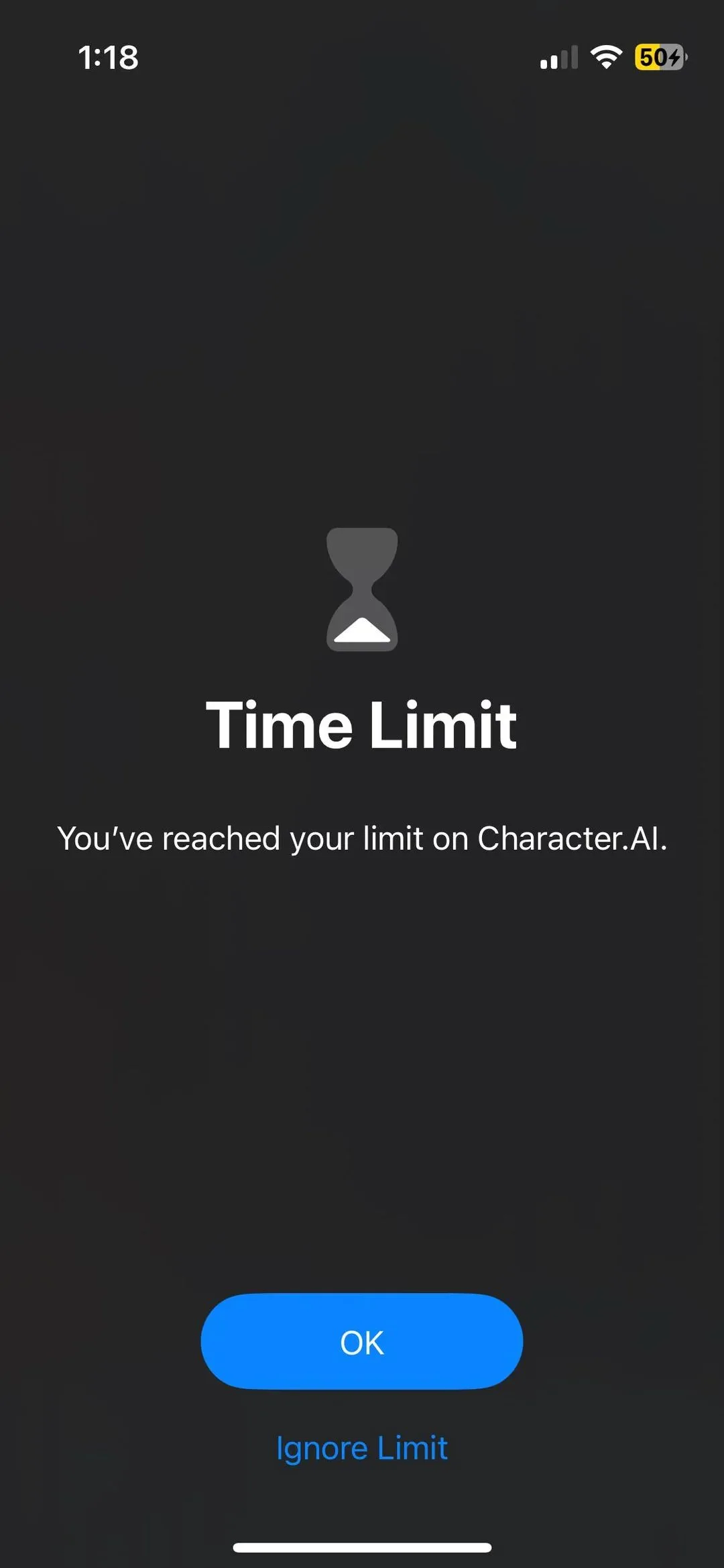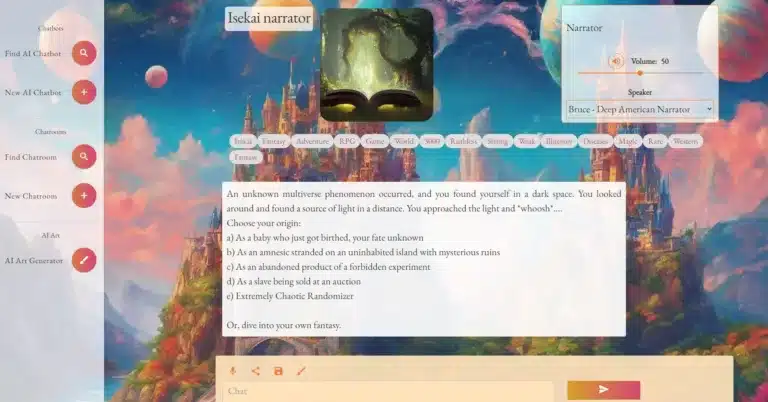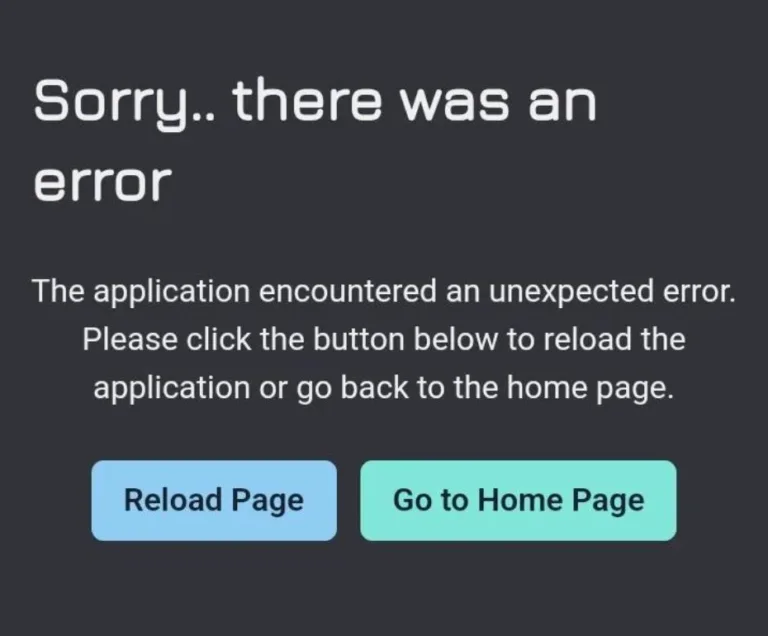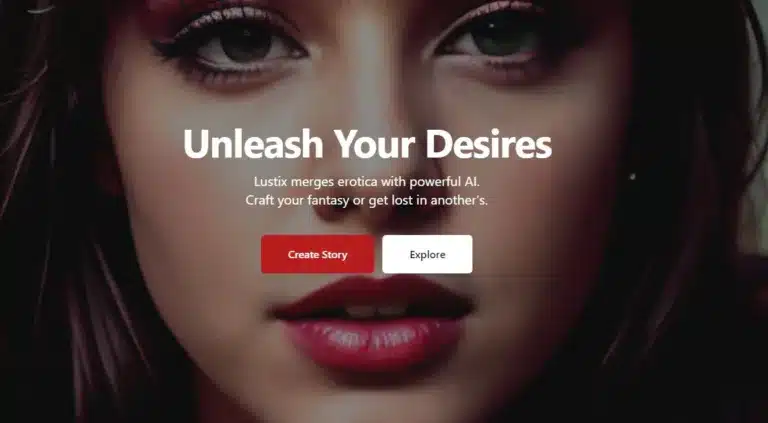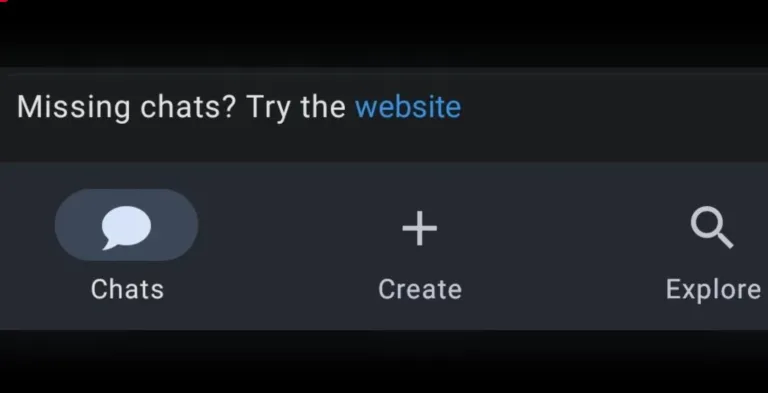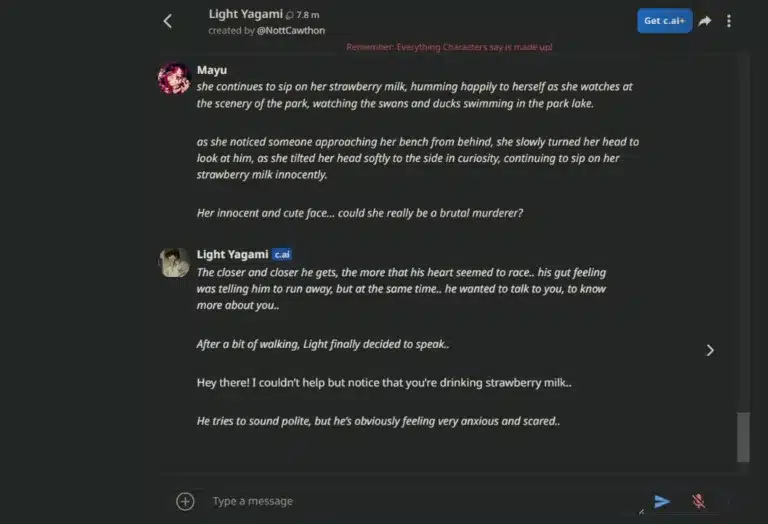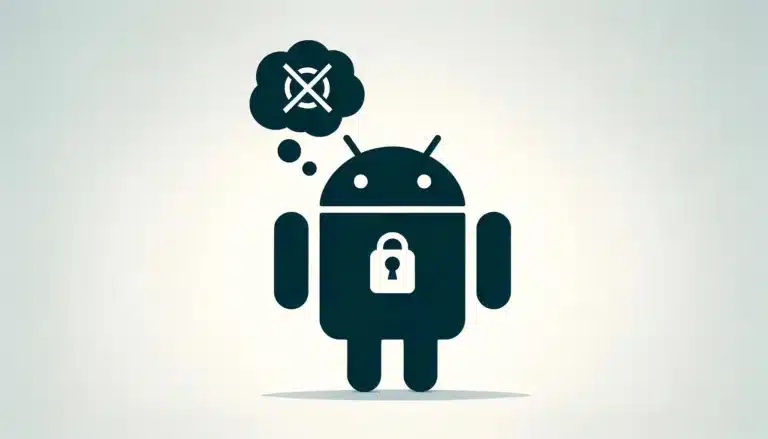Time Limit – You’ve Reached Your Limit on Character.AI
If you’re anything like me, you’re obsessed with Character.AI.
I mean, who doesn’t love chatting with hilarious AIs that keep you entertained for hours?
But then out of nowhere, this super annoying “Time Limit” message pops up, totally killing the vibe.
Time Limit – You’ve reached your limit on Character.AI.
Don’t worry though, I got your back.
In this article, we’re gonna explore some slick tricks to get around that pesky time limit and keep the conversation flowing:
- Tweak them crazy phone settings (yes, it’s the phone being a party pooper, not Character.AI)
- Embrace your inner rebel and straight-up ignore the limit
- Discover some nifty parental control hacks (if you’re dealing with strict moms and dads)
- Learn when to take a breather from all the AI chatting madness
- I’ll also introduce you to Candy AI – a limitless alternative to Character AI
Sound good? Let’s dive in!
Understanding the C.AI Time Limit
Alright, so this “Time Limit” isn’t actually from Character.AI itself. It’s a built-in feature on your phone meant to monitor and restrict your screen time.
Basically, your phone is trying to be the responsible parent you never had.
Some of you tech-savvy folks probably already knew that.
But for the rest of us normal humans, it’s an annoying surprise when this limit kicks in and cuts off our AI conversations. Like, who gave you the authority, phone? I thought we were besties!
Why You’re Getting Irrelevant Bot Recommendations on Character AI
the Phone Settings
To deal with this limit, we’ve got to venture into the mysterious realm of…phone settings. I know, I know, it sounds scary. But don’t worry, I’ll hold your hand through this treacherous journey.
For my Android user, go to “Digital Wellbeing & parental controls” in your settings.
For iPhone users, you’ll find it under “Screen Time.“
From there, you can adjust the time limits for specific apps or just say screw it and turn off the limits altogether.
Just be warned, if you have strict parental controls enabled, you might need to do some slick hacking to bypass them. But we’ll save those spy tips for another day.
To Ignore or Not to Ignore? That is the Question
Okay, so you made it through the settings maze and found where to adjust the time limits. But now you’re faced with a tough decision – should you actually ignore the limit or respect it?
On one hand, ignoring that pesky limit means unlimited AI chat time. You can keep those hilarious conversations rolling without any lame interruptions. It’s like a free pass to procrastinate city!
But on the other hand, maybe your phone low-key has a point?
Spending too much time glued to your screen isn’t exactly healthy. And let’s be real, as fun as the AI is, you probably have other important stuff you should be doing. Like sleeping. Or seeing the sun once in a while.
Ultimately, it’s up to you to decide if you want to be a rebel without a cause or a responsible human bean.
Everything in Moderation (Even AI Chatting)
Look, I get it. Character.AI is addictive as heck. Those AI personalities just keep sucking you in with their witty banter and unending font of knowledge.
Before you know it, hours have flown by.
But here’s the thing – too much of anything, even something awesome, can be unhealthy. Yeah, I sound like a lame adult right now, but hear me out.
Setting some reasonable limits for yourself is actually a smart move. That way, you get your fix of entertaining AI chat, but you also have time for other important stuff like working, seeing friends, or Idk, experiencing the real world every once in a while.
It’s all about striking that perfect balance. Don’t be the person who has entire conversations with the AI in their dreams because you’ve spent too much time in the app.
Need More AI Fun? There’s a New Candy in Town
Let’s say you’ve reached your Character.AI time limit for the day, but you’re still craving more wacky AI adventures.
What do you do? Simple – you check out Candy AI, the new kid on the AI chatbot block.
Candy AI is kind of like Character.AI’s cooler, more eccentric cousin. It’s got a whole roster of quirky AI personalities to interact with, from philosophical poets to blunt comedians.
The best part?
There’s no time limit on Candy AI (at least not yet). You can chat away with the AIs for as long as your little heart desires without your phone nagging you every couple hours.
Now, fair warning – the convos on Candy AI can get a little more…out there compared to Character.AI.
You might find yourself pondering the secrets of the universe one minute and then dying of laughter at an AI’s blunt jokes the next. It’s a delightfully weird rollercoaster.
Wrapping things up
Welp, there you have it folks – the 411 on dealing with that annoying “Time Limit” message on Character.AI.
We covered the basics of understanding where that limit is actually coming from (thanks a lot, phone settings), showed you how to navigate the maze of menus to adjust or disable it, and talked about finding a healthy balance between AI chatting and real life.
At the end of the day, how you approach the time limit is totally up to you. If you want to go full rebel mode and ignore it completely, be my guest.
Or if you’d rather be a responsible adult, set some reasonable limits for yourself. That way you can still get your daily dose of LOLs from the AI without completely neglecting the rest of your life.
Maybe even force yourself to log off and touch some grass once in a while. Crazy, I know.
However you decide to approach it, just remember – Character.AI is supposed to be fun entertainment, not an all-consuming obsession.
Although if you do become obsessed, at least you’ll have some hilarious AI friends to keep you company on that journey into madness.