Character AI age assurance pop up appears even when you are over 18
quick summary
- Age assurance runs on all accounts and sometimes flags adults as under 18 during rollout.
- The Verify Age option can be missing because the interface often updates after the pop up appears.
- Support steps only work once Settings → Advanced → Verify Age has been enabled for your account.
- Most flagged adults keep chat access and features like soft launch while waiting for verification tools.
- Useful actions include checking both app and web, updating the app, restarting it, and backing up chats.
- Persona handles selfie and ID checks, keeps IDs for one week, and Character AI does not access those IDs.
- The official FAQ explains the rollout and troubleshooting at this Character AI support page.
The new age assurance rollout has created real confusion. Many adults open the app as usual and are suddenly greeted with a notice saying their access will be restricted in a week unless they verify their age.
The natural reaction is to head straight to Settings, only to find something surprising. The Advanced tab shows nothing except the delete account option. No Verify Age button. No instructions. No fix.
This is happening to users in their 20s, 30s, and older. Some pay for CAI+. Some already had soft launch and other new features. Yet the system still identifies them as under 18.
The message creates urgency, but the settings page provides no path forward. That mismatch is what drives most of the frustration.
Age assurance is being rolled out in stages, and the verification feature is not appearing for every account at the same time.
This creates a gap where the warning pops up before the verification tools arrive. People who have never had issues before are suddenly flagged, while others are told to follow steps that do not exist on their device.
This article breaks down why the pop-up appears, why the verification option is missing for many users, and what the support guidance actually means.
The experiences shared across user reports point to the same pattern, and that pattern helps explain what is really going on.
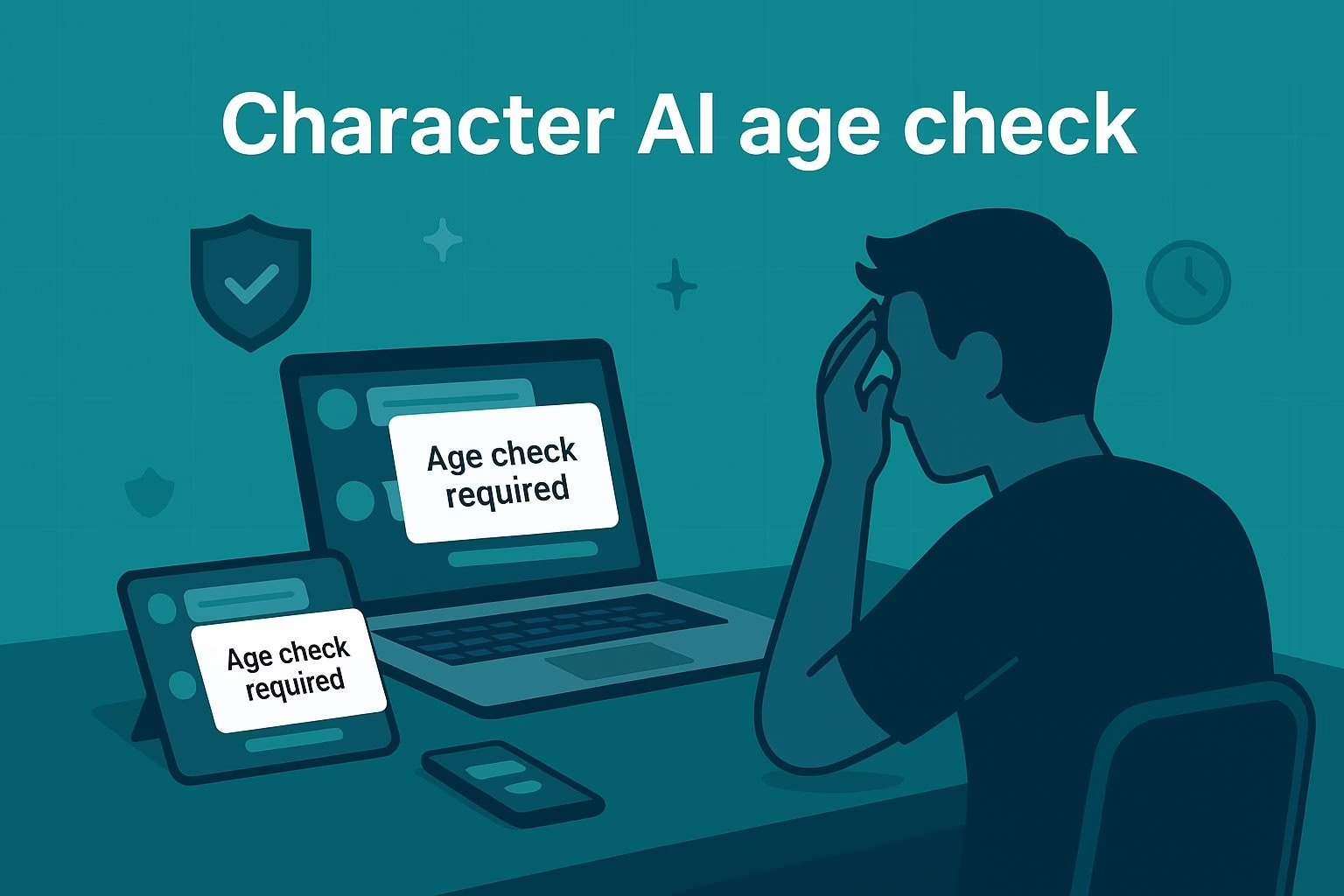
Why adults receive the Character AI age assurance pop-up
Many adults are being flagged as under 18 even though their accounts have the correct birth year. The platform uses an age assurance model that evaluates signals in the background.
These signals include login patterns, activity history, and data from third parties. None of this requires a photo ID, and none of it depends only on the birthday set on the account.
This approach means the system can misidentify adults during a wide rollout. People in their 20s and 30s reported the same issue across the reports you shared.
Some of them had CAI+. Some had soft launch. Some had new features like message editing. Yet the system still marked them as underage.
The model is applied to every account, so even long-time users can be swept up in the scan.
The pop-up creates stress because it suggests that access will be restricted within seven days. Many users assume they did something wrong or that their account data was changed.
The reports show that nothing on the user side caused this to happen. The rollout is wide, automated, and still in progress. The model updates faster than the interface can support it.
That timing gap is the main source of confusion.
Character Support has also confirmed that this is a normal part of the process and not an account penalty. The pop-up does not immediately block chats for most people.
It only warns that verification will be needed once the feature is available. The issue is the delay between the warning and the actual ability to verify.
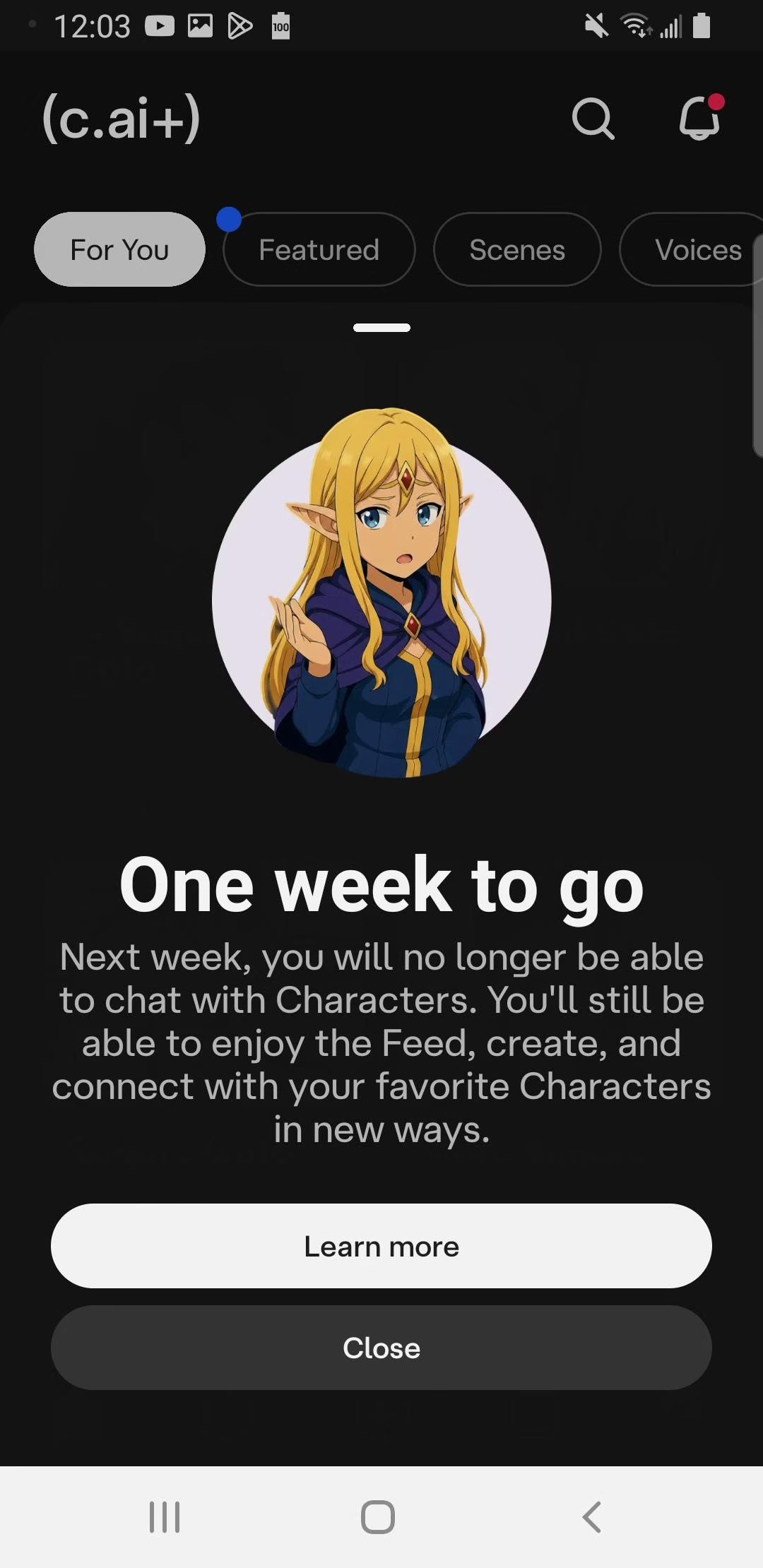
The Verify Age option is missing from Advanced settings
Many users open Settings and expect to see Advanced → Verify Age. Instead, they find only one option: delete account. This is not a bug on the user’s device.
It is an issue with timing. Support confirms that the age assurance pop-up may appear before the verification tools are visible. The feature is rolling out gradually, so it will not appear for every user at the same time.
A support message shared in your documents points to this exact explanation. It states that the verification feature will not show unless the system has enabled the age assurance process for that account.
This means the pop-up can appear first, and the interface updates later. The experience is not consistent across devices. People on desktop may not see the option, while mobile users may find it missing as well.
The FAQ provided by support explains the intended path once the feature appears. That link is: https://support.character.ai/hc/en-us/articles/43331440781723-Why-am-I-not-seeing-the-Age-Assurance-pop-up
Based on user reports, this rollout pattern leads to three common scenarios:
-
The pop-up appears, but the Verify Age button has not rolled out
-
The pop-up appears, the user checks Advanced, and only delete account is visible
-
The pop-up appears, but features like soft launch remain active, creating mixed signals
These scenarios all point to the same cause. The platform has activated the age assurance scan, but the verification interface has not reached that account yet.
The missing button does not mean the account is locked. It only means the feature update has not arrived.
What the support instructions actually mean for your account
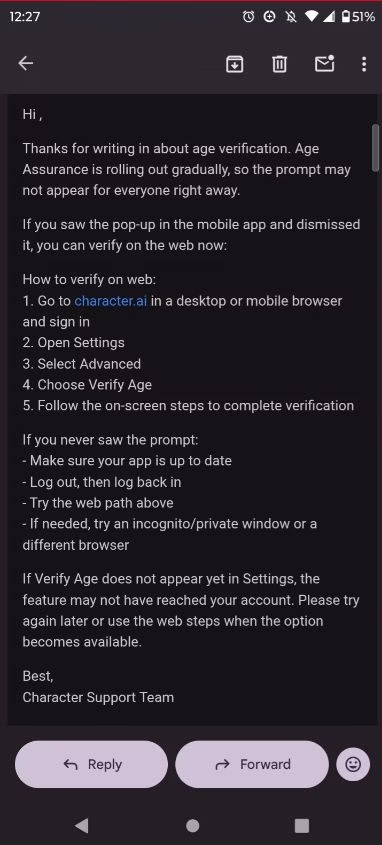
Support tells users to verify through Settings → Advanced → Verify Age, but the reports you shared reveal a clear mismatch.
The path exists only after the system activates the needed interface for that account. The message you received was accurate in structure, yet incomplete in timing.
It describes the steps, but not the waiting period that happens before those steps become available.
Many adults followed the instructions exactly and found no verification tools. Some thought the app was outdated. Others reinstalled the app or switched devices.
None of these attempts changed anything because the missing option is not caused by the user’s setup. The system update has to reach the account on the server side.
Once that happens, the Verify Age button will appear without any action on your part.
The support note also confirms that age assurance does not require ID by default. Most users will only need a selfie if the system decides that they might be under 18.
Only if the selfie still leaves uncertainty would Persona request an ID. That final step applies to a very small group. This reassurance matters, especially for users who were worried about sharing personal documents.
The instructions also mention that Persona keeps submitted IDs for only one week. This detail was repeated across the age assurance post. The timing rule helps clarify how the process is designed.
The platform does not store IDs, and neither does Character AI. This has helped calm some of the concerns seen in the reports you provided.
What to expect if your account stays flagged temporarily
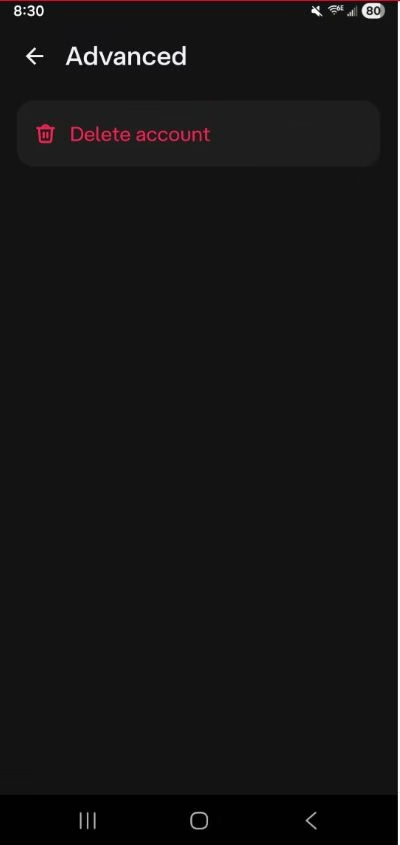
Some users worry that they will lose access while waiting for the verification option to appear. The reports show that this has not been the case.
People continued using chat, message editing, and even soft launch features while the pop up remained active. The countdown does not immediately lock the account.
It simply signals that verification will be needed once the interface reaches that account.
Waiting becomes the most stressful part of the experience. Adults feel stuck between the warning and the missing tools. Users who contacted support often received the same template response.
It repeated the path to Advanced settings but did not address why the tools were not visible yet. This made some people think their accounts were damaged or restricted.
The shared reports show that this is not the case.
The rollout pace also varies across regions and device types. Some people saw the verification option appear a few hours later. Others waited longer.
The important pattern is that the system updates on its own. The user does not need to force anything to make the button appear.
Restarting the app can help once the update reaches the account, but it will not speed up the server-side rollout.
A few users backed up their chats and characters as a precaution. This is common in any rollout that affects account access. It does not fix the issue, but it gives people peace of mind.
Backup is optional here, but it becomes a reasonable step for anyone who wants full control of their saved content while waiting for the verification tools.
Practical steps you can take while waiting for the verification option
People who see the pop-up but cannot verify often feel stuck, yet there are a few actions that help you stay prepared while the update rolls in.
The first step is checking both the app and the web version. Some users reported that one platform updated before the other.
If the Verify Age button appears on either one, the process can be completed there. This does not always work, but it remains the simplest first check.
Another step is keeping the app updated. Major updates do not reach every account at the same time, but having the latest version ensures that your device is ready once the server-side change arrives.
Restarting the app after checking for updates can help the interface refresh in case the new option went live while the app was running in the background.
Some people choose to back up their chats and characters. This is not required for verification, but it gives peace of mind.
Certain users in the reports you shared recommended using tools such as CAI Tools or the export option available through the platform. Backup is helpful if you want to guard your content while waiting for the verification system to stabilize.
Support also encourages patience when the feature has not reached your account.
Once the verification tool arrives, the process is simple. The system will ask for a selfie in most cases, and only a small group will ever be asked for an ID.
Persona stores IDs for one week before removing them, and Character AI does not have access to them.
This process applies to every flagged adult, and your access should remain active while waiting.
FAQs
How does age assurance work on Character AI?
Age assurance runs silently on all accounts. The system looks at several signals, including login information, activity on the platform, and some data from third parties.
That scan estimates whether a user is likely to be over or under 18, without needing an ID by default.
If the system decides that you are 18 or older, nothing more happens, and you stay in the adult experience. If it thinks you might be under 18, you see the new pop-up and may be asked to complete age verification.
Do all users need to go through age verification, and is it based on the birthday set on the account?
Not every user needs age verification. The platform relies on its age assurance tech first, rather than making everyone complete a manual check. Verification only comes up when the system believes that a user might be under 18 and that the user wants to stay in the 18+ experience.
The process is not driven only by the birthday you entered. The model uses its own set of signals to estimate age, which is why some adults are being flagged even though their birth year is correct.
How will Character AI determine if a user is under 18, and does it look at chats or characters?
The company explains that it uses several signals, such as login info, activity on the platform, and some third-party data. This is described as a standard approach for age assurance.
They do not say that the system reads your chats or characters for this purpose in the material you shared. The focus is on account-level signals rather than the content of individual messages.
If I already have an over-18 account, will I be asked to verify my age?
Yes, you might still be asked. Age assurance is applied to all accounts, even ones that have been used as adult accounts for a long time. The pop-up appears when the model decides that you might be under 18.
You are only asked to verify if the system has doubts about your age, and you want to keep using the 18+ experience. Many adults in their 20s and 30s saw this pop up during the rollout, even though they had used the platform as adults before.
What happens if I look young, but I am over 18? Will I have to provide my ID?
The company says that no one has to give Character AI an ID directly. Most users will not need to give Persona an ID either. If age assurance already thinks you are 18+, you will never be asked to verify.
If you are flagged as under 18 but you are actually older, you go through selfie-based verification with Persona. Only if Persona still cannot confirm that you are 18+ after the selfie would they ask for an ID. That final step applies only in edge cases.
What happens to my account when I turn 18?
Once you turn 18, you can move to the 18+ experience. If the system is unsure whether you have reached 18, it may ask you to complete the same selfie verification process.
The company treats this as a way to lift the under-18 restrictions on your existing account rather than forcing you to create a fresh profile.
What is Character AI doing with my ID if I submit one, and do they save or share it?
Character AI repeats that it does not collect or store your ID. If an ID is requested, it goes to Persona, the third party provider that runs the verification system.
Persona keeps any ID they collect for one week, then removes it. They handle storage and security on their side, and Character AI says it does not access those documents.
Can Character AI confirm that my data and ID are safe and will not be leaked?
The company describes Persona as a reputable third party with strong safety and security controls. They also explain that Persona only keeps collected IDs for one week.
That is the extent of the guarantee given in the text you shared. The core reassurance is that Character AI does not store your ID, and that Persona limits how long it keeps those files.
Are there alternative age verification methods that do not require submitting an ID or extra personal data?
Yes. The default path for flagged users is selfie-based verification rather than ID upload. Persona can often confirm that you are 18+ from a selfie alone.
An ID only comes into play if Persona cannot be sure about your age after the selfie. The company still calls this a last resort step, not the standard path for most people.
Can the age assurance and verification system change in the future, and under what conditions would Character AI update how data is handled?
The company leaves room for change. They say that technology evolves and that they may adjust the way age assurance works in the future.
They also explain that if they introduce features like virtual currency, they might need limited cases where an ID is used to resolve fraud. If they ever make key changes in how they collect or access your data, they commit to informing you and asking for consent first.
What should I do if I cannot change a character’s avatar because it is flagged as not following the guidelines, even though it was already accepted?
Support tells users in that situation to submit a ticket. The link they give for this is: https://support.character.ai/hc/en-us/requests/new?ticket_form_id=16050152195355
Once you send a ticket there, the team reviews the case and responds through support.
Why might I not be seeing the Age Assurance pop-up on my Character AI account yet?
The FAQ explains that age assurance is being rolled out gradually. That means the pop-up does not appear for all users at the same time.
If you do not see the age assurance pop-up, the FAQ says the Advanced setting will not show the related options either, and you do not need to take any action yet.
How do I fix the issue if I got the age assurance pop-up and want to verify my age?
Support points to this FAQ for the full tutorial: https://support.character.ai/hc/en-us/articles/43331440781723-Why-am-I-not-seeing-the-Age-Assurance-pop-up
Once the feature has reached your account, the intended flow is:
-
On mobile, update the app, restart it, then go to Settings → Advanced → Verify Age.
-
On web, sign in at character.ai, open Settings, go to Advanced, and choose Verify Age.
If the Verify Age button is not visible yet, the rollout has not caught up with your account, and you simply need to wait until it appears.
