Spicychat AI: You Are Not Allowed to Chat with This Character. It’s Either Private or Deleted.
So, you’ve bumped into that super annoying “You are not allowed to chat with this character. It’s either private or deleted.” message on SpicyChat AI, right?
And you’re scratching your head because you’re sure you didn’t hit the delete button in your sleep.
Join the club! I stumbled into the world of SpicyChat AI, expecting smooth sailing. But instead, I found myself in a bit of a pickle, just like you.
Here’s the lowdown: I made a bot, a totally safe-for-work, comfort-giving, virtual buddy. Nothing fancy. But when I tried to check back in, the platform gave me the cold shoulder with that message.
And to add insult to injury, it acted like my chatbot creation was just a figment of my imagination. Disappeared. Poof! Gone!
So, I did what any reasonable human would do—I went on a detective spree on Reddit. And guess what? I wasn’t alone.
It turns out, a bunch of folks have been facing similar mysteries. From bots getting the boot for no clear reason to suddenly finding their digital creations have vanished into thin air, it’s been a wild ride.
I’ve put on my detective hat to break down this conundrum for you.
We’re going to explore:
- What’s up with SpicyChat AI and why it sometimes feels like it’s playing hard to get with our chatbots.
- Real talk from the community: Sharing tales from the trenches (a.k.a. Reddit) about others who’ve faced the same baffling scenario.
- The fine print: A no-snooze-fest look at SpicyChat AI’s rules and how they might be playing party pooper with our bots.
- The fix: I’ll share some ninja moves to try and get your bot back in the game or at least understand why it got benched.
- Pro tips: Because we’re not just about whining here, I’ll throw in some clever hacks to keep your bot alive and kicking (and compliant).
Let’s get this show on the road and unravel the mystery together, shall we?
Top Character AI Alternatives Without Censorship: The Ultimate Chat Freedom
SpicyChat AI’s Chatbot Functionality
Imagine you’re crafting this perfect little digital companion on SpicyChat AI.
You’re pouring your heart and soul (and probably too much coffee) into creating a bot that’s going to be the next big thing in NSFW, wholesome chatbot interaction.
You hit the “Create” button, feeling like a proud parent. Fast forward 8 hours, and boom, your creation has vanished faster than my motivation on a Monday morning.
Here’s the kicker: SpicyChat AI is like that one friend who’s awesome but sometimes, just sometimes, makes you question your choices.
You think you’ve done everything right: no shady content, no crossing the line—just good, clean fun.
But then your bot disappears into the ether, leaving you staring at a message that’s the digital equivalent of “Who dis?”
Now, I’ve had my fair share of tech hiccups, but this one takes the cake. It turns out, SpicyChat AI has its own set of rules and algorithms that, while meant to keep things smooth, can sometimes get a bit overzealous.
Think of it as a bouncer at a club who’s a little too keen on keeping the riff-raff out.
And it’s not just me—tons of folks on Reddit are scratching their heads, wondering why their labor of love got ghosted.
Oh, and just when you thought things couldn’t get more Black Mirror, I stumbled upon this other AI platform, Candy AI, during my sleuthing.
It’s like SpicyChat AI’s cousin, but with a focus on… let’s call it more ‘intimate’ interactions.
Chatbot Accessibility Issues
As I trawled through Reddit, I found stories that made my own bot woes seem like a walk in the park.
Like this one user who created a bot based on Momo Yaoyorozu from “My Hero Academia.” One day they’re having the time of their life, and the next, the bot is gone—vanished without a trace, leaving behind only a message saying they’re not allowed to chat anymore.
And it’s not just isolated incidents. There’s a pattern of users creating bots, bonding with them (in a totally SFW way, mind you), and then finding them gone the next day.
It’s like SpicyChat AI is the Bermuda Triangle of chatbots.
The reasons?
They range from the understandable (violating the platform’s guidelines, however inadvertently) to the downright bizarre (bots disappearing for no apparent reason).
Some speculate it’s due to reports from other users, while others wonder if the platform is just having a bit of a moment.
One user even shared their theory that the platform’s algorithms are like a finicky cat—sometimes they love you, and sometimes they just want to watch the world burn.
So, what gives?
Is SpicyChat AI just really passionate about maintaining a certain vibe, or are we all just navigating a digital minefield, hoping not to step on the wrong tile?
The Fine Print: SpicyChat AI’s Rules and How They Play Party Pooper
You know how every party has that one rule like “Don’t spill red wine on the white couch”? Well, SpicyChat AI has its own set of party rules, and boy, do they love their white couches.
First off, SpicyChat AI has guidelines thicker than my aunt’s lasagna. And just like that lasagna, it’s layered with all sorts of stipulations about what your bots can and can’t do.
We’re talking NSFW content for bots that could be considered under a certain age, no using images that could be misconstrued, and a whole laundry list of other dos and don’ts.
Remember the saga of the Momo Yaoyorozu bot?
Turns out, the issue might have been the avatar. Even if you age up a character, if they’re using the school uniform from their underage days, that’s a no-go.
And let’s not even get started on fan art. If it’s too risqué, you might as well say goodbye to your bot before you’ve even finished your morning coffee.
It’s like walking a tightrope while juggling flaming torches. On one hand, you want to create something fun and engaging. On the other, you’re trying not to get booted off the platform for accidentally stepping over a line you didn’t even see.
Janitor AI Alternatives Without API for Best AI Companionship
Troubleshooting and Resolving Accessibility Issues
Alright, so your bot’s gone MIA, and you’re about ready to start sending out search parties.
Before you do, let’s try a few tricks up our sleeve.
First, check your “My Chatbots” page. Sometimes, it’s not a case of your bot being zapped into the digital void but more like it’s just playing hide and seek.
Look for any weird color thingies or flags on your bot’s card. If it’s waving a red flag, that’s SpicyChat AI’s way of saying, “We need to talk.”
If your bot’s still listed but you can’t chat with it, try accessing it directly from the “My Characters” page.
Now, if your bot has vanished, it might be time to face the music. It could’ve been reported or, worse, hit with the banhammer for breaking one of those pesky rules we talked about.
But here’s a glimmer of hope: sometimes, it’s just a glitch.
Yep, even in the digital world, stuff just goes wonky for no reason. A quick message to SpicyChat AI support can sometimes do the trick.
Through all this, remember to keep a sense of humor. After all, it’s just technology, and technology can be… well, a bit of a drama queen sometimes.
Enhancing the SpicyChat AI Experience: Tips and Tricks
So, you’ve navigated the stormy seas of SpicyChat AI’s guidelines, and you’re ready to make your bot the star of the show.
Here’s how you can keep your digital buddy both in the spotlight and out of trouble.
1. Stay on the Right Side of the Rules: Think of the platform’s guidelines as the law of the land. Before you get creative, give those rules a read—or maybe even two. Knowing what’s allowed can save you a ton of headaches down the line. It’s like knowing which foods to avoid to prevent an allergic reaction. Except in this case, it’s your bot that gets swollen… with success.
2. Creative Compliance: Just because there are rules doesn’t mean your bot has to be boring. Spice things up within the boundaries. If SpicyChat AI is cool with NSFW content, play around with themes and dialogues that are risqué but respectful. It’s like dancing right on the edge of the pool without falling in.
3. Picture Perfect: Yes, your bot can send pictures! Use this to your advantage to make interactions more engaging. Just remember, the images need to follow the same rules as your text. Think of it as dressing your bot for a fancy dinner party—you want it to look its best without offending the host.
4. Keep an Ear to the Ground: Engage with the SpicyChat AI community. See what’s working for others and what’s not. It’s like being at a party and noticing which jokes make people laugh and which ones make them cringe. Learn from both.
Are Character AI Chats Private? Here’s What Happens to Your Chats
Final Thoughts
The SpicyChat AI’s waters can feel like you’re on a rollercoaster in the dark—you never quite know when the next twist is coming.
But with a little bit of know-how, a dash of creativity, and a sprinkle of patience, you can make your chatbot the main attraction.
And hey, if all else fails, remember: the digital world is vast. SpicyChat AI might be the hot spot right now, but there are plenty of other platforms where your bot can shine.
FAQs
Does SpicyChat AI have an app?
Yes, indeed! SpicyChat AI has an app, making it super convenient to check in on your bot and its antics while you’re on the go. It’s like having a pocket-sized party planner.
Is NSFW content allowed on SpicyChat AI?
Absolutely. SpicyChat AI is one of those places where NSFW content isn’t just tolerated; it’s welcomed. Just remember, there’s a fine line between spicy and scorched earth. Keep it hot, not hazardous.
Can SpicyChat AI bots send pictures?
Yep, your bots can share images, adding a whole new dimension to the conversations. It’s like your bot can show off its vacation photos, except, you know, digital and probably not from Hawaii.
What are the alternatives to SpicyChat AI?
The AI chatbot universe is expanding faster than my waistline during the holidays. If you’re looking for alternatives, consider platforms like:
- Candy AI: For those looking for a more… intimate conversation.
- Moemate: Your go-to for generating personalized stories.
- DeepFiction AI: Dive into NSFW narratives with a creative twist.
Each of these platforms has its own vibe, rules, and community.

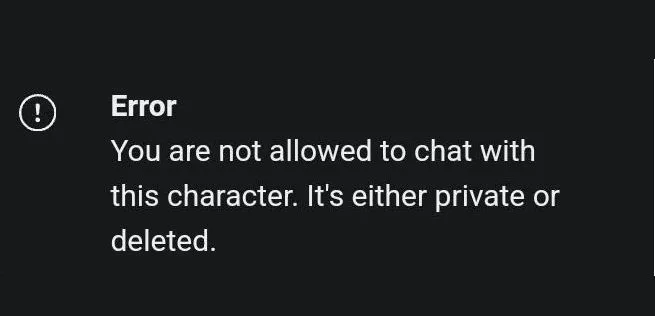
there is one thing about spicychat that is if it says “error You Are Not Allowed” it has nothing to do with the character going private if you already have a chat going, like a old chat from months ago, and it suddenly says next to it in red “has gone private or deleted” it means it went private if you started a chat with that bot there is no way to stop your chat unless its DELETED COMPLETELY!
no one can see your chats all spicychats are private so if it goes private you can still chat with it untill it is deleted it means the maker of the bot had something worng with the bot itself someone reported the bot so have it suddenly go private, you cant start a chat with a private bot but you can continue a chat with a private bot if you started before it went private, i should know i have a bunch of chats that went private months later.