Janitor AI Users Keep Seeing Proxy Error 429 with DeepSeek on OpenRouter
Many Janitor AI users who pick the DeepSeek model keep running into the same frustrating problem: Proxy Error 429.
You refresh multiple times, only to be told to try again later. For some, it feels endless.
The issue happens because DeepSeek on Janitor AI is powered through OpenRouter, and the main provider behind it, Chutes, prioritizes its own paying customers first.
That means even if you pay for OpenRouter, you may still get rate-limited when traffic is heavy.
This article explains why these errors appear so often, what users across Janitor AI and OpenRouter have reported, and most importantly, how you can fix or work around them.
We’ll also cover backup solutions and ways to keep chatting smoothly without constant interruptions.
Why the proxy error happens so often
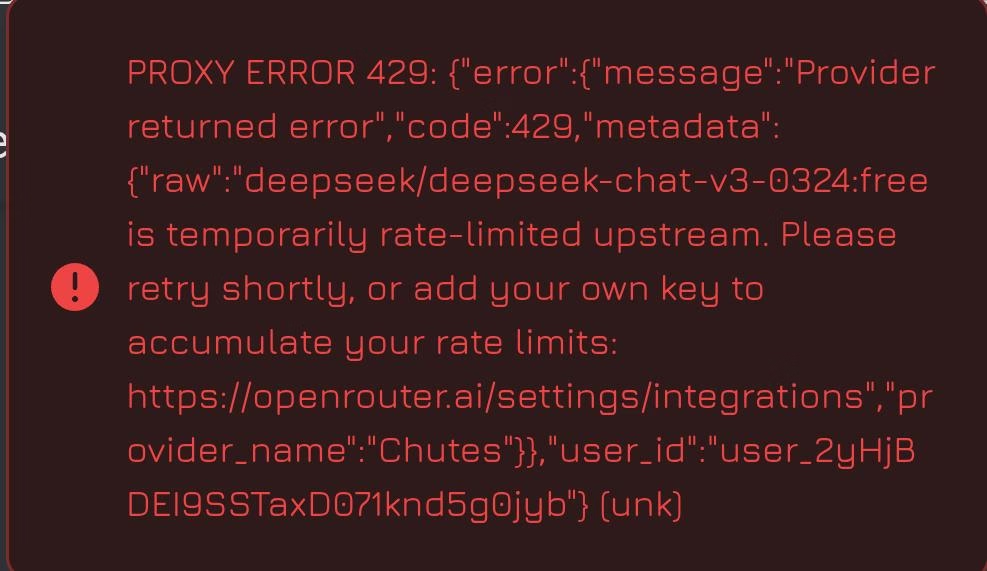
To understand the error, it helps to know how DeepSeek is provided inside Janitor AI. When you select DeepSeek, the requests are routed through OpenRouter.
OpenRouter itself connects to Chutes, which is the main provider behind DeepSeek.
Chutes has limited capacity, and it prioritizes its own direct customers first. That means if you access DeepSeek through Janitor AI or OpenRouter, your requests are placed behind Chutes customers who pay them directly.
During high traffic times, this leads to error 429 messages, which basically means too many requests are being made at once.
Users paying for OpenRouter may expect better performance, but many still face the issue.
Reports show that one-time $10 payments on OpenRouter do not prevent throttling because Chutes still sees those requests as free-tier traffic.
Only full subscription models or direct payments to Chutes tend to avoid the errors.
This explains why the error keeps appearing even for people who feel they are paying.
From Chutes’ perspective, they are not, and so their traffic gets delayed or blocked when servers are busy.
First fixes you can try
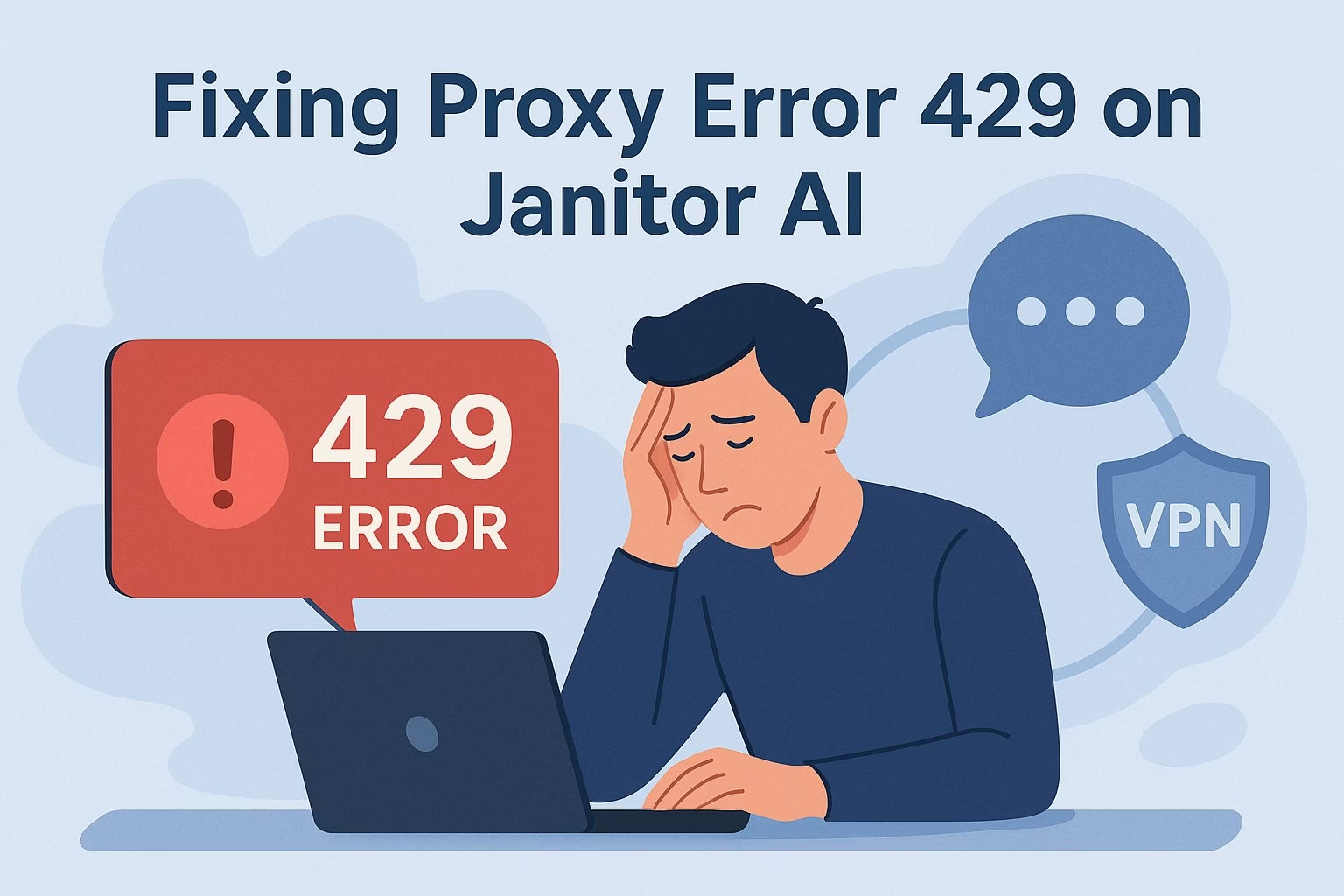
There are a few practical steps you can take before giving up on Janitor AI with DeepSeek.
-
Refresh your key connection
Some users report success by copying their API key, removing it from Janitor AI, and then pasting it back in. This forces a reconnection and can sometimes bypass the error. -
Switch models when DeepSeek is clogged
Janitor AI supports other models besides DeepSeek. If DeepSeek is unresponsive, switching temporarily to models like Qwen or R1 can keep you going while you wait for traffic on DeepSeek to calm down. -
Check OpenRouter’s status
DeepSeek outages are often temporary. You can visit OpenRouter’s site to see if the model is down or overloaded. If others are reporting issues, you’ll know it is not just on your end. -
Short prompts can help
Users have shared that cutting down prompt length reduces the chances of hitting a 429 error. Long or repeated queries make it easier to trigger the limit.
These fixes do not guarantee success, but they give you a way to reduce the frustration.
Later, we will also look at VPN use, alternative accounts, and backup platforms that can keep you online when OpenRouter and Chutes slow down.
Using backup methods to stay online
When DeepSeek through Janitor AI keeps failing, the most reliable approach is to have backup methods ready.
Many users have found that creating multiple accounts can extend their daily usage. This works because each account comes with its own free message quota, giving you more tries before you run into limits.
Another option is to explore different models within Janitor AI itself. While DeepSeek may be popular, switching to other available models can save time when traffic is high.
For example, Qwen and R1 are often more stable and can handle similar requests without constant interruption. It may not be your first choice, but it keeps your chat flow going.
Finally, some users keep an account with OpenRouter directly, rather than relying only on Janitor AI’s connection. By switching between the two, you reduce the chances of being locked out entirely when one service is overloaded.
This flexibility can be the difference between being stuck with repeated errors and having at least one working option.
Trying VPNs and network resets
Another step worth testing is adjusting your connection. Some users report that using a VPN helps bypass overloaded routes or regional restrictions that contribute to errors.
A reliable VPN like Surfshark can give you access to fresh server connections and sometimes reduce the frequency of proxy errors.
Even though it is not a guaranteed fix, it provides another angle to troubleshoot from.
If a VPN is not available, you can try a simple network reset.
Restarting your router or switching to mobile data forces a new IP address and sometimes clears temporary restrictions that may be linked to your current session.
This has helped users who noticed errors appearing consistently after heavy use.
Both VPN use and network resets are low-effort ways to improve your chances of reconnecting successfully.
They may not solve the core problem of Chutes prioritizing paid traffic, but they give you a better shot at getting through when the servers are busy.
Paid options and long-term fixes
For users who rely heavily on DeepSeek inside Janitor AI, paid options can make a difference.
Directly funding your usage through OpenRouter or Chutes means your traffic is treated as priority.
Reports show that full subscription models on OpenRouter experience fewer errors compared to free or one-time payments.
Chutes also offers its own tiers, which tend to be more stable since requests from direct customers are not placed behind free users.
Another approach is to top up a small balance with the official DeepSeek API. Some users noted that even a two-dollar balance lasted weeks or months with normal use.
This small investment reduced 429 errors because requests were marked as paid traffic. While not everyone wants to pay, it is often the most consistent way to avoid constant refresh loops.
That said, long-term stability will depend on how Chutes and OpenRouter manage their traffic in the future. Free tiers are frequently adjusted, and limits can become stricter without notice.
Paying may feel like the only reliable way forward, but it is worth weighing against how often you actually use the model and whether alternatives would serve you just as well.
Looking at alternatives beyond DeepSeek
If the errors keep ruining your sessions, it may be time to look beyond DeepSeek altogether.
Janitor AI supports multiple models, so you can simply avoid DeepSeek during high-traffic times. Models like Qwen or R1 often run more smoothly, even if they do not have the exact same style of output.
Rotating between them prevents downtime and keeps conversations going.
You can also step outside of Janitor AI. Other chatbot platforms have built-in stability and do not rely on OpenRouter and Chutes for every request.
If your goal is to have uninterrupted chats, trying out these platforms can save a lot of frustration. Free tiers vary, but some provide better uptime with fewer errors.
For those who want to stick with Janitor AI but cannot rely on DeepSeek, building a habit of switching quickly between models is one of the easiest habits to adopt.
It saves time, reduces stress, and ensures that a single overloaded provider does not bring everything to a halt.
Comparison of solutions for Proxy Error 429
| Method | How it Helps | Reliability | Cost |
|---|---|---|---|
| Refresh keys / reconnect | Forces a new connection and may bypass temporary blocks | 🟡 Medium | 🟢 Free |
| Switch models in Janitor AI | Lets you avoid DeepSeek when overloaded | 🟢 High | 🟢 Free |
| Multiple accounts | Extends free message limits | 🟡 Medium | 🟢 Free |
| VPN (e.g., Surfshark) | Routes traffic through new IPs and reduces regional limits | 🟡 Medium | 🔵 Low (subscription) |
| Network reset | Changes IP and clears temporary blocks | 🟡 Medium | 🟢 Free |
| Paid API / subscriptions | Prioritized traffic with fewer 429 errors | 🟢 High | 🔵 Low to Medium |
🟢 = Best option in that column
🟡 = Works sometimes, not always
🔵 = Requires payment
Final thoughts on handling proxy error 429
The proxy error 429 issue is frustrating because it feels like something out of your control.
For Janitor AI users, the link between DeepSeek, OpenRouter, and Chutes makes it even more confusing. Free tiers are unpredictable, and heavy traffic means errors can appear even if you have paid on one platform.
The best way forward is to mix short-term fixes with long-term strategies. Refresh keys, reset your network, or use a VPN when you need a quick solution.
Keep multiple accounts or switch models when you need more flexibility. And if you rely on DeepSeek regularly, consider putting a small budget toward direct paid access to reduce interruptions.
Errors may not vanish completely, but with the right approach, you can keep your conversations running smoothly and avoid endless refresh cycles.

These comments about deleting and removing the key along with using VPN connections are all garbage. All attempts are one off attempts with everything required in the connection, including keys, to get an inference. You clearly have no clue what you are talking about
Брехня это все, уже 3 месяца ничего абсолютно не работает. Всё перепробовал как и смены моделей. Итог один, 429 ошибка. Хватит врать что это временно на каждых ответах на эту ошибку. Это абсолютно повсеместно.