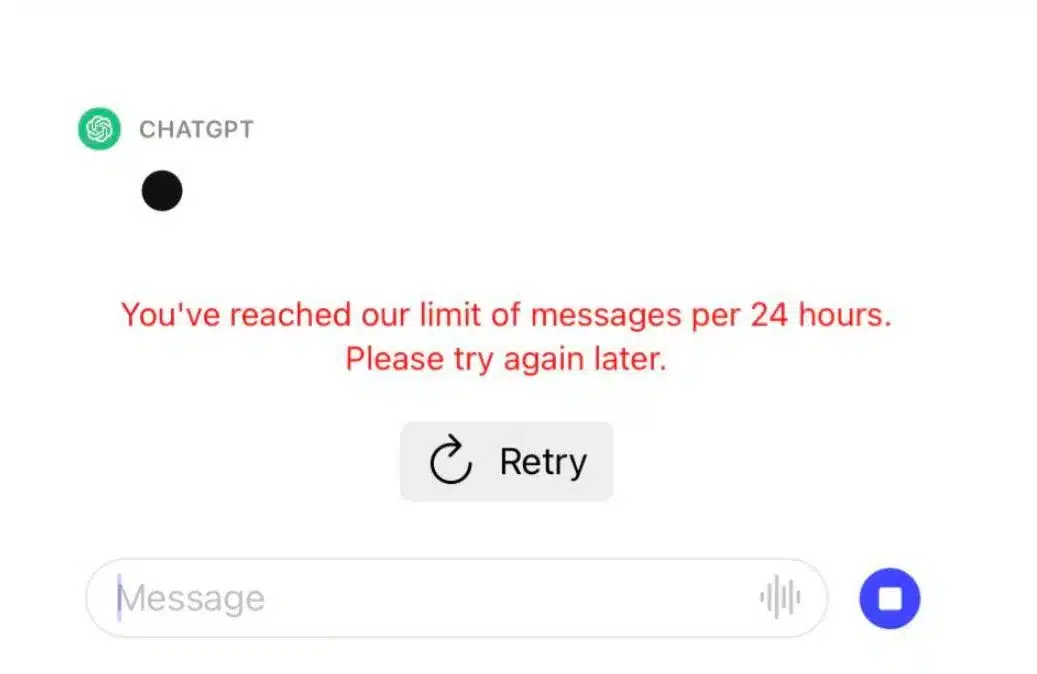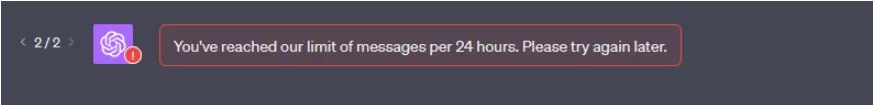The ChatGPT “24-Hour Limit” Error: A Guide to Overcoming the Obstacle
Picture this: You’re engrossed in a fascinating dialogue with ChatGPT, your virtual brainstorming partner.
You’re on the verge of a breakthrough idea, or perhaps you’re crafting a compelling narrative for your next blog post.
Just as the creative juices are flowing, a message flashes on your screen:
“You’ve reached our limit of messages per 24hrs. Please try again later.“
It’s like hitting a brick wall at full speed.
If you’ve found yourself in this situation, you’re far from alone.
This article is your comprehensive guide to understanding this perplexing error message, why it happens, and what you can do about it.
We’ll delve into user experiences, explore potential causes, and offer actionable solutions.
So, let’s get started.
What Does It Mean?
The error message itself is straightforward: you’ve reached a limit on the number of messages you can send to ChatGPT within a 24-hour period. But the ambiguity lies in the details.
Why does this limit exist? Is it a technical constraint, or is it a business decision by OpenAI to manage server loads?
For free users, encountering this limit might be expected, but Plus account holders are also not exempt.
One Reddit user with a Plus account lamented hitting this limit consistently for two weeks, despite shelling out $20/month for the service.
This raises serious questions about the value proposition of the premium service.
If you’re paying for a Plus account, the assumption is that you’d have more freedom, but that doesn’t seem to be the case.
User Experiences: A Mixed Bag
Reddit is a treasure trove of user experiences, and the 24-hour limit issue is no exception.
Some users have found a workaround as simple as refreshing the page.
While this seems to work for a majority, it’s not a guaranteed fix for everyone.
Another user pointed out that the error might be a residual effect of a recent system outage, suggesting that it could be a temporary glitch rather than a permanent feature.
The disappointment is palpable among users who considered upgrading to a Plus account to escape this limitation.
They were disheartened to learn that even a paid subscription doesn’t guarantee an unlimited messaging experience.
This has led many to reconsider the value of upgrading, especially when the primary reason for doing so is to avoid such restrictions.
Possible Causes and Solutions
The Reddit community has floated several theories about what triggers this limit.
One plausible explanation is the use of a VPN or a shared network, as the rate-limiting could be IP-based.
Another user directed attention to similar complaints on OpenAI’s forum, indicating that this is a widespread issue and not just a few isolated cases.
If you’re grappling with this problem, a good first step is to check OpenAI’s status page for any ongoing incidents that might be affecting the service.
Subscribing to outage alerts can also keep you in the loop.
If all else fails, you might want to consider reaching out to customer support for a more personalized solution.
What This Means for ChatGPT Users
The 24-hour limit is more than just a minor inconvenience; it’s a significant roadblock for users who rely on ChatGPT for extensive tasks like content creation, research, or even casual conversation.
The fact that even Plus accounts are not immune to this limitation raises questions about the platform’s scalability and its ability to meet growing user demands.
For those who find this limitation particularly bothersome, alternative platforms like Jasper AI offer a more flexible user experience.
Unlike ChatGPT, Jasper AI doesn’t impose such stringent message limits, making it a viable option for those in need of a more accommodating platform.
Understanding the Different ChatGPT Message Limits
ChatGPT Version 3.5: No Hourly Limit but Slower Responses
If you’re using ChatGPT Version 3.5, you might have noticed that there’s no explicit hourly limit on the number of messages you can send.
This version allows for continuous interaction without the constraint of an “hourly message cap.” However, it’s essential to note that Version 3.5 is slower compared to its successor, GPT-4.
You may also encounter server errors indicating that the platform is too busy, advising you to try again later.
While you won’t hit a “ChatGPT 1-hour limit,” the trade-off is less advanced outputs and occasional server-related hiccups.
GPT-4: Smarter but with an Hourly Limit
On the other hand, if you’re using GPT-4, you’ll encounter a different set of limitations. This version imposes an “hourly message limit,” capping your interactions at 50 messages per hour.
While this might seem restrictive, especially if you’re deep into a brainstorming session or working on a project, the upside is that GPT-4 offers smarter and more nuanced responses.
The 24-Hour Message Cap
When it comes to the 24-hour message limit, it’s essential to note that this restriction is not uniform across all versions of ChatGPT.
Specifically, GPT-4 imposes a 24-hour cap, limiting you to approximately 1200 messages within a day. This ChatGPT limit per 24 hours is a vital factor to consider if you’re a heavy user of the platform for tasks like content creation or research.
On the other hand, ChatGPT Version 3.5 does not have a 24-hour message limit, giving you more freedom for extended interactions.
However, it’s worth remembering that while you won’t face a ChatGPT limit of messages per 24 hours with Version 3.5, you may encounter other limitations like slower response times and less advanced outputs.
Being aware of these version-specific limitations, whether it’s the ChatGPT message limit per 24 hours for GPT-4 or the absence of such a limit in Version 3.5, can help you optimize your usage.
This knowledge allows you to plan your activities more effectively and make the most out of your ChatGPT experience without unexpected interruptions.
Conclusion
The 24-hour message limit on ChatGPT has sparked a flurry of discussions, frustrations, and makeshift solutions among its user base.
While temporary fixes like refreshing the page may work for some, they are not long-term solutions.
As ChatGPT continues to evolve and attract a larger audience, it’s crucial for OpenAI to address this issue in a manner that satisfies both free and premium users.
Until that happens, users are left to navigate this limitation as best as they can, armed with the insights and workarounds discussed in this article.
So, the next time you encounter that dreaded 24-hour limit, remember that you’re part of a larger community facing the same issue.
Keep an eye out for updates from OpenAI, and don’t hesitate to explore other platforms like Jasper AI that might better suit your needs.
After all, in the world of AI, there’s always more than one way to get the job done.
FAQs
What is the ChatGPT 24-hour limit?
The 24-hour limit is a restriction imposed by ChatGPT that limits the number of messages a user can send within a 24-hour period. This applies to both free and Plus account users.
Why does this limit exist?
The exact reason for the limit is not publicly disclosed by OpenAI, but it’s speculated to be a measure to manage server loads and ensure fair usage among all users.
Does the limit apply to Plus account holders?
Yes, even Plus account holders have reported encountering this limit, which has led to questions about the value of the premium service.
Is there a way to bypass the limit?
Some users have reported that simply refreshing the page can temporarily bypass the limit. However, this is not a guaranteed solution.
Could using a VPN affect the limit?
It’s possible. Some users have speculated that the rate-limiting could be IP-based, which means using a VPN or shared network might trigger the limit.
Are there alternative platforms without such limits?
Yes, other AI writing platforms like Jasper AI do not have such stringent message limits, making them a viable alternative for those who find the ChatGPT limit restrictive.
How can I stay updated on this issue?
You can check OpenAI’s status page for any ongoing incidents that might be affecting the service. Subscribing to outage alerts can also keep you informed.
Can customer support help with this issue?
Reaching out to customer support might provide a more personalized solution, although there’s no guarantee that they can lift the limit for your account.
What’s the community saying about this?
The issue has sparked discussions on platforms like Reddit, where users share their experiences and potential workarounds. It’s a topic of ongoing debate and frustration among the ChatGPT user community.