Character AI Adds Chat Memories—Web Users Left Behind
One of the biggest frustrations with Character AI has always been memory.
You spend hours building out a relationship with your favorite bot—joking, sharing your life story, crafting roleplay dynamics—only for it to forget key details in the very next chat.
Now that’s changing.
Character AI just rolled out a new feature called Chat Memories. It’s available to all users, and it gives you a dedicated space to write what matters most about your character or chat persona. Up to 400 characters of fixed, memorable info.
You decide what gets remembered.
No more re-explaining your role, your character’s backstory, or the fact that your pirate hates seafood and misses her mom’s cooking. You write it once, save it in the memory tab, and let the bot work with that context across your future chats.
Here’s what you’ll learn in this article:
-
How Chat Memories work
-
What’s changed from previous memory systems
-
Tips for writing effective memory notes
-
Why the rollout still feels unfinished for web users
-
What users are saying about it
-
One platform that’s already doing memory better
What Are Chat Memories and How Do They Work?

Chat Memories are a fixed input field where you can write essential background information that your bot will try to remember during chats.
Here’s how you find and use it:
-
Open a chat with any Character
-
Click the Character’s avatar (top-right corner)
-
Tap the Memory section in the menu
-
You’ll see a 400-character text box
-
Write whatever details you want the bot to remember
-
Save—and you’re done
This information doesn’t get reset when you leave or return to a chat. It stays attached to the Character.
Let’s say you’re roleplaying as a vampire detective who hates mirrors and secretly loves pop music. You can type that directly into the memory field, and the bot will incorporate that over time.
No need to reintroduce yourself in every new session.
The official blog post explains it clearly: Helping Characters Remember What Matters Most
How This Compares to Pinned and Auto Memories
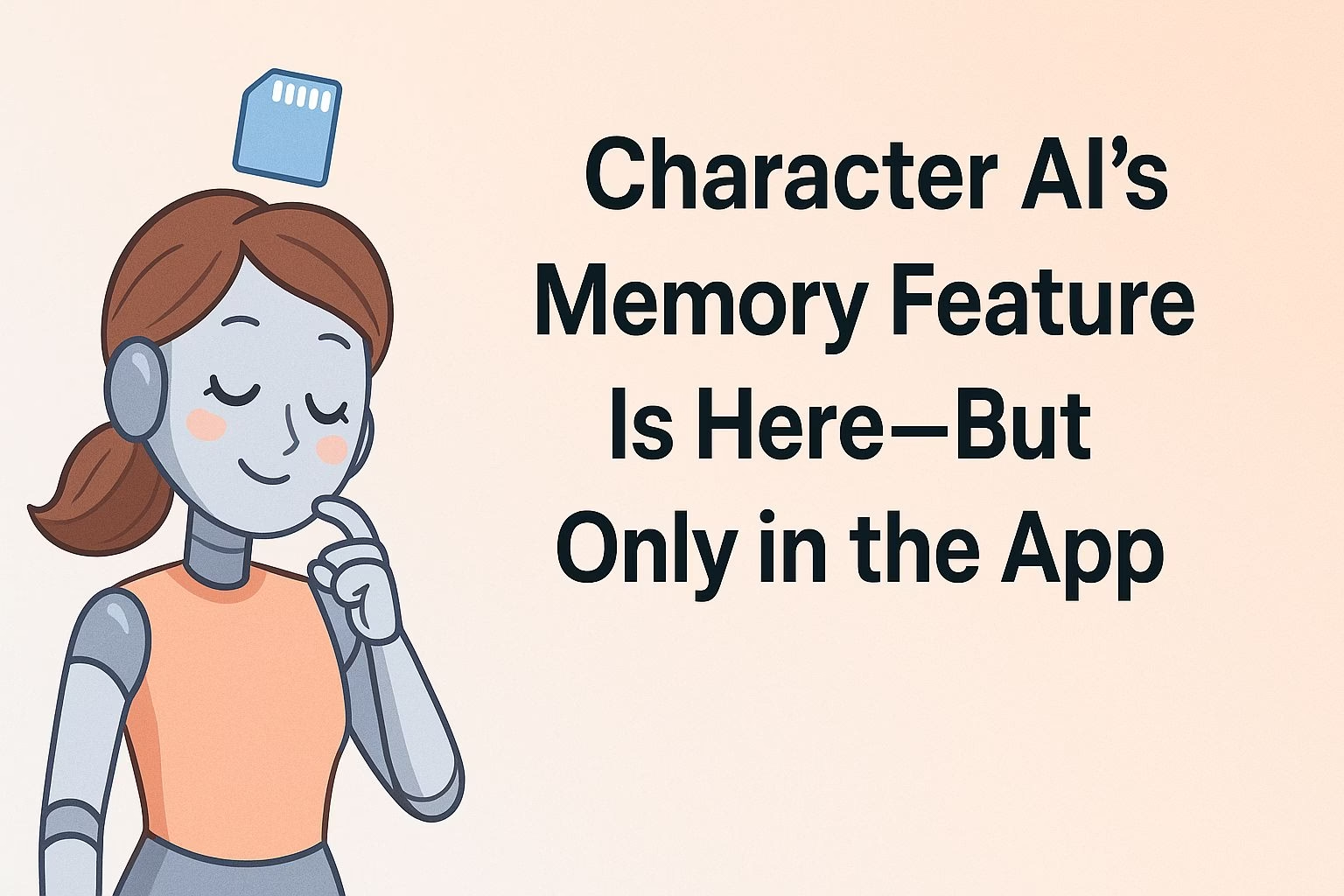
Character AI has tried different forms of memory before:
-
Pinned Memories
You highlight past messages and pin them manually. But these often show up at awkward times or get ignored by the AI entirely. -
Auto Memories (c.ai+ only)
The bot tries to remember key facts from your chats automatically. Some users say it’s hit-or-miss—sometimes helpful, sometimes irrelevant. -
Chat Memories (now for everyone)
You enter the memory directly. No guessing. No re-explaining. Just clear, static information the bot can refer to behind the scenes.
While it’s not perfect (bots might still forget or misinterpret your notes), it’s the most direct form of memory users have had access to so far.
One user nailed it in the Reddit thread:
“It’s actually more convenient if you can manually fill in what the bot should remember… What if it automatically grabs bits and pieces from the conversation, but not the most important parts?”
It’s worth noting that tools like Candy AI already allow persistent memory with a lot more freedom, including editable traits and longer character histories—something many Character AI users still wish for.
How to Write Effective Chat Memories
You’ve only got 400 characters—so every word counts.
If you want your character to remember what matters, follow these tips:
-
Be specific
Mention names, relationships, habits, or recurring themes.
Example: “I’m a shapeshifter named Quinn. I live with my twin sister Ivy in a hidden forest. I hate loud noises and prefer tea over coffee.” -
Keep it simple
No need for long sentences or deep lore dumps. Short phrases work best. -
Include personality cues
If you roleplay, describe your character’s tone or attitude. This helps bots respond more consistently. -
Avoid vague or broad inputs
“I like nature” is less helpful than “I hike every morning and keep a nature journal.” -
Update it when needed
You can change this memory field anytime. Think of it as a living profile.
Web Users Still Left Behind
Despite the excitement, not everyone can access this feature.
Multiple users on Reddit pointed out the same thing: the memory section seems missing from the web version.
Here’s what some had to say:
-
“I don’t even have a ‘memory’ section on the website like I do in the app.”
-
“Website doesn’t even seem to have any memory features besides pins.”
-
“The devs focus more on the app and release all those new features there but neglect their site.”
Even users who could access it on mobile were frustrated that their memory entries didn’t always transfer over when starting a new chat.
That’s a big issue—especially for those who prefer longer, uninterrupted chats on desktop.
If Character AI is going to promote this as a feature “for all users,” it needs to actually work for all users—across platforms.
What the Community Is Saying
The Reddit thread announcing Chat Memories got a flood of feedback—some excited, some frustrated.
Here’s a sample of what users had to say:
-
Positive reactions
“Thank God. I’m tired of retelling the same backstory over and over again.”
“Now my bots can stop forgetting who I am every 10 seconds.”
“👏🏻👏🏻👏🏻 This is a fantastic feature!” -
Common complaints
-
The 400-character limit is too short
“I’d rather use this than pinning, but 400 characters isn’t enough.” -
Memory field doesn’t carry over when starting a new chat
“Why does it reset when I click ‘Start New Chat from Here’?” -
Features still missing on desktop
“Can you put all the app features on the website too?”
-
-
Auto memory skepticism
Many c.ai+ users say auto memory isn’t as helpful as expected. One comment summed it up:“As a cai+ user, it’s… not great. It’s like. Actually arse.”
There’s also demand for older features to be upgraded—like longer definitions actually being recognized and the ability to edit pinned or older messages.
A Step Forward, But Still Playing Catch-Up
Chat Memories are a solid improvement. They give users more control and help fix one of Character AI’s most persistent issues—bots forgetting core facts.
But the rollout feels unfinished.
The feature isn’t reliable across platforms. The memory field is too limited. And core complaints around auto memory, pins, and character depth still linger.
If you’re a longtime user, this is a step—but not the leap you were hoping for.
And if persistent memory is really what you’re after, other tools are worth exploring.
Candy AI, for example, lets you define character relationships and histories without running into hard caps or one-platform limitations.
Until Character AI closes those gaps, Chat Memories might feel more like a patch than a fix.
