Why c.ai Restricted Access Appears On Your Private Bots
Summary
- The “Restricted access” label appears when a bot triggers the automated guideline filter.
- You can still use a restricted bot for private chats without any limits.
- The tag mainly blocks search visibility and prevents other people from using the bot.
A “Restricted access” tag on a Character AI bot can catch you off guard, especially when the bot is private and only meant for personal use.
The label looks severe, yet you can still open the bot and chat with it without any interruption. This creates a strange gap between what the warning implies and what actually happens when you use the bot.
The tag appears when the bot contains something that the automated system interprets as going against community guidelines. The system treats it as a mild issue.
It won’t remove the bot and it won’t block your conversations with it, but it limits visibility and access for anyone else who might try to use it. Even entirely safe bots can trigger the label through harmless descriptions, safe example messages, or certain images.
Some users fix the label by editing small things like the profile image or a single line in the description. Others leave the bots as they are since the tag doesn’t affect private use.
The only real impact is that the bot won’t appear in search results and won’t be available to other people until the flagged elements are adjusted.
What c.ai Restricted Access Means
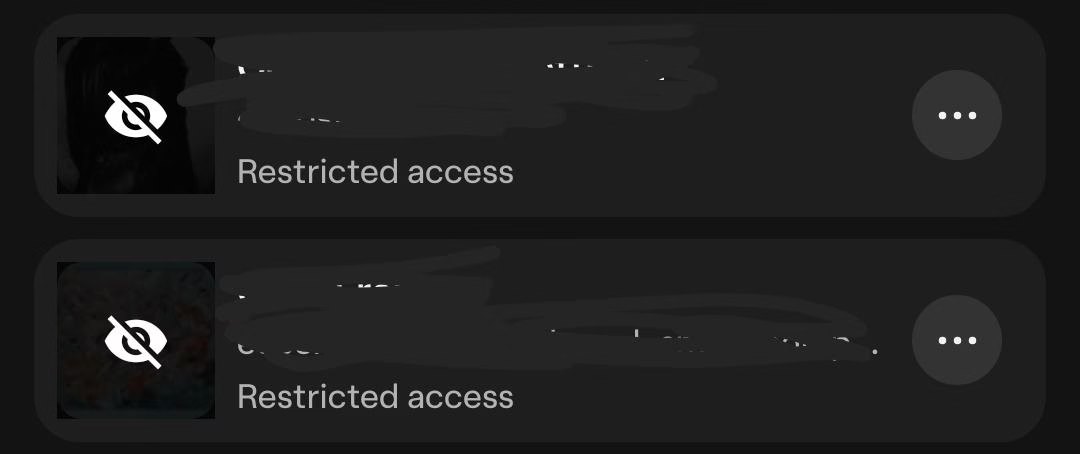
The label appears when the system detects something in the bot that does not meet community guidelines. The issue is minor.
The bot is still available to you, and nothing blocks your conversations with it. The system only limits access for everyone else.
The bot will not appear in search results, and people cannot use it unless the flagged parts are edited.
Safe content can still trigger the label. Normal descriptions, profile images, or example messages sometimes activate the automated filters even when the bot contains no sensitive material.
This is why the restriction can feel inconsistent. You may create a simple character with a regular backstory and still see the tag appear under its name.
Private bots are not treated differently from public ones. A bot created only for personal use can still receive the same moderation signals.
The system does not check your intent. It only checks the content it sees during creation.
Why Fully Safe Bots Still Get Flagged
Many creators notice the label on bots with nothing risky in them. A regular character, a basic prompt, or a safe piece of lore can still trigger the automated scan.
The system sometimes reacts to the image alone, even if the image is a simple headshot. Swapping the image to another safe picture can clear the label instantly.
This shows that the moderation process relies heavily on automated detection. The filter may mark something as risky even when the content is harmless.
The behavior can feel random, since two safe bots with similar descriptions may receive different results.
Minor edits sometimes remove the tag. Changing one image, rewriting a short line, or adjusting a phrase in the example messages can cause the system to reevaluate the bot.
Many users keep their bots as they are when the label does not affect personal use. The restriction only matters when you want the bot to be available to others.
How Restricted Access Affects Visibility

Restricted access changes how the bot appears across the platform.
You still have full access to it, and you can open it, edit it, and chat with it without any interruption. Nothing about your personal use is limited. The label only affects how the bot reaches other people.
The bot will not appear in public search results. Someone browsing for characters will never see it, even if the bot fits the search terms perfectly.
The system hides it automatically until the flagged parts are corrected. This prevents accidental engagement with content that the automated filter feels unsure about.
The bot also cannot be used by others unless you remove the elements that triggered the label. A person with the direct link may still be unable to access it.
The system behaves as if the bot is locked. This is the main impact of the restriction, and it becomes relevant only if you plan to share the bot with others.
Ways People Clear the Restricted Tag
Many creators experiment with small changes until the tag disappears. These edits do not alter the character itself.
They only adjust the parts the automated filter pays close attention to. The process is simple, and in many cases, one quick change is enough.
Some of the adjustments people try include:
-
Swapping the profile image for another safe image
-
Rewriting a short part of the description
-
Editing an example message that may have triggered the scan
These edits help the system reevaluate the content. The moderation tool rescans the bot each time you save changes. A single modification can flip the status instantly.
Some creators choose not to adjust anything when the bot is private, since the label does not affect personal use. Others prefer clearing the tag so the bot can be discovered or shared normally.
When You Can Ignore the Restricted Label
The label does not interfere with your own conversations, so you can leave the bot unchanged if it is meant only for personal use.
You can open it at any time, build long chats, and refine the character without any slowdown. The system treats the restriction as a visibility filter, not a functional block.
This is why many creators choose to ignore it.
The label also has no effect on your private archive. Your prompts, stories, and saved chats stay intact even when the tag appears.
The restriction targets how the bot interacts with the wider platform, not how it behaves inside your own space. This makes the label harmless when you are not trying to publish or share the character.
The only time the label becomes relevant is when you want others to interact with the bot. The system will block discovery and external access until the flagged elements are edited.
If sharing is part of your plan, clearing the tag ensures the bot functions like any other character in the catalog.

Bro, you should replace AI moderation. It fucking sucks