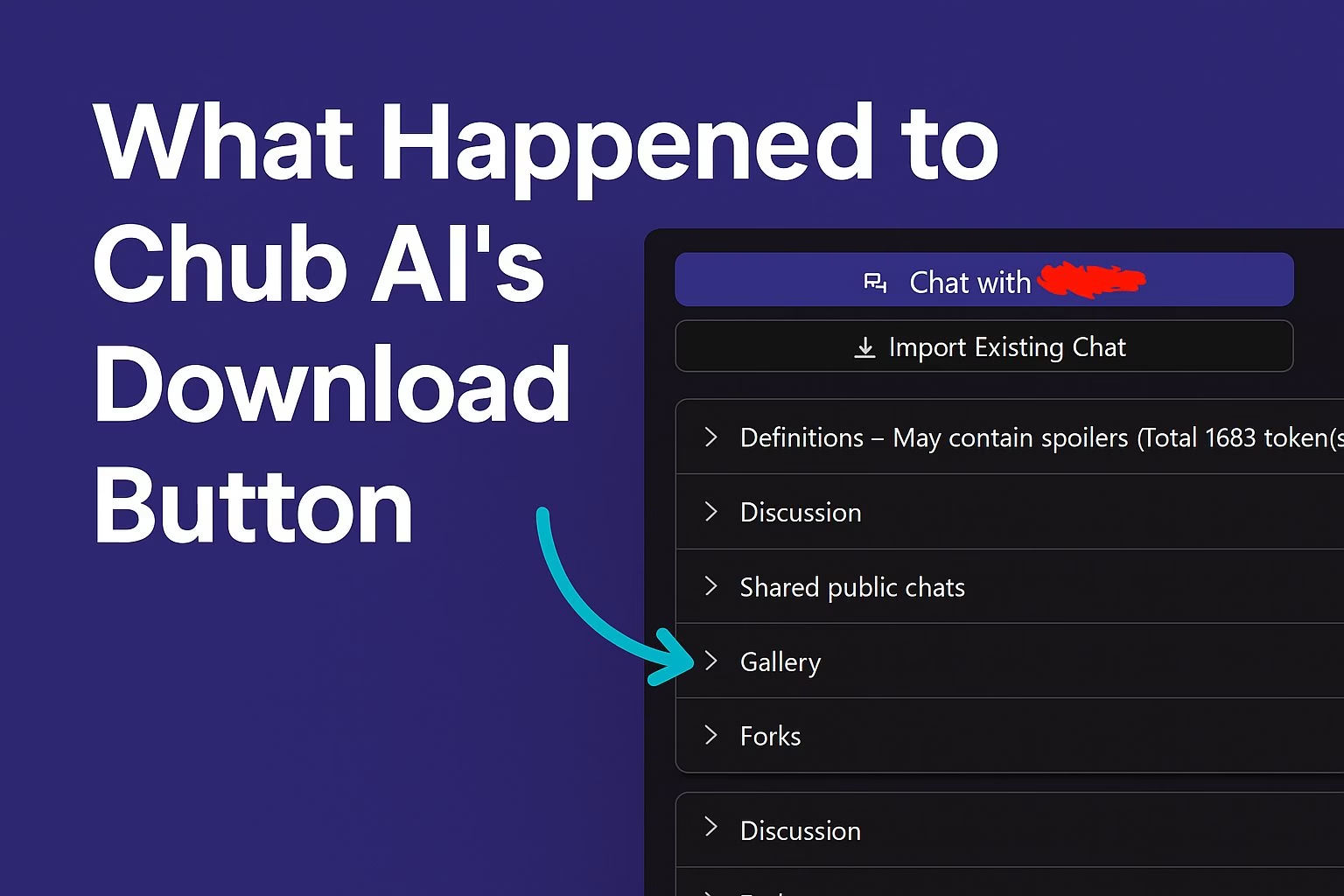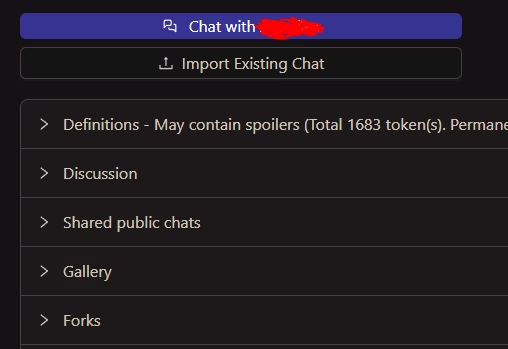What Happened to Chub AI’s Download Button
• Chub AI moved the download button to a dropdown under “Save,” likely to promote its on-site chat use.
• Many users see the change as a push toward keeping activity within the platform rather than external tools.
• Those who prefer open access have started exploring alternatives for easier downloads.
• The update highlights an ongoing tension between user freedom and platform control within the AI companion space.
The sudden disappearance of the download button on Chub AI has left many users puzzled.
For those who rely on downloading character cards for local use in SillyTavern or similar tools, this change feels more than inconvenient.
It changes how people interact with the site entirely.
From the recent Reddit discussion, it seems the button was not removed completely but moved. It now sits next to other icons at the bottom of the page or under a dropdown labeled “Save,” offering both JSON and PNG download options.
Still, the move feels like an intentional nudge toward using Chub AI’s built-in chat system instead of external hosting.
Many users believe this redesign aims to keep more people on-site, boosting engagement metrics and subscription sales.
While this makes sense from a business point of view, it frustrates regulars who have been downloading bots the same way for years.
Some even mentioned that the change ruined their muscle memory, making a once-simple process feel clunky.
Why Chub AI Might Have Made the Change
When a feature disappears or shifts location, it usually signals a strategic decision rather than a mistake.
In this case, many users suspect that Chub AI moved the download button to encourage people to use its own chat interface instead of external tools like SillyTavern.
This makes sense from a business perspective. The more time users spend chatting directly on the platform, the more valuable the site becomes in terms of ad revenue, subscriptions, and engagement data.
Some Reddit users also noted that the change likely increases visibility for the Favorite button.
By forcing users to scroll further down to find the Save option, Chub AI positions users closer to engagement features that help boost on-site activity.
Even if it feels annoying, this kind of layout adjustment is common among platforms that want to push more in-platform interaction.
Still, this move has practical downsides for creators and power users who prefer to download and host character cards locally.
Having to click through dropdowns or scroll past unrelated options adds unnecessary steps to a routine that once took seconds.
It is a small but noticeable friction point, especially for those who rely on bulk downloads or test multiple bots each day.
There is also a growing sentiment that this change could signal future limitations.
Some users worry it could be the first sign of Chub AI shifting toward a closed ecosystem, one that limits external use of its characters in third-party apps.
Whether that happens remains to be seen, but the frustration is clear.
What Users Can Do Instead
If you still want to download bots for local use, there are a few simple workarounds. First, the Save dropdown still exists.
You can choose between JSON and PNG to export your preferred format. For those who liked the older setup, right-clicking a character image still lets you save it manually.
It might take an extra click, but it works.
Another useful trick is to keep an offline archive of your favorite bots.
Some long-term users have already started downloading backups of everything they use in SillyTavern, just in case future updates make local downloads harder.
This helps protect access to your favorite characters if the platform limits downloads later on.
If you are considering switching platforms entirely, Candy AI and Nectar AI both remain solid alternatives.
They allow custom character creation with fewer restrictions and more control over saved files.
Both are known for giving users more flexibility than Chub AI currently offers, especially when it comes to long-term storage and offline roleplay.
The Bigger Picture
This update feels small on the surface, but touches something deeper about how users and platforms interact.
Many people joined Chub AI because it gave them freedom. They could download, edit, and host bots however they wanted.
Now, with subtle shifts like moving the download button, that freedom feels slightly more controlled.
For long-time members, it is not just about an extra click. It is about trust. Each layout tweak that makes local use harder pushes a part of the community toward other tools that still value open access.
Still, there is a balance to find. Chub AI needs revenue to grow, but it also needs to keep its core users loyal.
The people who care enough to notice small UI changes are often the same ones who built the site’s reputation. Ignoring their feedback risks alienating the very users who helped shape the platform.
If anything, this shift is a reminder that every design choice tells a story.
In this case, it tells one about control, community, and the growing divide between convenience and independence within AI chatbot platforms.