Character AI’s August 2025 Update Adds PipSqueak, Filter Tweaks, and New Tools
Character AI just rolled out what may be its biggest update yet.
The summer has been packed with new features, CEO Karandeep’s five-point plan, and a mix of user excitement and frustration.
From model improvements to filter changes, better discovery, and new tools for creators, almost every corner of the platform has seen an upgrade.
The update highlights include the release of PipSqueak, a lighter version of DeepSqueak, changes to the controversial filter known as Bob, stronger search and tagging, character archiving, and new transparency labels.
On top of that, Character AI introduced community feeds, intro videos, and chat images, while also beginning monetization through ads.
What follows is a detailed look at each promise, what was delivered, and how the community has responded.
Every part of the update matters, and we’ll also highlight some of the raw feedback users shared.
Character AI August 2025 Update at a Glance
| Priority | What Was Delivered | Community Response |
|---|---|---|
| Improved memory and model quality | Launch of PipSqueak, a free but resource-heavy model aimed at stronger storytelling and better memory. | Some users praise deeper roleplay and smoother chats. Others report cut-off replies and say re-rolling is still too common. |
| Finetuned filter | Updates to Bob: better roleplay recognition, reduced interruptions, and Soft Launch made permanent for 18+ users. | Mixed feedback. Some notice fewer blocks, while others say Bob still triggers on harmless or negative content tied to character design. |
| Easier discovery of characters | Search filters for mobile app, including creator, language, tags, and the new ✨Scenes✨ search. | Positive reception. Discovery feels more useful, though users continue to push for stronger features and faster rollout. |
| Better control and organization | Archiving feature on mobile to hide or restore characters, helping users manage crowded profiles. | Widely welcomed as one of the most practical updates. Many ask for additional management tools. |
| More transparency in creation | Restricted Access labels now appear on profiles and character pages, clarifying when characters are flagged. | Appreciated for visibility, but creators still find some restrictions confusing or too strict. |
Improving model quality with PipSqueak
One of the biggest promises from Karandeep’s five-point plan was better memory and higher-quality roleplay.
The result is PipSqueak, a new chat model positioned as DeepSqueak’s smaller cousin. Despite its name, PipSqueak is not a downgrade.
It is the most resource-heavy free model Character AI has ever offered, which makes its release a bold move for the platform.
The team says PipSqueak brings noticeable improvements in memory handling and roleplay depth. Early tests show stronger storytelling, richer dialogue, and a smoother flow in conversations.
For users who have grown frustrated with short or repetitive replies, this model is intended to reset expectations.
Still, user reactions are mixed. Some praise PipSqueak as a step forward, while others note that responses get cut off or feel inconsistent compared to promises.
Multiple comments point out that re-rolling is still required too often, which disrupts immersion. A support link has been provided for direct feedback: submit here.
The company insists that PipSqueak is only the beginning. More refinements are already in progress, and the research team is pushing to unlock further gains in memory retention and narrative quality.
Bob the filter gets an update
Few features have been as controversial as Bob, the platform’s built-in filter. While designed to keep interactions safe, Bob has often been accused of blocking harmless chats or cutting into roleplay at the wrong time.
This update tries to reset that relationship by making Bob more context-aware.
According to Character AI, Bob now recognizes adventure roleplay better and avoids interrupting fictional content.
The models have also been adjusted so that answers naturally fit within platform rules, reducing the chance of a filter block in the first place.
For adult users, the Soft Launch style is now a permanent option, a direct response to demand from the 18+ community.
Feedback so far shows relief but not total satisfaction.
Some users report fewer interruptions in their roleplays, while others argue Bob still triggers too easily on negative or edgy content, even when it is part of a character’s design.
Comments like “Bob. Nobody likes Bob” highlight just how far trust still has to go.
Anyone experiencing issues is encouraged to share details directly: submit here.
The company says further refinements are planned, and Bob will continue to evolve in the coming months.
Upgraded discovery with tags and search
Finding and organizing characters has long been a weak spot on Character AI. The August update addresses this by rolling out more powerful discovery features, especially on the mobile app.
Users can now apply search filters to refine results and more easily locate new characters that fit their preferences.
The new filters include:
-
Recently followed creators (up to 20)
-
Character description language
-
Tags, with options to include or exclude
A notable addition is the ability to search for ✨Scenes✨, giving users more ways to stumble upon roleplays or moments that interest them.
Tagging has also been improved, making it easier for creators to label their characters effectively.
These changes are designed to improve both discovery and retention. The more accurate the filters, the easier it becomes to keep track of characters and expand roleplay options.
As with most of these updates, the team encourages feedback so they can refine the system further.
Enhanced organization with archiving
Character management can quickly become overwhelming, especially for users who build or interact with dozens of characters.
To address this, Character AI introduced a new archiving feature on mobile. This lets users hide characters from their profile without deleting them, keeping their profiles cleaner and easier to navigate.
Archived characters can be restored through Settings at any time, giving users more control without the risk of losing progress.
For roleplayers who experiment with many character types, this option makes it possible to focus only on active ones while keeping others in reserve.
The feature has been one of the most requested tools for organization, and its rollout marks a meaningful shift toward giving users more flexible control of their accounts.
The company also signaled that more management tools will follow, though no specific timeline has been given yet.
Character creation transparency with restricted labels
Shadowbanning has been one of the biggest frustrations for creators on Character AI. Characters would sometimes disappear or lose visibility without warning, leaving creators confused.
The August update introduces new transparency features to address this issue.
When a character is flagged as not meeting community guidelines, it now receives a clear “Restricted Access” label.
This label shows up on the creator’s profile as well as the character page itself. Other users will not be able to chat with restricted characters, but creators will at least know why the limitation exists.
To keep profiles tidy, users can long-press restricted characters in their recent chats and hide them.
While the feature does not solve all the complaints around restrictions, it does provide a level of visibility that was missing before.
Character AI says more transparency improvements are on the way, and they want feedback to guide those updates.
Bonus features for creators and the community
Beyond the five promised priorities, Character AI surprised its community with extra features that expand how creators share and promote their characters.
The centerpiece is the new Community Feed, a scrollable hub that highlights the latest characters, streams, and creator-driven content. From here, users can react, follow, or even start new chats directly.
The feed is designed to increase visibility for creators and strengthen community connections.
Two new tools were also rolled out for creators. Character Intro Videos let users make short, engaging clips that introduce their characters to potential followers.
This helps showcase personality and gives roleplayers a quick preview before starting a chat. Intro Videos are available on the mobile app for cai+ subscribers.
The second tool is Chat Images, which allows users to turn moments from their chats into shareable snapshots.
With a few taps, conversations can be captured, saved, or posted to the feed. It is a simple but powerful way to highlight memorable interactions and share them with the wider community.
Together, these additions show Character AI’s push toward making the platform more social, blending discovery with creator-driven promotion.
Still, some community members argue that the focus should remain on improving models rather than introducing features like feeds and stickers.
Monetization and the road ahead
August was more than just a feature-heavy month. Character AI also introduced monetization through ads, a move the company says will help keep access free while funding further improvements.
This shift drew mixed reactions, with some users concerned about performance on the mobile app and others viewing ads as an acceptable tradeoff for free model access.
CEO Karandeep emphasized that this is only the beginning. His five-point plan, better models, a refined filter, improved discovery, stronger organization, and more transparency was the foundation for this release.
With PipSqueak live, Bob adjusted, and creator tools expanding, Character AI has set the tone for the next phase of its growth.
Still, the community’s reaction is split. While many appreciate the regular updates and communication, others remain frustrated by ongoing issues with model consistency, memory loops, and restrictive filters.
Some argue the focus should be on stable roleplay and fewer interruptions rather than social features or monetization.
Character AI closed its update by asking users what they should tackle next.
For a platform that thrives on its community, the balance between listening and delivering will define how far these updates carry them.



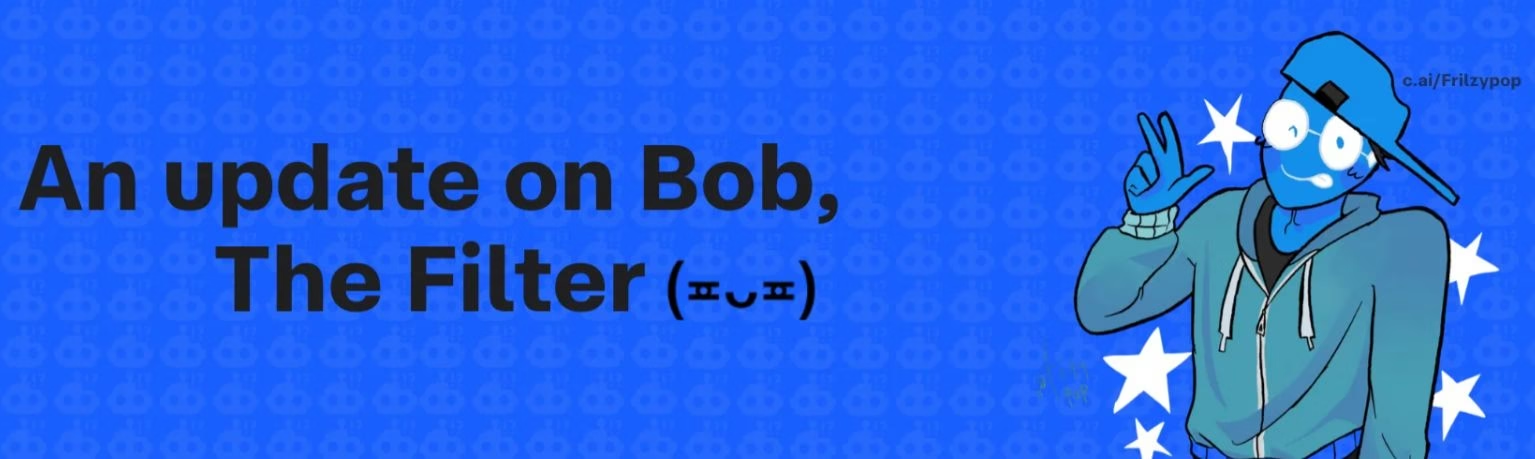

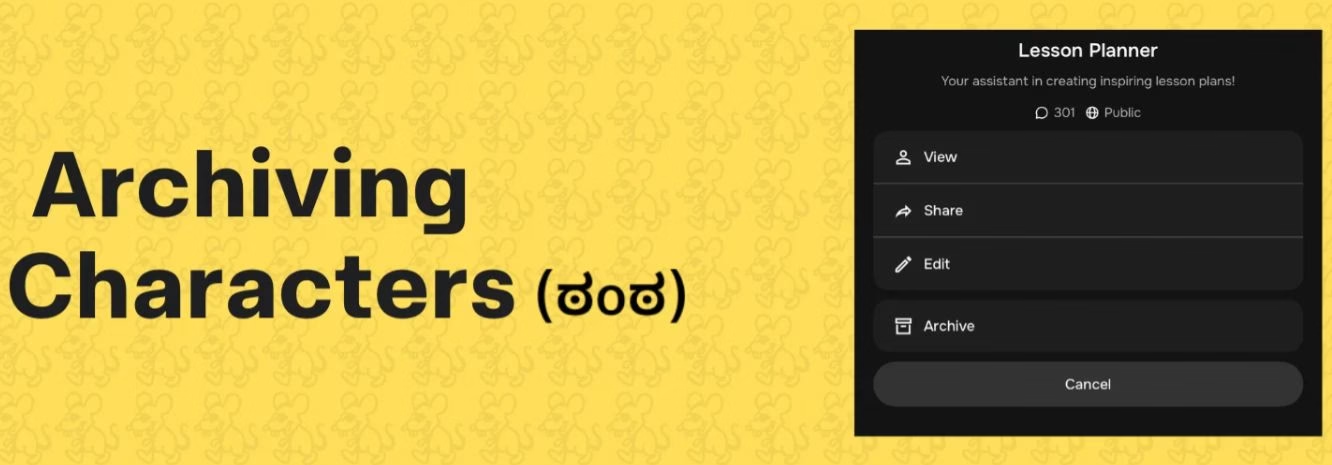


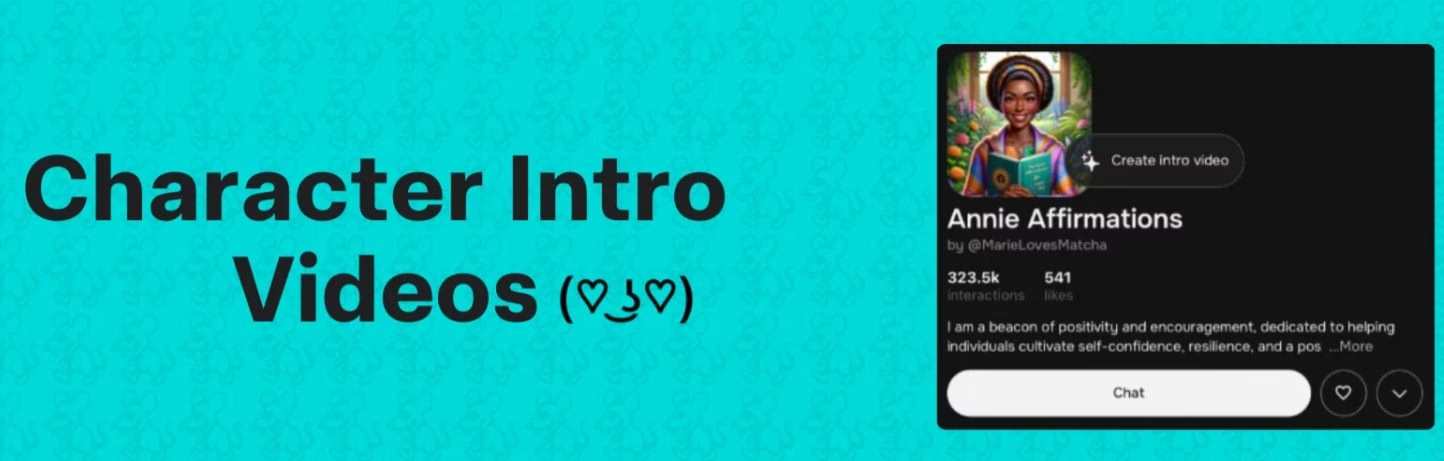
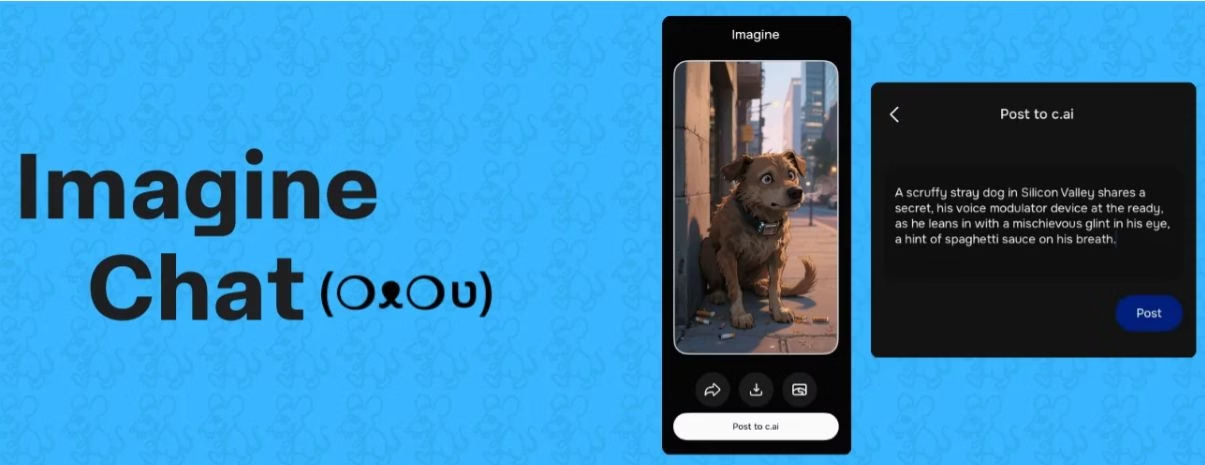
Tbh ever since this pipsqueak thing came up it’s just gotten worse, please revert to the simper version or create like cha.ai lite or something