• Always confirm if Venus Chub AI’s outage is global or local before troubleshooting.
• Keep backups of your bots and conversations for quick restoration.
• Use stable alternatives to stay connected.
• Follow AI chat communities for updates and workarounds.
• Spread your activity across multiple tools to reduce downtime impact.
When Venus Chub AI goes offline, the community feels it instantly. Most users find out through Reddit threads like “Yes it’s down, no ETA,” where people joke, vent, and wait for updates.
The issue often comes from server overloads or large-scale attacks, like the recent DDoS that affected not just Chub AI but also major providers such as Cloudflare and AWS.
When the outage hit, many users couldn’t load their bots or models. Some tried lowering their context size tokens to keep things running, but for most, the wait was unavoidable.
A few users even joked about having to “be perceived by society” since they couldn’t spend time with their favorite characters.
Outages like this remind us how dependent AI companion users have become on platforms like Chub AI. Whether it’s casual RP, character creation, or just chatting, the downtime can feel like losing access to a daily ritual.
That’s why it helps to have reliable backup options ready.
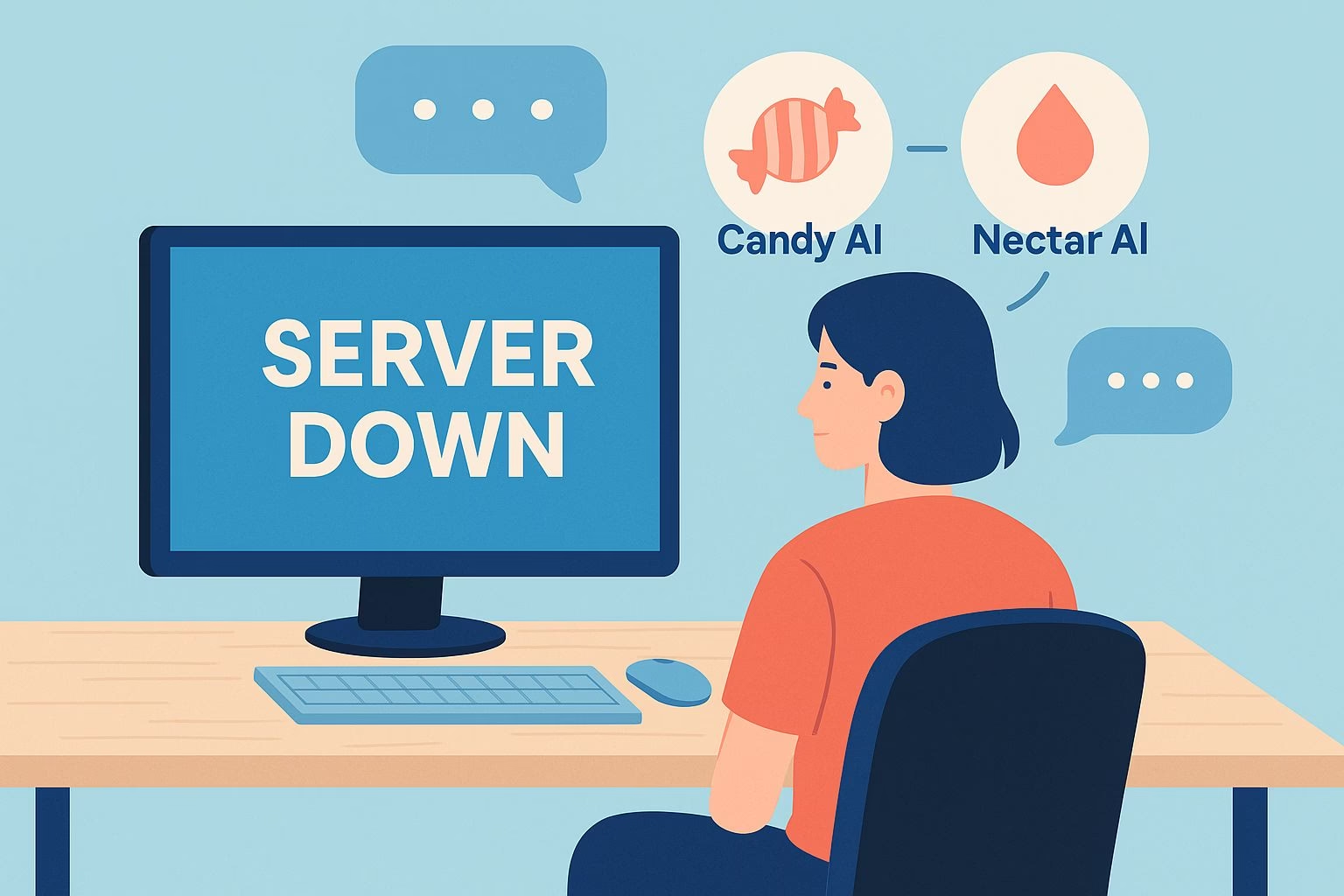
Check If the Issue Is Global or Local
Before assuming Venus Chub AI is fully down, it’s smart to check whether the outage affects everyone or just your device.
Many users panic and restart endlessly when the problem is actually on the server side.
Start by visiting the official Chub AI status page or community Reddit threads. If others are reporting the same issue, it’s likely a widespread outage.
When a DDoS hits major providers like AWS or Cloudflare, there’s little you can do but wait for updates.
If no outage is confirmed, test your own setup. Disable VPNs, clear your cache, or try switching devices. A simple browser refresh or token reset sometimes restores access.
When everything fails, keep an eye on the Chub AI Discord or subreddit for real-time updates.
These platforms usually post before official statements appear on the website.
Use Reliable AI Chat Alternatives During Downtime
When Venus Chub AI goes dark, there’s no reason to pause your conversations.
Two solid options are Candy AI and Nectar AI, both known for keeping their servers stable during peak traffic.
Candy AI focuses on lifelike character conversations without message limits. It mirrors the feel of Chub AI while offering faster response times and a cleaner mobile experience.
Many users prefer it for casual RP or private chats when other services are unavailable.
Nectar AI, on the other hand, offers advanced customization for character creation. You can import your previous bot data, tweak personalities, and continue your stories without losing progress.
It’s a smooth fallback when you want both creativity and consistency.
Keeping these tools bookmarked ensures you’re never completely cut off when Chub AI servers fail.
It also helps spread usage across platforms, which reduces the risk of total downtime affecting your day.
Backup Your Chats and Custom Bots
Many users only realize the importance of backups when an outage strikes. Venus Chub AI stores conversations and custom bots online, meaning that when the service is down, you can’t access any of it.
To avoid losing progress, make it a habit to export or copy your key conversations.
If you’ve built unique bots or storylines, store their prompts and parameters in a simple document on your device. This way, you can quickly rebuild them without starting from scratch.
Some users also screenshot their favorite sessions or export text logs through browser extensions. It may seem unnecessary at first, but when an outage drags on for hours, you’ll be glad to have those backups ready.
The idea is simple: treat your characters like creative assets.
Keep a copy of their data outside any single AI platform so you’re always in control of your stories.
Stay Connected with the Community for Updates
During downtime, the community becomes the best source of real-time information.
Reddit threads and Discord channels often provide accurate updates faster than official announcements.
In the last outage, users shared quick fixes like reducing token length or switching to the app when the website was failing.
Others posted screenshots confirming when servers came back online. These conversations not only save time but also keep the experience social, even when bots are silent.
If you’re part of roleplay or AI chat groups, stay active there when Venus Chub AI goes down. It’s a good way to share coping ideas, and swap alternative links.
Prepare for Future Outages
Chub AI’s downtime shows how fragile even large AI platforms can be. Having a simple plan keeps you from losing access completely the next time servers go down.
Start by saving your login details and chatbot data in one secure folder.
You can also join multiple AI communities where users share fast updates and troubleshooting steps.
Staying informed helps you react early before a problem escalates.
Most importantly, spread your activity across a few trusted platforms.
If you depend on one tool too heavily, a single outage can take away everything you’ve built.
