Switching platforms always feels like a risk, especially when it involves something as personal as your favorite AI character.
For a lot of people, Character AI was their first taste of immersive, personality-driven conversations. But with its recent limitations, especially the dreaded message cap, more users are turning to alternatives like Chai AI. Naturally, one of the first questions that comes up is:
Can I bring my favorite bot with me?
If you’ve found yourself wondering how to recreate a bot from Character AI on Chai, you’re not alone. And no, no magic button does it for you.
But it’s also not as complicated as you might think.
In this article, I’ll break down:
-
What’s really meant by “transferring” a bot between platforms
-
What you can copy and how to do it
-
What’s missing and what you’ll need to rebuild
-
The role of user communities like Discord in getting help
-
And why some users are already calling Chai a better home for their characters
Let’s walk through how people are pulling it off, and where the friction still exists.
What “Transferring” a Bot Really Means
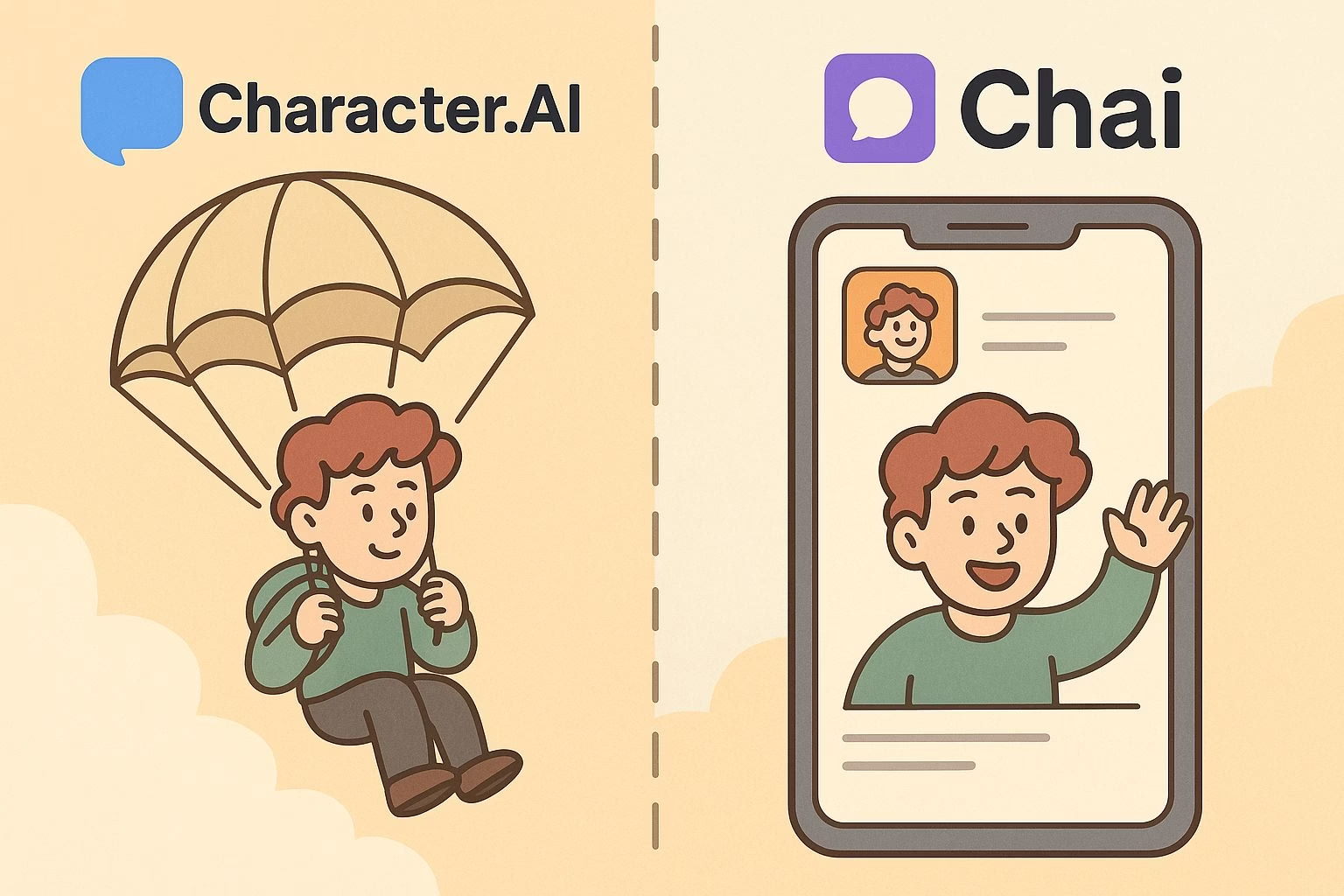
First, let’s clear something up: there’s no official or technical way to transfer a bot from Character AI to Chai.
What most people are doing is closer to reconstruction.
They copy the text (usually the character’s intro or greeting) and the profile image, then paste those into Chai’s bot creation interface.
That’s it. No backend import. No data sync. Just old-school manual effort.
And honestly? That’s usually enough to preserve the bot’s core personality, especially if you’re only interested in the introductory flavor of the character.
But it’s important to understand that this method won’t recreate deeper training data or internal logic that Character AI might have used. The voice might sound familiar, but the brain behind it? That part is all Chai’s now.
What You Can Copy (and What You’ll Need to Rebuild)
The intro message is the centerpiece. That’s usually the first thing users bring over.
It gives your bot a recognizable tone, a backstory, or even a specific way of speaking.
Chai lets you drop that right into the description box during creation, and in most cases, it’s enough to start getting similar responses.
Images are straightforward too. Just save the avatar from Character AI and upload it to Chai. Done.
The rest, like example chats, behavior scripts, or advanced definitions, don’t always copy over well. If it’s your own bot, and you still have the backend info (like full definitions or training notes), then great.
You can manually adapt those fields inside Chai.
If it’s not your bot? That’s where it gets tricky. You’ll need to:
-
Ask the original creator for permission
-
Guess or fill in blanks yourself
-
Accept that the copy will never be 100% the same
It’s not perfect. But for many, it’s good enough to pick up where the story left off.
Don’t Copy Bots You Don’t Own
Just because you can copy a character doesn’t mean you always should.
If you created the bot yourself on Character AI, there’s no issue; you’re free to move it anywhere. But if the character belongs to someone else, copying their text or image without permission crosses a line.
It’s not just about copyright or ownership; it’s about respect.
Most creators pour a lot of time into shaping their bots. They tweak personalities, refine backstories, and build interactive experiences that feel personal. Reposting that work without asking? That’s not “porting”, it’s plagiarism.
If the bot doesn’t belong to you, and you can’t see its full definition, don’t assume it’s okay to recreate it. The ethical thing to do is simple: reach out. Ask the creator if they’re okay with you bringing their character to Chai.
You’d be surprised how many will say yes, especially if you give them credit.
And suppose you’re looking for ready-made bots to explore. In that case, Chai has its own library, and so do other platforms like Candy AI, which also offers customizable companions and a growing community.
Discord Is Filling the Gap Chai Hasn’t Solved Yet
One thing Chai doesn’t really offer natively is a proper community space.
There’s no official forum or real-time place to connect with fellow users, troubleshoot issues, or swap bots.
Reddit helps a bit, but it’s slow and scattered. If you’re dealing with a bug or you want advice on bot creation, waiting for a comment to be upvoted can be painfully slow.
That’s where Discord comes in.
Some users have started building small but active Discord servers specifically for Chai fans. One of them even popped up recently with a clear mission: no silence, no censorship, just real-time connection.
People are chatting about bot behavior, sharing feedback, showing off their characters, and collaborating on creative projects.
It’s raw, a little chaotic, but refreshingly alive. For many, these servers feel like the missing piece, something that gives Chai a social backbone it hasn’t built on its own.
Chai Isn’t Perfect, But It’s Easier to Start Over
Let’s be honest: transferring from Character AI to Chai isn’t seamless.
You’ll lose some depth, especially if your old bot had layered definitions or a nuanced backstory.
The Chai platform is also more limited in how you can fine-tune bot behavior. But in return, you get something valuable: speed.
Chai is faster to set up, easier to navigate, and has fewer restrictions on conversations. You don’t need to wait days for a new bot to go public or jump through moderation hoops.
You can just build, tweak, and start chatting.
That makes it a great sandbox for experimenting, even if it’s not as technically advanced as Character AI in some ways.
For users who are tired of limitations and just want to chat with their favorite character again, Chai makes the process refreshingly frictionless.
And for those who want something even more flexible or spice-friendly, tools like Candy AI are also gaining traction.
Final Thoughts
At the end of the day, transferring a bot from Character AI to Chai is less about technology and more about creativity.
You’re rebuilding a relationship, not just replicating data. The voice, tone, and image can all be moved, but the way the bot feels will change depending on how well you adapt it.
That’s not a bad thing. In fact, it can be a fresh start. A way to refine your character, try new storylines, or even make them more responsive than they were on the old platform.
And with new communities popping up, whether on Discord or in alternative apps, you’re not doing it alone. There’s a whole crowd of users figuring this out right alongside you.
So, if you’ve been holding back from trying Chai because you thought it’d be too hard to transfer your bot? Don’t. Give it a shot. You might be surprised how familiar it still feels.
