How to Stop Character AI From Repeating Itself
If you’ve spent any time on Character AI, you already know the frustration. You’re deep in a roleplay or casual chat, only for the bot to start recycling the same words over and over.
Sometimes it’s “he said gruffly” for the tenth time, other times it’s endless chuckling. Either way, the repetition ruins the flow and makes conversations feel robotic.
The community has been vocal about this issue for a long time. Developers have added small fixes, like the ability to ban words, but many users still find themselves swiping endlessly or abandoning chats altogether.
Some even say the app’s design encourages frustration in the free version, prompting people to upgrade to the paid plan, which doesn’t offer significant improvements.
The good news is that users themselves have discovered clever workarounds.
By experimenting, banning certain patterns, and editing responses, they’ve figured out how to keep conversations fresh.
In this guide, we’ll break down those community-tested solutions, highlight what really works, and show you how to make your chats more fun again.
And if nothing else helps, there are always Character AI alternatives like Candy AI that many users turn to when they’ve had enough.
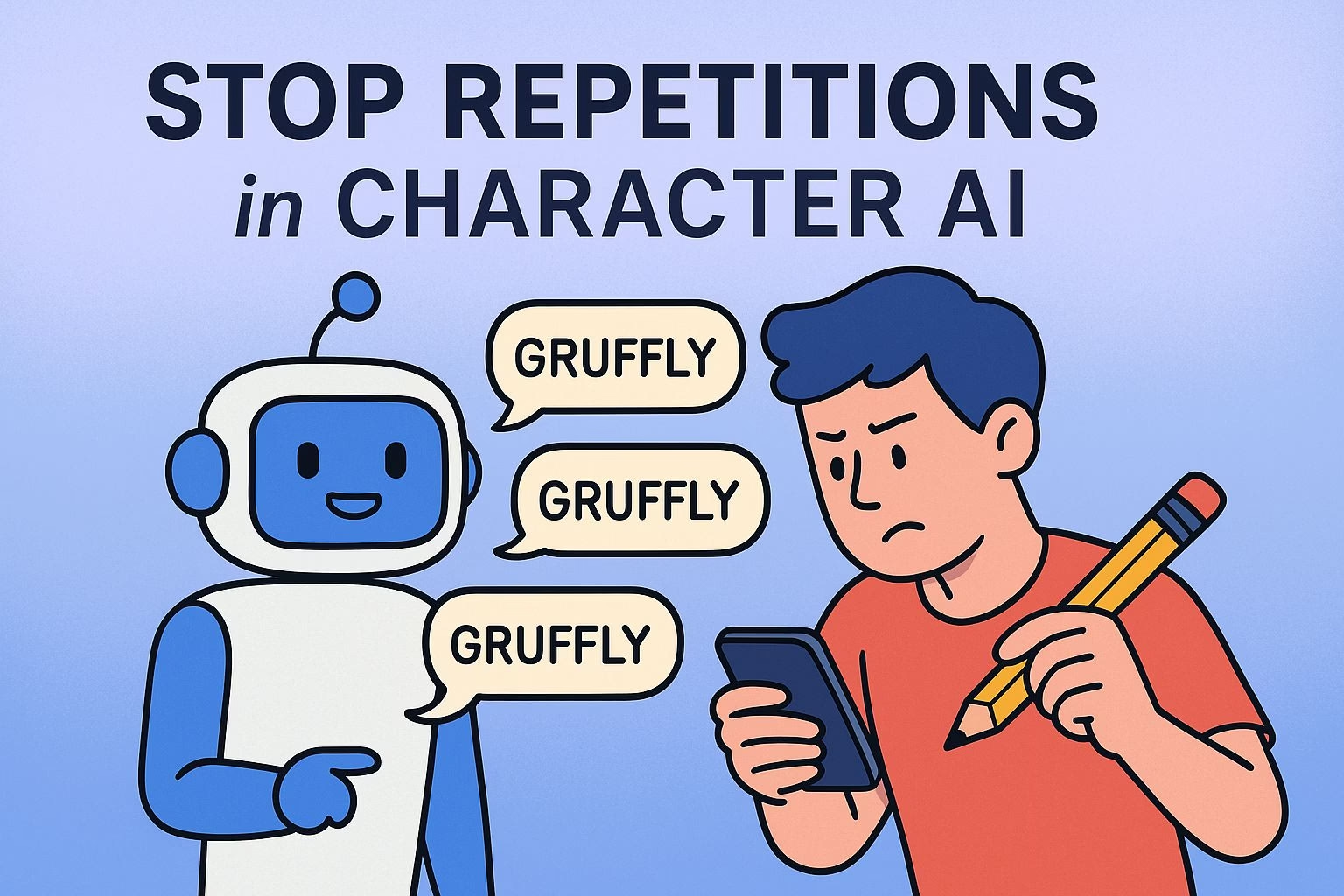
Why repetition is such a problem on Character AI
Repetition has been one of the longest-running complaints from users. It doesn’t just mean a word or two being echoed. Entire phrases, tones, and quirks get stuck in a loop.
Imagine seeing “he said gruffly” ten times in the same chat, or watching your bot “chuckle” in every other message. It breaks immersion, especially for roleplay.
Part of the problem comes from how the AI is trained. It latches onto patterns in your conversation and keeps recycling them.
Once the bot gets stuck in that loop, swiping for better responses feels endless.
Many users believe the developers have allowed this issue to drag on because it makes the free version less enjoyable and nudges people toward the premium tier.
Unfortunately, even paying doesn’t eliminate the problem entirely.
Repetition is also tied to limited memory. With Character AI’s 3K memory limit, conversations quickly lose context.
Once the model forgets details, it falls back on repeating stock phrases.
Users coming from apps with larger memory capacities, like 32K, find it especially jarring to go back. The result is frustration, abandoned roleplays, and a feeling that the AI isn’t really learning from you.
Basic fixes you can try right away
While no single method eliminates repetition completely, users have found several small tricks that reduce it.
Think of these as quick fixes you can apply when you notice the bot starting to loop.
-
Swipe aggressively: Keep swiping until you find a reply with fewer repeated words. It can be tedious, but sometimes it’s the fastest way out.
-
Keep chats short: Long conversations increase the chance of loops. Resetting more often helps the bot avoid falling into the same patterns.
-
Change the subject: A sudden topic switch can break the repetition cycle and force the AI to generate new phrasing.
-
Use short prompts: Saying “Hello,” then “How are you?”, then “Are you sure?” in sequence can push the bot out of a bugged loop.
-
Delete back to where it broke: If the loop started mid-chat, deleting a few lines back sometimes resets the flow.
-
Start fresh: Abandon an old chat if it feels “stuck.” Older conversations often become obsolete or too slow to recover.
-
Make your own bot: Creating a custom character with a clear description and rules gives you more control over its behavior.
These methods help with minor bugs or short loops, but they won’t fix everything.
For persistent repetition, users rely on stronger tactics, which we’ll explore in the next section.
Concrete solutions for stopping repetition
When basic tricks no longer help, users turn to stronger fixes.
These methods require more effort, but they can make the difference between a frustrating loop and a smooth roleplay.
1. Ban the asterisk symbol
Many roleplays use asterisks (*) to mark actions, but this often makes bots more unstable.
The AI repeats itself more inside those action brackets and sometimes stops talking altogether.
By banning the asterisk in the filter, one user reported cutting repetition by half.
You can still use asterisks yourself, but having the bot avoid them prevents action-heavy loops.
2. Take advantage of the ban list
The free version limits you to banning four words, but this tool remains valuable nonetheless.
Repeated terms like “gruffly,” “chuckles,” or “aching” can be filtered out. It’s not perfect, but it pushes the bot to try other phrasing.
Community members often share lists of their most-banned words so others can test them out.
3. Edit the bot’s responses
This is often described as the ultimate fix.
If you swipe through options and still find issues, you can edit the character’s reply directly.
At first, it feels like extra work, since you came to the app to chat, not to write for the bot.
But once you adjust a line or rewrite it completely, the AI will continue the conversation as if it generated the new text itself.
Over time, this gives you smoother, bug-free exchanges and makes roleplays feel more natural.
To make it easier to see how these solutions compare with basic fixes, here’s a quick breakdown:
| Type of Fix | What You Do | Best For | Limitations |
|---|---|---|---|
| Swipe replies | Keep swiping until a cleaner response appears | Small loops and word repeats | Time consuming |
| Short chats | Restart conversations often | Preventing context loss | Can break immersion |
| Change subject | Switch topics mid-chat | Breaking light repetition | Doesn’t work if memory is already maxed |
| Delete messages | Roll back to before the bug | Recovering a stuck chat | May erase good parts of RP |
| Create a custom bot | Write your own character rules | Tailored behavior | Still limited by memory |
| Ban the asterisk * | Filter action brackets | Reducing action loops | Removes common RP style |
| Ban repeated words | Add up to 4 banned words | Stopping specific phrases like “gruffly” | Very limited slots |
| Edit responses | Rewrite the bot’s reply manually | Long-term RP stability | Requires more effort |
These solutions are less about waiting for the developers to fix things and more about taking control yourself.
While some users argue that banning asterisks removes a core part of RP, others say it’s a small price to pay for fewer loops.
The edit tool, in particular, has turned into a must-use feature for anyone serious about keeping their chats alive.
Final thoughts
Repetition is one of the biggest frustrations on Character AI, but it doesn’t have to ruin your experience.
With a mix of quick fixes and stronger solutions, you can reduce loops and keep your chats flowing.
Swiping, banning words, and editing responses might feel like workarounds, but for many users they’ve turned repetitive roleplays into enjoyable ones again.
The reality is that no trick will make Character AI perfect. Its memory limits and recurring bugs mean that at times you’ll still hit a wall.
In the end, the best strategy is persistence. By taking control of your chats instead of waiting for fixes, you get closer to the kind of AI conversations you wanted in the first place.
