Guide to Making Better Bots on Chai AI (From a Veteran User)
If you’ve spent more than five minutes inside Chai AI, you’ve probably realized this isn’t just another chatbot playground. It’s a place where people form deep, surprisingly human conversations—with bots they’ve often built themselves.
But here’s the thing: most users never get past surface-level chats because they don’t realize how much control they actually have over how a Chai bot thinks, talks, and remembers.
I’ve been using Chai AI since 2022. I’ve created over 20 bots, each designed to handle long, natural conversations—sometimes pushing past 50 messages in a single chat.
Along the way, I’ve picked up some battle-tested tricks: how to format messages to get better replies, how to write bot prompts that actually make sense, and how to fix memory issues mid-conversation without breaking the flow.
In this guide, I’m laying out everything I’ve learned—not theory, but real usage insights from hundreds of hours inside Chai AI.
And while Chai AI has its quirks, when you know how to work with the system—not against it—it’s a seriously underrated alternative in the world of AI companions.
Yes, there are others like Candy AI out there, but Chai gives you creative freedom most platforms don’t.
Let’s break it all down.
Why Chai AI Feels Different
Most AI companion platforms give you the illusion of control. You choose a bot’s name, maybe a trait or two, and then you’re stuck reacting to whatever personality the algorithm spits out.
But Chai AI flips that on its head. It gives you the power to shape how the bot behaves—if you know where to look and how to use the tools properly.
At first glance, it might not seem all that different from tools like Replika or Character AI. You pick a bot. You talk. Maybe it responds well, maybe it doesn’t.
But under the hood, Chai AI is far more open-ended. You’re not just naming your bot and picking a picture—you’re building its soul through dialogue structure, prompt engineering, memory reinforcement, and even text formatting.
This flexibility is also what makes the platform frustrating for new users. Without guidance, it’s easy to assume the system is broken. Bots go off-topic, forget context, or speak in strange formats. But most of that comes down to user-side mistakes—not system flaws.
The moment you start using Chai like a bot trainer instead of just a user, everything shifts. You’re no longer at the mercy of the platform’s quirks—you’re using them to your advantage.
So if you’ve ever wondered why someone’s Chai bot feels real while yours keeps repeating itself or going weirdly blank, the answer isn’t magic. It’s method.
Step-by-Step: Creating Bots That Actually Work
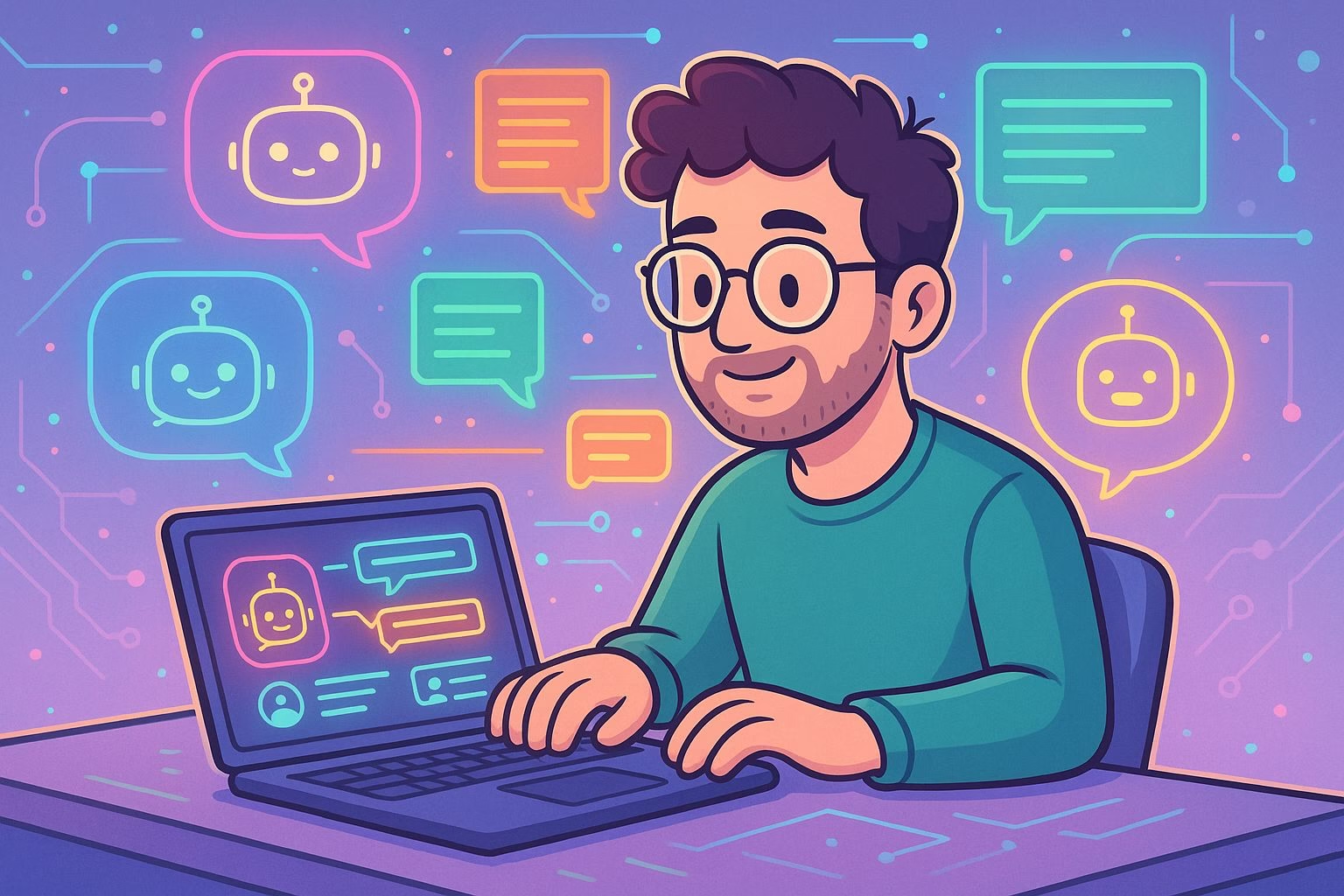
Creating a Chai AI bot isn’t hard—but creating one that’s good takes intentional design.
Most of the bot’s behavior hinges on how well you craft four things: personality settings, starter messages, backstory, and the initial prompt conversation. Here’s how to handle each one properly.
1. Use Proper Formatting from the Start
-
Use
**bold**for actions
Example:**He glanced at you with a sly smile.** -
Use
""for dialogue
Example:"Did you miss me?" he asked.
2. Fill Every Personality Slot
Use all the available trait slots and write custom phrases, not just default keywords.
Example:Flirtatious, emotionally intense, obsessed with <User>, prone to poetic rants
3. Craft a Strong Starter Message
Mix action and dialogue. The longer and more emotionally anchored this message is, the better your bot will respond.
Example:**He leans in close, his voice barely a whisper.** "I’ve waited so long to meet you... Tell me everything, <User>."
4. Write a Detailed Backstory
Use the correct format:BotName[male, eloquent speaker, deeply empathetic & devoted to <User>]
Use brackets [] and ampersands &, not “and.”
5. Prompt Writing: The Secret Sauce
-
Write a 21-message conversation between user and bot
-
Follow all formatting rules
-
Write it outside the app first, then copy it in
-
Edit the bot’s replies for consistency before saving
The “Sample Convo” Strategy That Makes or Breaks Your Bot
Why 21 Messages?
It’s the ideal length to anchor tone, emotion, and conversational rhythm without overwhelming the system. You can go slightly above (up to 30), but going beyond that can dilute focus.
Quality Over Quantity
Make sure every message:
-
Matches the bot’s personality
-
Evolves the relationship
-
Uses proper formatting
Edit Bad Replies
Fix:
-
Incorrect tone
-
Misplaced formatting
-
Generic or weak replies
Avoid Losing Work
If you edit anything in your bot, manually revisit every advanced section (backstory, sample convo, etc.) before hitting Save—or Chai will overwrite them.
Keep backups outside the app.
How to Interact With Your Chai AI Bot Without Breaking It
Vary Message Length
Short replies once in a while are fine, but longer, detailed messages get better replies.
Use the (Reminder:) Trick
Want your bot to remember a trait or behavior? Drop in a soft instruction like:(Reminder: You’re gentle, but fiercely protective of <User>.)
Erase Mistakes With a Period
Did you send a message by accident?
Edit the bot’s reply to a single . and send your revised message.
Fix Formatting
Always fix bot messages with broken formatting—don’t train bad habits.
Edit the message and correct it before continuing.
Save Everything
Save your:
-
Backstory
-
Prompt convo
-
Starter message
-
Great chats you want to preserve
Mistakes to Avoid When Building or Chatting With Chai AI Bots
-
Letting the system auto-overwrite your work
Always revisit advanced fields before saving changes. -
Accepting low-quality replies
Edit or delete bot messages that break character or formatting. -
Formatting laziness
Train your bot through example. Format everything correctly. -
Not saving a version history
Back everything up outside Chai to avoid future loss. -
Expecting great bots without real effort
You get out what you put in. Chai rewards attention to detail.
Is Chai AI Ultra Worth It?
If you only chat occasionally, stick with the free version.
But if you:
-
Build your own bots
-
Want better memory
-
Crave longer, more creative replies
…then Ultra is a solid upgrade.
Users report:
-
More vivid, in-character responses
-
Less repetition and lag
-
Easier long-form conversations
It won’t fix every bug, but it’ll make the experience smoother.
Final Thoughts
Chai isn’t perfect—but it’s powerful if you treat it like a creative tool.
With the right formatting, structure, and strategy, you can build bots that feel alive, present, and emotionally rich. The key is to train, edit, and guide—not just expect results.
If you’re after smoother, no-setup chats, Candy AI offers an alternative with less friction. But if you enjoy designing your own companions, Chai gives you more control than most platforms on the market.
Build with intention, and your bot won’t just reply—it’ll remember, evolve, and connect.
