How to Stop Ads on Character AI Without Paying for Premium
Most people who use Character AI on mobile are getting hit with ads after almost every two chats.
It’s not subtle either. Ads pop up between conversations, after selecting a character, and sometimes before the bot even loads.
It wasn’t always like this. Character AI used to feel smoother and more focused. Now it’s frustrating for users who just want uninterrupted chats with their bots.
A few people have tried switching to the website version, which doesn’t seem to show as many ads, but that’s not always convenient on a phone.
So what are your options if you’re tired of seeing ads all the time?
You could pay for premium, sure. But there’s a surprisingly effective way to block them, for free.
That’s what this guide is all about.
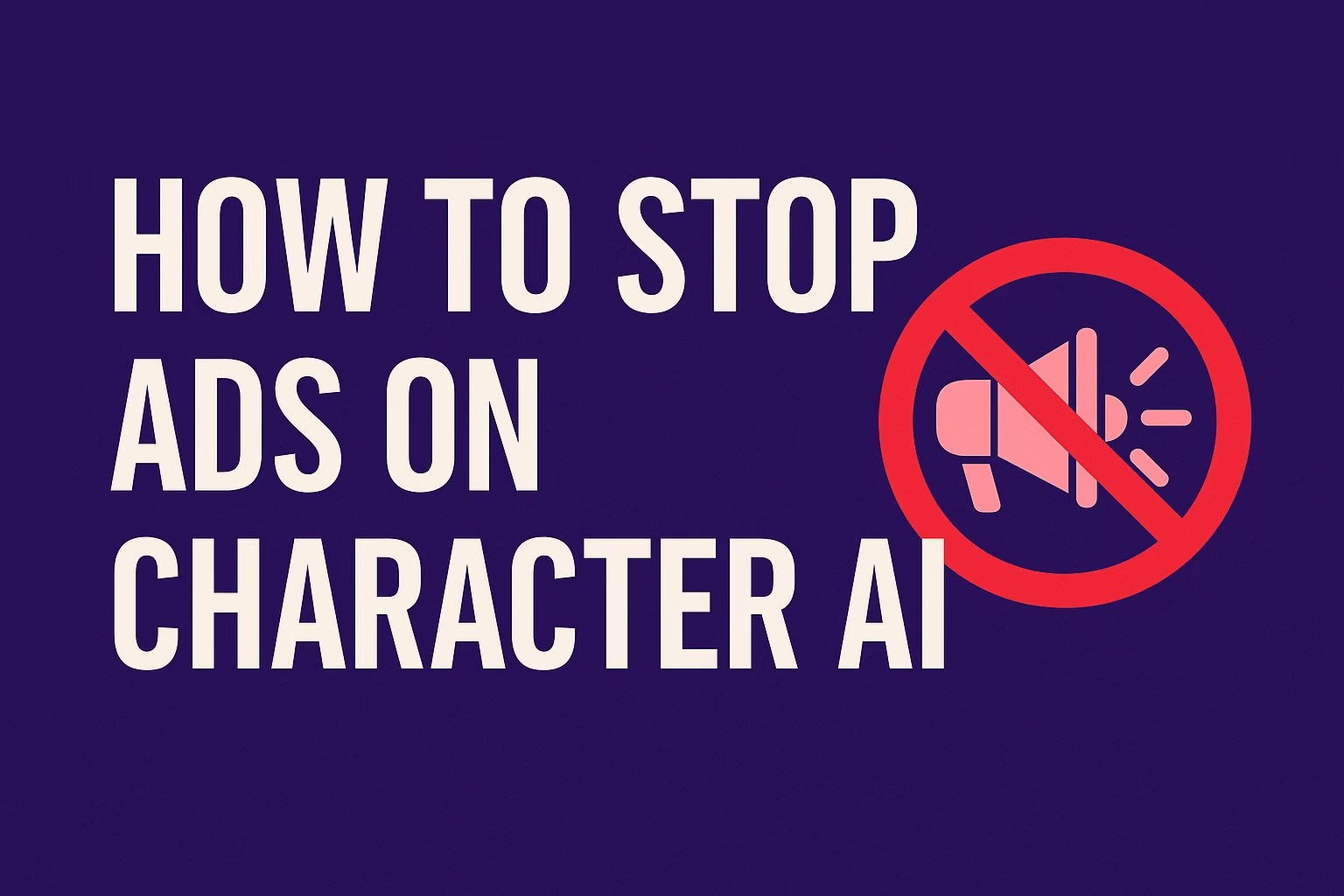
The Problem with Ads on the Character AI App
It’s not just that the ads exist. It’s how frequent and disruptive they’ve become.
Some users report seeing an ad every two or three chats. Others get them immediately after tapping a character. And for those using the app daily, the experience is becoming nearly unbearable.
While Character AI has every right to monetize, the current implementation feels aggressive. Ads interrupt the flow of conversation, create delays, and break immersion.
That matters when you’re trying to maintain a roleplay or deep conversation with a chatbot.
Even users who were once loyal are starting to look elsewhere. Some have moved to the web version, which is less cluttered. Others are switching to different apps entirely.
One user mentioned trying Candy AI as a smoother option, but we’ll come back to alternatives later.
Try These DNS Settings to Block Ads
Several users shared a surprisingly simple fix. Changing your phone’s DNS settings to use AdGuard’s DNS blocks many of the ads on the app.
It works best on Android, but some users report partial success on iPhones too.
To try this:
-
Go to your phone’s Wi-Fi settings
-
Tap the connected network and find the DNS option
-
Replace it with this:
dns.adguard.com
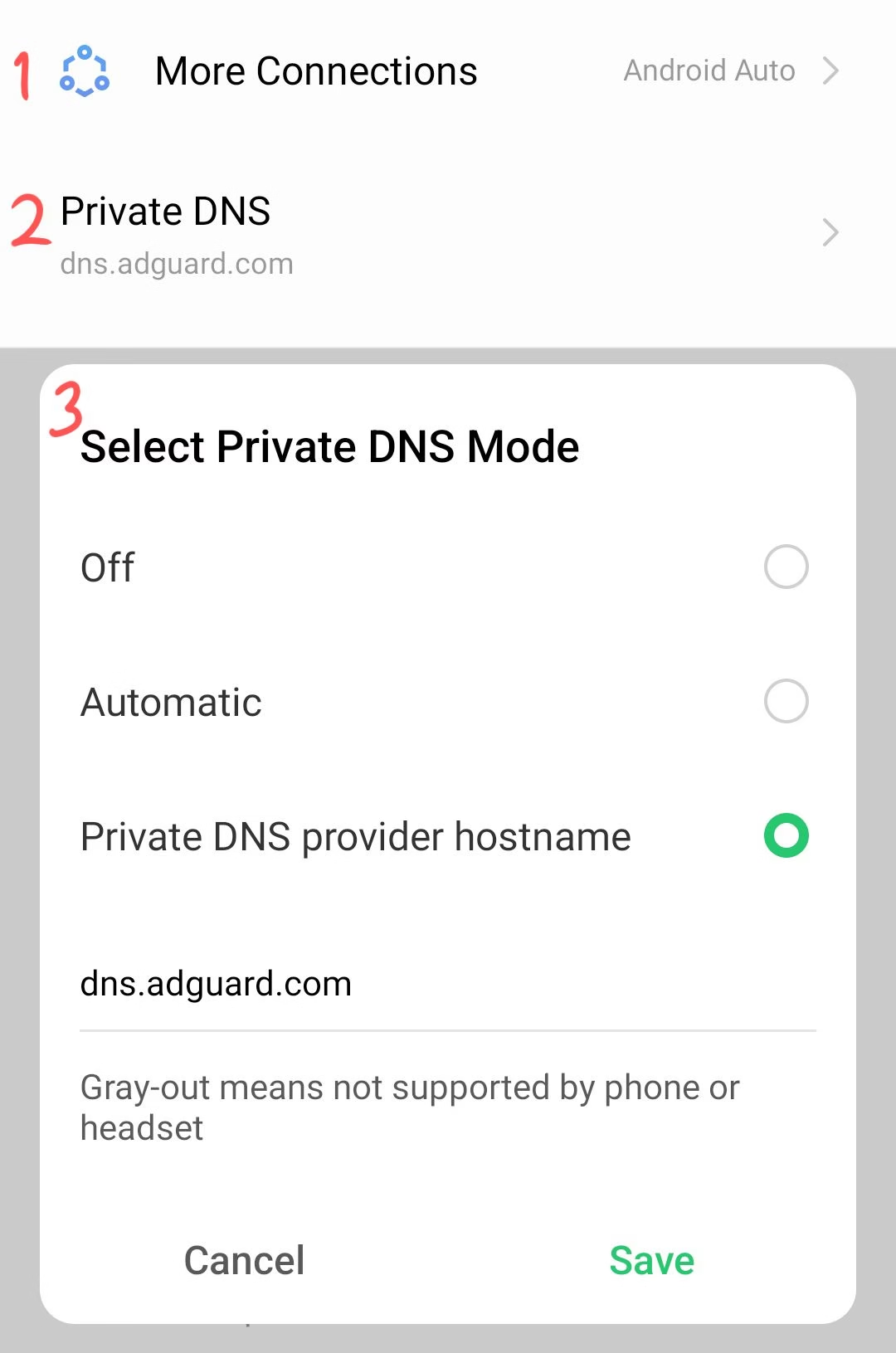
Once applied, most in-app ads should disappear. It won’t affect your connection speed or require installing extra software. You’re just routing your traffic through a DNS server that blocks known ad networks.
It doesn’t work inside the app’s own browser elements, but for most chat-related ads, it’s effective. Combine this with using the Character AI website for more stability.
The website Version Feels Cleaner
If you’re stuck with iOS or want an easier solution, try using the web version of Character AI through your browser.
It loads the same characters, supports chat history, and doesn’t flood you with the same volume of ads.
Several users have pointed this out. They chat for hours through Safari or Chrome without seeing a single ad. The app, on the other hand, starts pushing ads almost immediately.
It seems the web version hasn’t been hit with the same monetization push.
Using the browser also lets you pin it to your home screen like an app. This gives you quick access without needing to deal with the App Store version at all.
It’s not perfect, but it’s way better for anyone who values an uninterrupted experience.
Are There Better Character AI Alternatives?
At some point, many users start asking whether they should just switch platforms. If the ads, limitations, or memory issues keep piling up, the idea of using another AI chatbot starts to make sense.
There are tools out there with fewer interruptions and more freedom.
Some options include customizable characters, voice chatting, or better memory systems. Not all of them are free, but many offer smoother experiences than the current Character AI app.
If you’re already exploring Character AI alternatives, look for platforms that don’t lock basic features behind a paywall.
Prioritize bots that remember past chats and don’t rely on disruptive monetization. One good rule of thumb: if it feels smoother and more personal from the first message, it’s probably worth your time.
What to Expect Going Forward
Character AI hasn’t officially said if the current ad volume is permanent. Some believe the company is testing different ad formats to measure response.
Others think it’s part of a larger push toward premium features, like animated avatars and voice calls.
For now, there are only a few practical ways to get around it. You can switch DNS, use the browser version, or try other platforms entirely.
None of these require paying. But they do require a bit of setup or a shift in habit.
What matters is that you don’t feel stuck. Whether you stay on Character AI or move to something else, you should feel like you’re in control of your chat experience.
That’s the whole point of using these tools in the first place.
