Editpad Story Writer Review – Simplify Storytelling with AI Assistance
Coming up with well-written stories has become quicker and easier, all thanks to the continuous advancements in the field of technology.
Now, on the internet, you can find a wide range of AI story writers that create unique and engaging stories according to the given prompt.
One such tool is Editpad Story Writer. It is a freemium tool that claims to simplify the story-generation process with the help of AI capabilities.
To determine whether this claim is true or not, I have decided to write a detailed review of this handy tool.
So, without any delay, let’s begin the review!

Editpad Story Writer – Overview
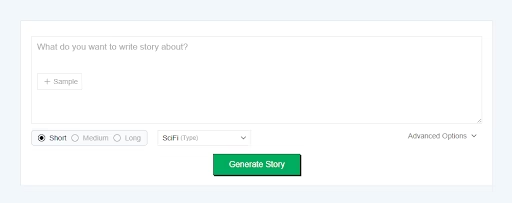
As mentioned earlier, Editpad Story Writer is an AI-powered online utility that is capable of crafting personalized, unique, and compelling stories tailored to the given instructions and parameters.
It features a simple interface and does not ask for sign-up/registration. Instead, you need to simply visit its URL and start writing stories as per your specific needs.
How Easily Stories Can Be Written with Editpad Story Writer
Below, we have explained the story-writing procedure with a real-time pictorial demonstration.
1. Access the Story Writer & Enter Prompt
This is obvious – to craft a story, you have to access Editpad Story Writer online. Next, write or enter a prompt that clearly describes what type of story you are expecting from the tool.
It is recommended to keep your prompt comprehensive, error-free, concise, and descriptive.
For example, we are going to provide the following prompt:
“A group of friends takes shelter in an old mansion during a storm only to realize the house is alive, and it’s been waiting for them.”
2. Select Basic & Advanced Options, If Required
The next task is to select the necessary options to generate a more personalized and engaging story. Editpad story writer offers numerous features; some of the basic options include:
- Selection of story length (Short, Medium, & Large)
- Story type (Original, Classic, Horror, & more)
While advanced options include:
- Select creativity
- Age group
- Narrative/Perspective
- Language
Apart from that, the tool also offers the option to enter story description, character names, and their descriptions. We selected some of them; check out the attachment below.

3. Write Story & Review the Output Results
When done, simply hit the “Generate Story” button. Within a matter of seconds, it will come up with a well-written story. In our case, the results we got are:
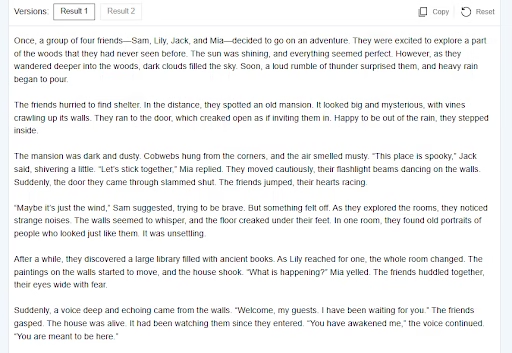
As you can observe in the above picture, the tool provided a well-structured story based on the provided prompt.
Moreover, it offers two variants, providing you with the option to choose the one that matches your needs.
Overall, the tool performed quite well in all aspects, from understanding the prompt to creating a clear and engaging story.
However, it is essential to carefully review the generated story to ensure it is according to your preferences.
If anything isn’t up to the mark, you can regenerate it or make edits yourself to make it exactly what you’re looking for.
Key Features of Editpad Story Writer
Here are some of the notable features that make Editpad story writer stand out from other options.
1. AI-powered functionality:
After reading the information available on its website, I found that it operates on a combination of Natural Language Processing (NLP) and Machine Learning (ML) algorithms.
This allows the tool to efficiently understand the given prompt and then generate a well-written story accordingly.
2. Support for Different Types:
To fulfill the story generation needs of a diverse audience, Editpad is capable of generating stories of different types.
Some of the common types include:
- Original
- Classic
- Humor
- SciFi
And many more.
You can select any story type based on your specific needs and preferences.
3. Story Personalization Option
We all know that stories have multiple characters that act as the heart. In the advanced tab option, Editpad story writer allows you to enter character names and their brief descriptions.
You can enter up to 2 characters.
This is something I personally loved about the tool because it helps the AI create more personalized and engaging stories based on the given prompt.
4. Multiple Language Support
Last but not least, Editpad story writer isn’t developed for a specific group of people. That’s the reason why it comes with the support of more than 20 international languages.
This makes it an ideal choice for users all around the globe.
So, I think these are some of the key features that make Editpad story writer an excellent option.
Closing Thoughts
With the help of AI-powered story writers, crafting unique, engaging, and personalized stories isn’t hectic anymore. There is a huge variety of such tools available, including EditPad.
It has a good ranking and user reviews. After personally using it, I found that it performs well in writing different types of stories.
For your ease, I have reviewed this tool in detail; hopefully, you will find the information helpful.

I tried this story writer tool, its good. thanks