Character AI Login Issues and Fixes Users Have Tried
Character AI users are facing yet another round of login problems. Reports across the community show failed attempts with Google, Apple, and even email sign-ins.
The most common message reads “Sign in failed. Please try again. If the issue persists, please contact support.”
For many, this issue appeared after clearing cache or site data, while others say it happens randomly without any changes on their end.
What makes it worse is that support responses are slow or non-existent, leaving users to troubleshoot on their own.
Some can still log in through the mobile app, but not the web version, while others are completely locked out. These inconsistent experiences are causing frustration, especially for those who prefer using the desktop interface.
At RoboRhythms.com, we’ve gone through the shared experiences from Reddit and pulled together the main problems people are reporting, along with the fixes that have worked for some.
This way, if you’re stuck at the login screen, you’ll have a better idea of what’s happening and where to start.
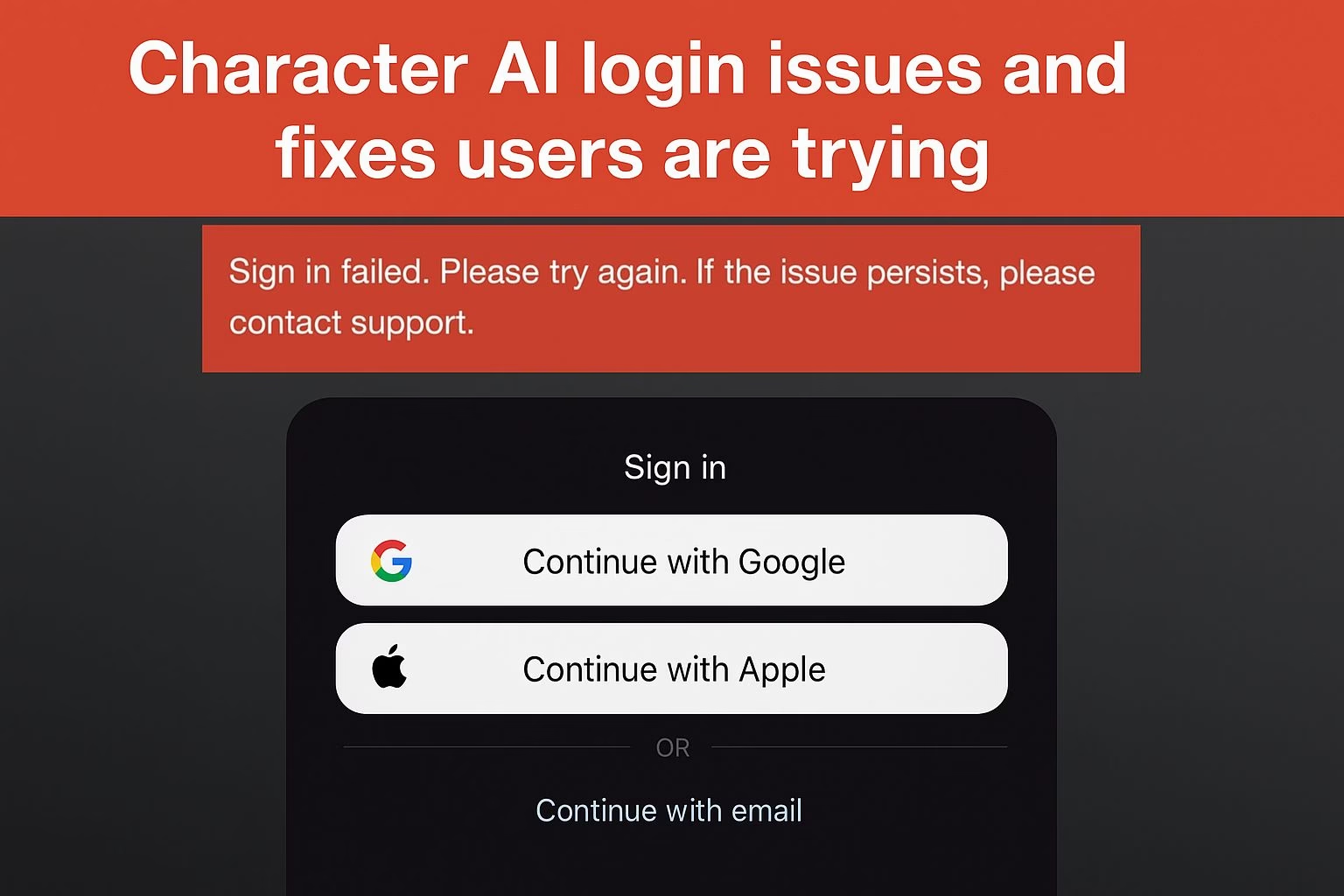
The most common login problems users are reporting
Several login issues are being reported at once, which is why so many users are confused.
The most frequent problem is the login screen failing to load after pressing the button. The page darkens as if a pop-up is about to appear, but nothing happens.
Others who try logging in with Google accounts say they can select their profile, but instead of moving forward, they’re sent back to the start screen.
Some users are getting the “Sign in failed. Please try again” error every time, no matter which login option they pick.
This has been happening both on Mac and Windows across multiple browsers, including Chrome, Firefox, and Edge. A few have noticed it only affects the web version, while the mobile app continues to work normally.
For those without the app, this means they are locked out entirely.
There are also cases where clearing cache, cookies, or site data has made the situation worse. Instead of fixing anything, it logged people out and prevented them from signing back in.
On top of that, attempts to contact support have gone unanswered for many.
The result is a community unsure whether the problem is temporary downtime or a larger issue with Character AI’s web platform.
Temporary fixes that have worked for some people
Even though there’s no guaranteed fix, a few users have found workarounds. The first is switching to the Character AI mobile app, which continues to work even when the website login fails.
This isn’t ideal for people who prefer using a desktop, but it at least provides access while waiting for the website to stabilize.
Others report that trying multiple login methods eventually works. For example, if signing in with Google fails, attempting Apple or direct email login may succeed after several tries.
Refreshing the page repeatedly or waiting for a few hours has also helped in some cases, suggesting that the issue could be server-side rather than on the user’s device.
One lesser-known trick mentioned by community members is starting a chat while logged out. Typing into a bot chat can sometimes trigger the sign-up or login prompt, which has allowed a few people to bypass the broken main login button.
While not a permanent solution, these kinds of small workarounds have made the difference for those unwilling to wait on official fixes.
And if none of these workarounds help, the official Character AI support form can be reached here: Submit a ticket.
Table of common problems and fixes
| Problem | Possible Fix |
| “Sign in failed. Please try again” error | Retry with a different login method (Google, Apple, or email) |
| Login screen goes dark but nothing loads | Refresh the page, clear session cookies only, or try another browser |
| Google login loops back to start | Switch to email login or attempt Apple login as a workaround |
| Website won’t log in but app works | Use the mobile app temporarily or run the app in an emulator on desktop |
| Support not responding | Submit a ticket through the official form: Character AI Support. Check Discord or Reddit for status updates while waiting. |
Why the issue keeps coming back
Login problems on Character AI are not new. Over the past months, users have reported several different bugs, including search not working, messages failing to send, and accounts randomly logging out.
These recurring issues suggest that the platform is struggling with stability on its web version. While the mobile app often works as a fallback, relying on it isn’t a solution for everyone.
Another reason the problem keeps reappearing is the lack of clear communication from the developers.
When login failures happen, users are left guessing whether it’s a bug, server downtime, or an intentional change.
Some have even wondered if the website might be phased out in favor of the app, although that seems unlikely. Without official updates, people resort to trial and error or sharing fixes within the community.
The cycle of bugs, quick fixes, and new errors has created a reputation for unpredictability.
Many users have started to feel like the site is held together by temporary patches rather than long-term solutions. That frustration only grows when support tickets go unanswered, making users feel ignored and left on their own.
What users are asking from the developers
The community’s requests are straightforward. First, they want stability. Frequent outages and login issues make it hard to trust the platform, especially for those who use it daily.
A reliable web login is seen as basic functionality, and when it fails, people lose confidence fast.
Second, users want transparency. Even a short status update acknowledging the issue would go a long way. Instead, many feel like they’re shouting into a void when they file support tickets or ask questions on Reddit and Discord.
This lack of response has led to accusations that the company doesn’t listen to its community.
Finally, there are calls for better support. Login problems affect core access, and when tickets are ignored, people feel abandoned.
Some have said they would be willing to accept temporary bugs if at least support staff responded quickly with updates. Without that, frustration builds and pushes users to look at alternatives.
Alternatives if the login issue continues
When login problems drag on, many users begin looking at alternatives. The most common shift has been toward platforms that don’t suffer from the same stability concerns.
Tools like Candy AI or CrushOn AI are often brought up because they give people consistent access without forcing them through repeated login errors.
These services also tend to offer fewer restrictions, which appeals to users who are already frustrated by Character AI’s filters and downtime.
For those who prefer to stick with Character AI but want backup access, the mobile app is still the safest bet. Even when the web login fails, the app usually works.
It’s not perfect, since some prefer typing long conversations on a keyboard, but it at least keeps the chats alive while waiting for the website to recover.
Others use emulators to run the mobile app on their desktop, though this takes extra setup and isn’t for everyone.
The important takeaway is that users don’t feel locked in anymore. The rise of alternatives gives people a way out when problems become too disruptive.
Character AI’s community is still large, but the repeated login issues are making some rethink their loyalty, especially when they see smoother options available.
Final thoughts on the situation
Login failures are more than just a technical annoyance. They disrupt daily routines, break ongoing chats, and create doubt about the platform’s future.
The lack of clear communication only makes things worse, leaving users unsure of whether to wait it out or move elsewhere.
From what the community has shared, temporary fixes exist, but none are reliable for everyone.
Switching to the app or trying different login methods can work, but these are stopgaps rather than real solutions. Without consistent stability, many users feel like they’re walking on shaky ground every time they log in.
Character AI’s developers have an opportunity here to restore trust. Even small improvements in communication and support would reduce frustration.
Until then, users will continue to share their own fixes, voice complaints, and compare experiences.
For now, the best move is to stay patient, keep backups like the app ready, and remember that other platforms do exist if the login struggle continues.
Quick recap of fixes
If you’re stuck at the login screen, here are the main things that have worked for others:
-
Try the mobile app instead of the website
-
Switch between Google, Apple, or email login
-
Refresh and retry after a few hours
-
Start a chat while logged out to trigger a login prompt
These aren’t guaranteed, but they’ve been the most common workarounds shared by the community.

Hey my Character AI is not letting me sign back in saying Persist Sign fail what can I do?