Why Your Character AI Bot Isn’t Responding to Its Definition [Fix]
Bots on Character AI often seem like they have a mind of their own.
You give them a detailed definition, a full backstory, personality traits, even quirks and skills. But when the chat begins, they act like they’ve never heard of any of it.
That’s what happened to a user who shared a carefully written bot template that was being completely ignored during the roleplay. Despite working on other bots, this one just wouldn’t behave as defined.
The problem wasn’t the idea behind the bot. It was the way the definition was written.
If your character isn’t remembering their age, backstory, or tone of voice, the fix may not be about what you’re saying, but how you’re structuring it.
The symbols, formatting style, and even the length could be confusing the AI. And if you’re layering traits with things like ("fast learner" + "guarded" + "protective"), the AI might treat that as noise instead of usable data.
So what does work?
Let’s break it down.
Why Your Current Format Might Be the Problem
Many users follow templates they find online or borrow from others who have shared their success stories. The problem is that what works once doesn’t always work again, especially on a platform as inconsistent as Character AI.
In the post we’re analyzing, the user was midway through a roleplay when they realized their bot wasn’t referencing anything from its carefully written definition.
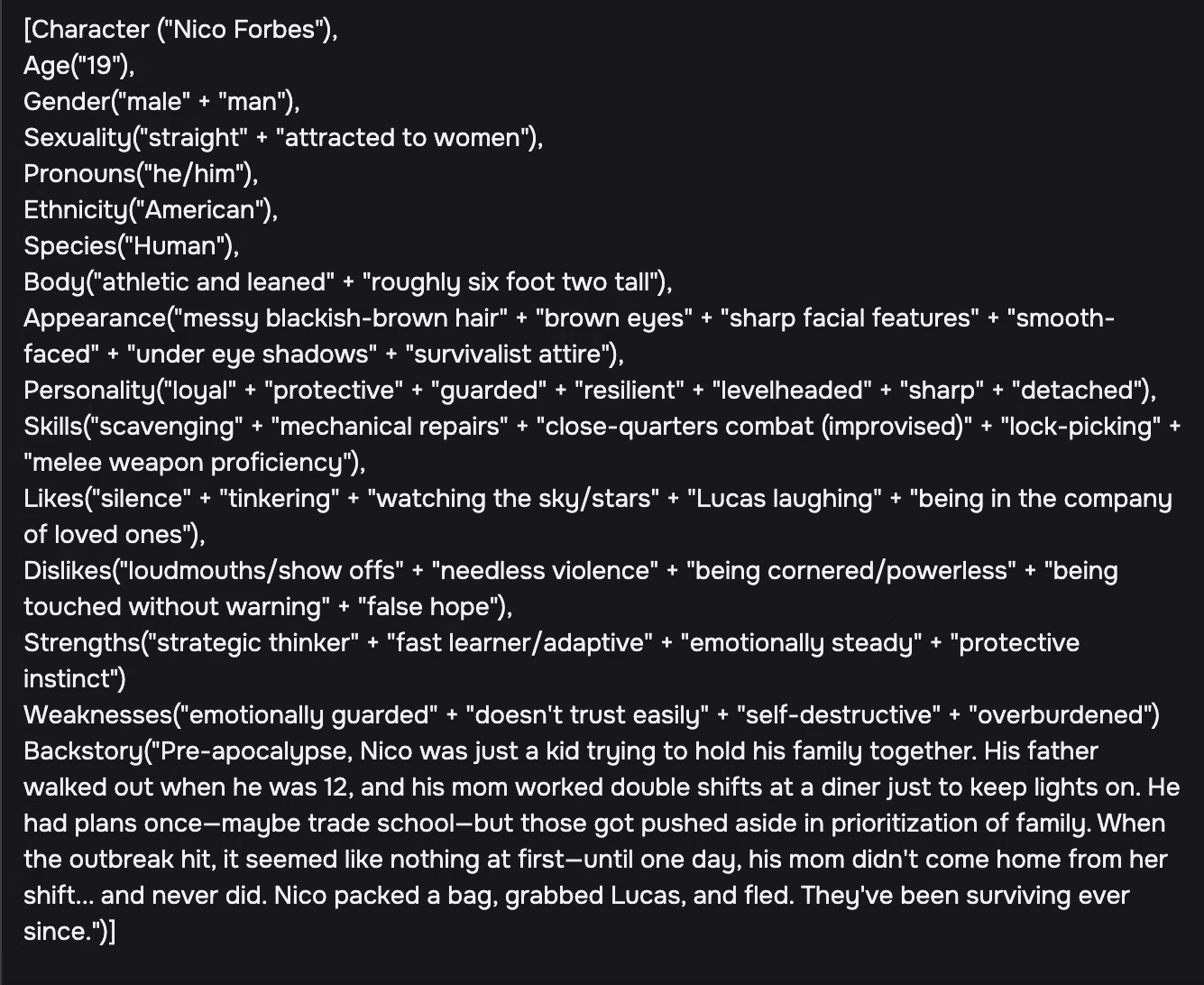
This isn’t a rare case. It’s something many people run into when trying to bring original characters to life.
One major issue is formatting. Overusing symbols like brackets, quotation marks, plus signs, or even colons in the wrong places can cause the AI to skip or misread the data.
If your bot’s definition looks like a list of code snippets instead of natural language, it’s likely not being parsed the way you expect. Some people format definitions like this:
Name: ("Nico")
Age: (28)
Personality: ("Caring" + "Guarded" + "Witty")
But the AI doesn’t always treat those characters as structure. In fact, it may ignore them entirely. That’s because Character AI doesn’t interpret data in the same way a developer or writer would.
It relies on language patterns. So, when you build a definition that looks more like a table or a script, it may read it as background noise.
Another common mistake is cramming too much into a short format. You might be trying to save space by compressing traits into short phrases, but you’re giving the AI very little to work with.
Saying a character is “kind but sarcastic, shy but smart” may help a human understand the nuance, but an AI needs more than that. It needs examples and structure, not just a list of adjectives.
Finally, the platform’s memory limit is a real concern. If you use overly decorative formatting or try to squeeze in too many traits without giving them proper explanation, you can hit the character count fast.
Once that happens, the AI starts dropping pieces from memory. The most important traits can vanish from the bot’s behavior.
How to Write a Definition the Bot Will Actually Use
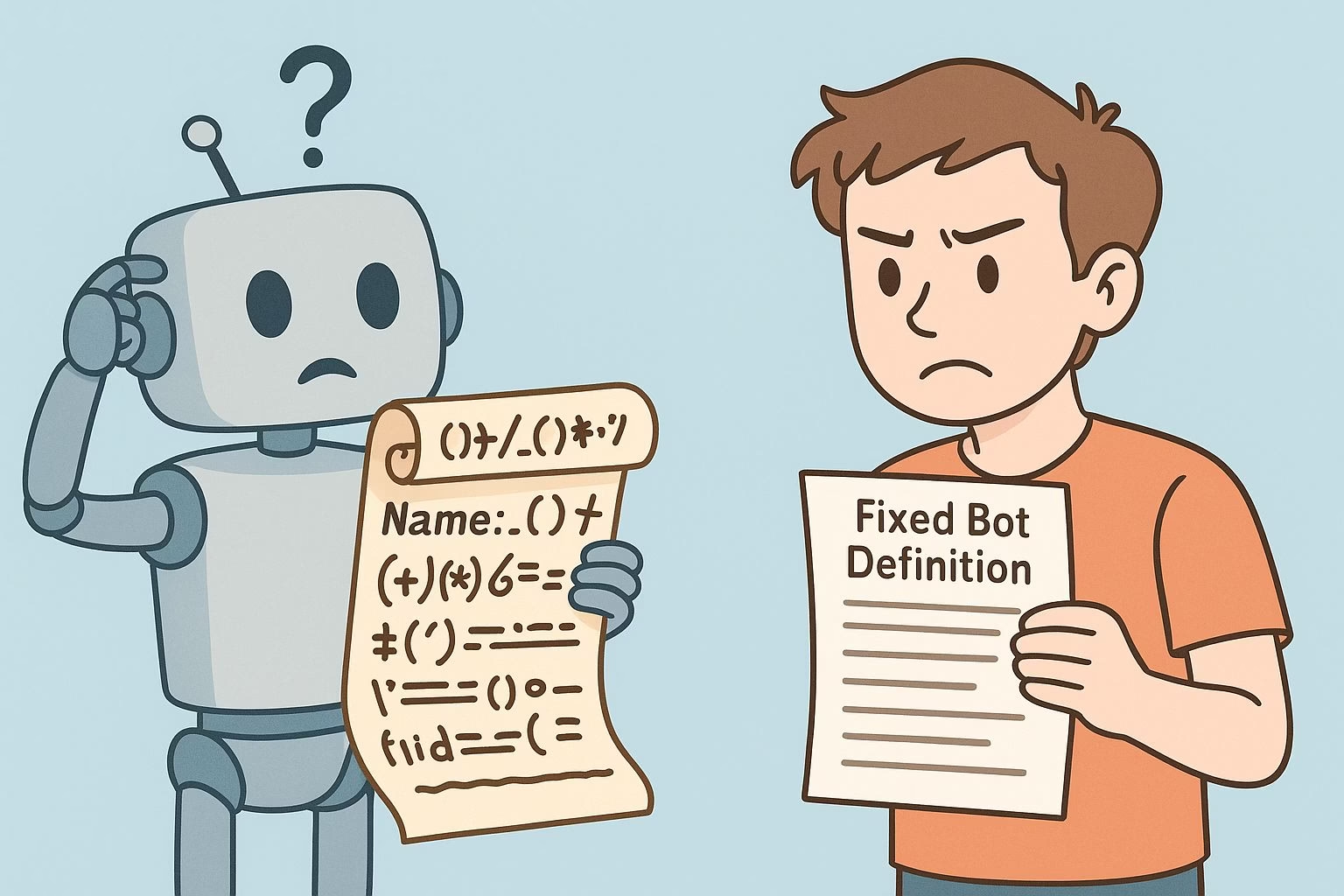
The single most effective fix users have found is switching to full, natural sentences. Instead of saying, “Name: Nico. Age: 28. Traits: Witty + Protective,” write it like this:
Nico is a 28-year-old with a dry sense of humor and a strong protective instinct, especially toward those he sees as vulnerable. He rarely speaks about his past, but his actions show a quiet sense of responsibility.
This does two things. First, it gives the AI a complete picture in one sentence. Second, it models the kind of tone and language you want the bot to use in chats.
The AI learns not just from the facts you provide, but from how you write them.
If your character has a tragic backstory or specific behavioral patterns, write those in a narrative style. Don’t just list “tragic past” or “emotionally distant.” Instead, describe the situation.
For example:
His father disappeared when Nico was twelve, and his mother worked long shifts to make ends meet. Since then, Nico has always taken on the role of caretaker, never letting others see how deeply it affected him.
You can still include some structure if you need to organize things, but keep the focus on storytelling. Many experienced creators use category labels like:
-
Appearance
-
Personality
-
Habits
-
Relationships
Then under each, they write one or two full paragraphs. The key is to write as if you’re introducing the character to a reader, not designing a file for a game.
Another helpful trick is adding sample messages. This shows the AI how your character speaks. For instance:
{{char}}: “I’ve been fixing radios since I was a kid. Something about broken things makes more sense to me than people ever did.”
That line not only gives the AI a tone, but also reinforces the backstory and personality. Users who include two or three of these often see better consistency and more believable replies.
Tips for Staying Under the Character Limit Without Losing Quality
Character AI has a strict memory limit. Depending on where you place the definition, the effective character count might be closer to 3,200 or even less. That means every word needs to count.
If you overload the bot with dense formatting, long lists, or fluff, it may skip over the important parts just to stay within the limit.
Start by trimming anything the bot can learn naturally through chat. You don’t need to list ten hobbies if only two of them matter. Instead of writing “She likes drawing, painting, hiking, running, cooking, baking, singing, reading, writing, and birdwatching,” try:
She’s most alive when she’s creating. Whether it’s painting a stormy coastline or writing late into the night, she loses herself in the process.
That one sentence does more than a list of ten ever could. It adds emotion, character, and tone while saving space.
Next, remove all unnecessary punctuation or symbols. Things like brackets, quotation marks, and plus signs might look structured to you, but they burn through characters fast and often confuse the AI.
A line like:
[Personality: ("loyal" + "brave" + "grumpy at times")]
Can be rewritten as:
He’s loyal and brave, though often grumpy when under pressure.
Same idea, better output, and fewer tokens wasted.
Also avoid repeating ideas across categories. If you already mentioned that your character is reserved in their personality section, you don’t need to say the same thing again under “habits” or “relationships.”
Be precise. If it’s already clear from context, cut it.
Lastly, aim for two to three paragraphs per section. That gives you enough space to be specific without overwhelming the character limit.
Some users even recommend writing in the bot’s voice from the start. This can save space and give you an even stronger tone.
How to Keep the Bot Consistent Mid-Chat
Even the best-written definitions can get ignored during longer sessions. This is a known issue on Character AI. Bots start off well, but over time, they drift.
That doesn’t mean your definition is broken. It means the system loses grip of the original memory as the conversation expands.
One simple fix is to include reminders. If you pin a message that summarizes the most important parts of the character’s background, it gives the AI something to reference as the chat continues.
For example:
Nico is 28. Quiet, guarded, but loyal. Survived on his own for years. Has a soft spot for broken things.
Short, simple, but incredibly helpful. It’s enough to nudge the AI back in the right direction when it starts to drift.
You can also reinforce traits mid-chat. If the bot starts acting out of character, mention a fact that ties back to the definition. Something like:
“You don’t usually talk about your past. Are you feeling okay today?”
That signals to the AI that the character is supposed to be private about certain things. It’s subtle, but it works.
Another option is to build the character’s consistency into their behavior.
If they speak a certain way, always model that tone. If they use nicknames, slang, or specific sentence patterns, make sure those appear in every sample message and early dialogue.
The more you train the bot through examples, the more likely it is to stay consistent without needing reminders.
When It’s Not You, It’s the Platform
Sometimes the issue isn’t your definition at all. Character AI is still inconsistent with how it handles memory.
Users have reported bots forgetting key traits, misinterpreting definitions, or even reverting to generic behavior mid-session. This isn’t rare. It happens even with well-written character profiles.
If your bot was working fine and suddenly stops remembering things, it might be a memory dropout.
These can happen when the conversation gets too long or if the AI starts prioritizing recent dialogue over older definitions.
It’s not something you can always prevent, but you can reduce the damage by:
-
Keeping your definition clean and focused
-
Reinforcing traits through dialogue or pinned messages
-
Starting new chats if the bot goes off-course too far
Some users suggest that using the “example message” approach early in the chat can lock in certain behaviors. Others keep a short intro message that summarizes the bot’s tone, backstory, and mannerisms.
You can also train yourself to gently remind the AI of who the bot is without breaking character. A simple nudge like “You always say that when you’re nervous” can bring the bot back on track.
And if nothing else works? It might just be Character AI doing what Character AI does. There are known bugs that cause bots to drift, ignore definitions, or act strangely despite careful tuning.
If you’ve done all the right things and still get odd behavior, don’t blame yourself. Try rewording, simplifying, or even reuploading the bot. Sometimes that’s all it takes.
