How to use ChatGPT Deep Research for structured market analysis
Summary
Deep Research helps you turn long, messy research tasks into clear, cited reports you can reuse across projects.
- Set up a focused Deep Research session with a clear goal and scoped questions.
- Write prompts that list your required sections such as ICP, pain points, and competitor review.
- Use the progress view to track work, then review citations against your original brief.
- Export reports and attach them to custom GPTs for ongoing intelligence and repeatable workflows.
Starting a research request with Deep Research gives you a clear path when you need structured answers for market, customer, or competitor insights.
Many people use ChatGPT without ever touching this feature, yet it handles your heavy lifting by analyzing multiple sources and turning them into a clear report you can track.
That shift alone changes how you approach larger projects.
The process works best when you shape your request with a strong goal. The examples in the material show prompts like asking for full market research for a humanoid robotics company.
The agent reads that goal, asks clarifying questions, and then collects the data needed to build the final report. You get something that stays organized, follows your objectives, and comes with sources you can verify.
Everything begins with the way you set up the session. You open a new chat, pick the Deep Research option, and enter a research prompt that outlines the outcome you want.
The tool runs for several minutes as it moves through different sources and updates the progress as it goes. Once the agent completes the task, you can review the key findings, check the citations, and export the results for reuse.
The steps shared in the file also remind you that detailed context leads to better output. When your goal is measurable, the final report becomes sharper.
You can even attach the generated report to a custom GPT if you need ongoing intelligence. That part of the workflow gives you a repeatable setup you can build on for future projects.

PS: If you want a hands-free way to keep your marketing active while you focus on the research work, Blaze Autopilot can help. It learns your style, builds your brand kit, and posts content on its own.
How to start a Deep Research session the right way
This feature delivers its best work when you follow a structured setup.
The steps below mirror the workflow shown in the material while adding clearer guidance and practical examples you can copy into your own sessions.
Step 1: Open a new chat and select Deep Research
Start by creating a fresh chat and choosing the Deep Research option. This loads the agent that handles multi-step browsing and long-form analysis.
Your setup affects the accuracy of the final report, so always begin with a clean session.
Step 2: Enter a goal that states exactly what you want
Write a prompt that frames your objective in a simple, clear sentence. The example from the material asks for full market research for a humanoid robotics company.
You can follow the same pattern:
Example you can reuse:
“Conduct market research for household robotics and identify ICP, pain points, competitors, and a distribution strategy.”
A direct prompt like this gives the agent a defined direction before it begins.
Step 3: Respond to the clarifying questions
Deep Research sends short follow-up questions once it reads your goal. These questions narrow the scope and help the agent avoid unrelated paths. Treat this part as a checklist.
Answer each question with short, specific replies. This strengthens the accuracy of the final report.
Step 4: Submit the request and watch the progress
When the setup is complete, send your final confirmation. Deep Research will browse the web for several minutes. The progress bar updates as it moves through each stage.
This lets you follow its work without interrupting the session.
Step 5: Review and export the structured report
The session ends with an organized, cited report. You can read it inside the chat or export it as a link or PDF.
Exporting is useful when you want to attach the report to a custom GPT or reuse it during long projects requiring repeated analysis.
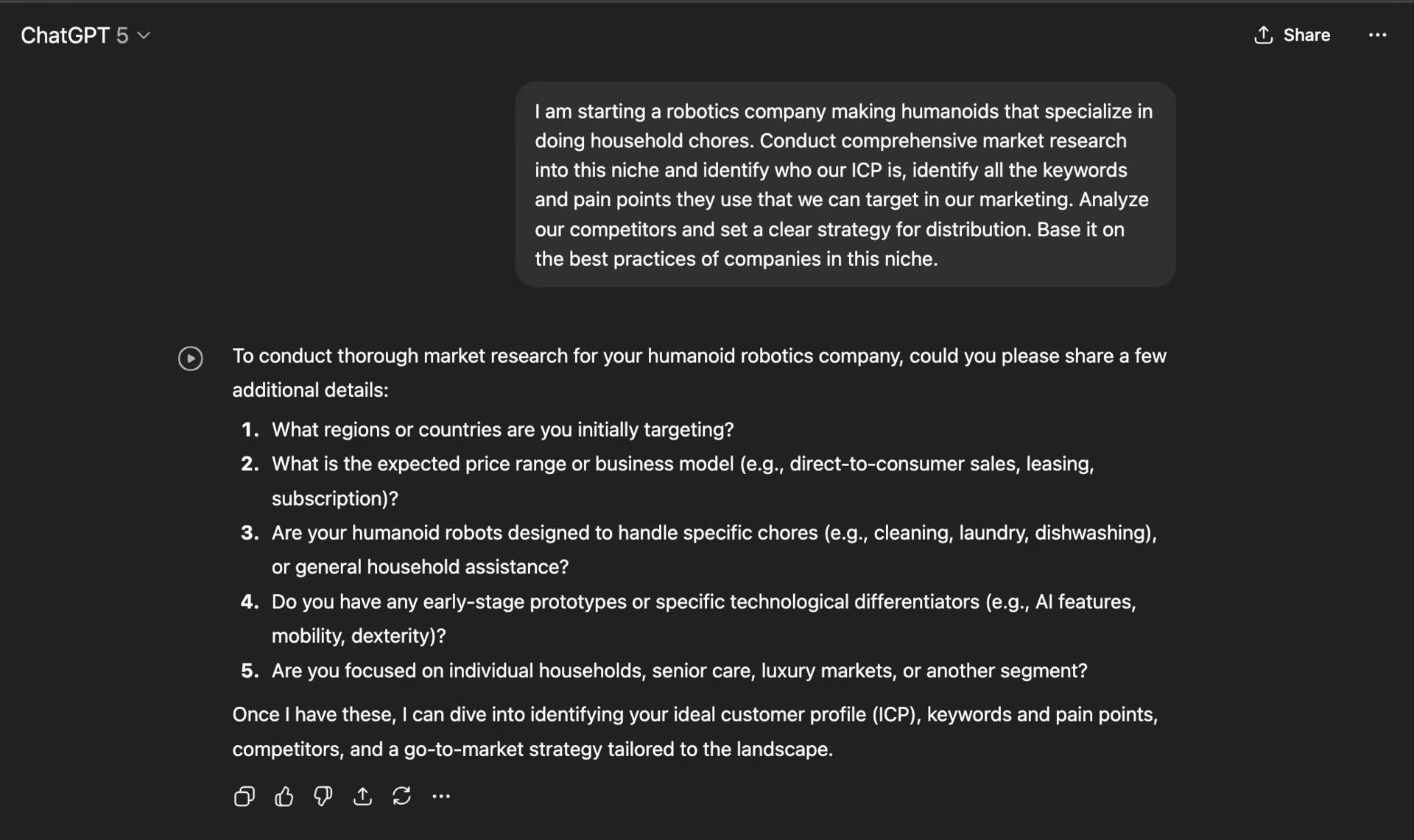
How to write a Deep Research prompt that brings clear results
A strong prompt shapes the quality of the entire report. The instructions in the material make it clear that your wording, objectives, and context guide the agent through its browsing path.
Use the steps below to build prompts that produce structured output you can act on.
Step 1: List the exact components you want in the report
The example in the material asks for ICP research, pain points, competitor analysis, keywords, and a distribution strategy.
Listing your components in the same way tells the agent what the report must include.
Example you can reuse:
“Include ICP, pain points, competitor list, organic channel review, and a short strategy section.”
A checklist approach ensures nothing is missed.
Step 2: Add context that helps the agent make better decisions
Tell Deep Research who your audience is, what type of market you are targeting, or what outcome matters to you.
Even a single line helps the agent filter what it collects.
Example:
“The target customer is a tech-aware adult audience interested in home devices.”
This level of detail keeps the report focused.
Step 3: Answer the agent’s clarifying questions with brief, exact details
Each clarifying question identifies a gap in your prompt. When you reply with short, direct answers, you prevent the report from drifting too wide.
Treat this as a fast calibration step.
Step 4: Tell the agent how the report will be used
The material mentions that users attach reports to custom GPTs for long-term intelligence. If your plan is similar, add that to your prompt.
The agent will format the structure so it is easier to reuse later.
Example:
“I plan to attach this report to a custom GPT, so format the findings in clear sections.”
This small instruction improves your workflow and reduces extra formatting work.
How to submit your Deep Research request and manage the waiting period
Deep Research runs longer than a normal chat request, and the provided material makes it clear that this waiting period is part of the workflow.
Treat it as a focused research block rather than a regular query.
Step 1: Confirm the final version of your prompt
Once you have answered the clarifying questions, review the prompt one last time. The agent relies on this version to produce the entire report.
A clean final prompt prevents the need to restart the session.
Step 2: Submit your request
Send the request without adding new information in follow-up messages. The agent reads the entire prompt as one task.
Introducing new ideas mid-session could weaken the structure of the final report.
Step 3: Watch the live progress view
Deep Research runs for five to thirty minutes based on the complexity of your request. The progress page updates in real time, showing how far the agent has advanced.
You can monitor the steps as it scans sources, processes the findings, and organizes the sections.
Step 4: Avoid interrupting the workflow
Let the agent finish on its own. It is designed to move through the steps in sequence. Interruptions may stop the browsing phase early, which affects the final output.
Treat this stage like a live research tool rather than a back-and-forth chat.
Practical example for timing
If your task includes several research layers, such as market trends, ICP, pain points, and competitor review, expect the session to run closer to the upper end of the time range.
This matches the example provided in the material, where the research took long enough to show the full progress bar.
How to review and reuse your Deep Research report
The provided material highlights that the final output arrives as a structured, cited report. This part of the workflow determines how you extract value from it.
Follow the steps below to ensure you make full use of the work the agent has done.
Step 1: Scan the overview section first
Deep Research places its findings in organized blocks. Start with the top of the report to view the main insights.
This gives you a quick sense of the patterns before you read the details.
Step 2: Check the citations and linked sources
The report includes cited references based on the sources the agent browsed. You can open them if you want to verify the claims or track where each insight came from.
This step matters when you plan to share the report or rely on it for decision-making.
Step 3: Look for the sections that match the items you requested
If your prompt included ICP, competitors, and pain points, check each of these first.
The material states that Deep Research always structures the findings around your listed objectives. Use your prompt as a checklist when reviewing the output.
Step 4: Export the report for long term use
You can export the full report as a PDF or as a link. The material also states you can attach the exported report to a custom GPT for ongoing intelligence.
This approach allows you to build a repeated workflow where the report becomes a reference point for future research.
How to use Deep Research for multi layer market or customer analysis
The file highlights that Deep Research works well for projects involving several research layers. This includes tasks like market trends, customer profiles, competitor activity, and strategy building.
The steps below show how to apply the workflow you already learned to broader research needs.
Step 1: Break your goal into layers before starting
Think through the different components of your project before writing your prompt. The example in the material combines market research, ICP, pain points, competitor data, keyword insight, and distribution strategy.
Listing these layers helps the agent build an organized structure with separate sections for each.
Step 2: Frame your request as a unified research task
Combine your layers into a single, clear prompt. This lets Deep Research process them as parts of one project rather than unrelated items.
The report will follow your structure and present each layer in a clean sequence.
Example you can reuse:
“Conduct market research for household robotics and include ICP, pain points, competitors, keywords, and distribution strategy.”
This mirrors the approach shown in the provided content.
Step 3: Use the clarifying questions to refine each layer
Deep Research asks questions to confirm your expectations. These questions ensure the agent understands the level of detail needed for each layer.
Short and focused answers improve the structure of the final report.
Step 4: Review the finished report section by section
When the report is complete, check each research layer against your original prompt. This ensures nothing is missing.
Since Deep Research organizes the findings based on your structure, your review becomes a simple verification step.
Practical insight for multi-layer work
The more layers you include in the prompt, the longer the session may run.
This reflects the example in the material where research progressed through several stages before reaching completion.
How to add context that improves the accuracy of Deep Research
The instructions in the provided text make one point clear. Detailed context leads to stronger reports.
Deep Research works best when it understands who your audience is, what outcome you want, and how you plan to use the report.
Step 1: Add audience or market details
Even one line of context helps the agent browse more relevant sources. This applies whether you are researching consumers, businesses, or a specific segment of a wider market.
The material suggests giving context that ties directly to your goal.
Example you can reuse:
“The target audience is adults who are familiar with home robotics.”
Short inputs like this shift the browsing path toward more suitable information.
Step 2: Clarify your intended use of the report
Tell the agent whether the report is for strategy, planning, or long-term tracking. The provided content mentions attaching the report to a custom GPT for ongoing intelligence.
Mentioning your plan helps Deep Research format the structure more cleanly.
Step 3: Describe the outcome you want to achieve
A clear outcome, such as understanding the market, identifying pain points, or preparing a distribution strategy, improves the way the agent organizes the final report.
The example prompt in the file is built around this format.
Step 4: Keep your context short but specific
Long paragraphs are not needed. A few lines that describe your direction will give the agent everything it needs.
Think of this as calibration before the research begins.
Small example combining all inputs
“Conduct market research for household robotics. The target audience is tech-aware adults. I want to understand ICP, pain points, competitors, and channels.
I plan to attach the report to a custom GPT.”
This format follows the structure shown in the provided content.
How to use Deep Research for ongoing intelligence and repeatable workflows
The material points out that you can attach your final report to a custom GPT. This gives you a long-term workflow you can reuse without repeating the same research steps.
The process turns each Deep Research session into a building block for future projects.
Step 1: Export the completed report
When Deep Research finishes, export the report as a link or PDF. Exporting preserves the structure shown in the agent’s output.
You keep the citations, headings, and organized sections exactly as they were generated.
Step 2: Attach the report to a custom GPT
The file notes that attaching the report to a custom GPT allows you to maintain ongoing intelligence.
Once attached, your custom GPT can reference the report, pull from it, and build on it during new tasks. This creates a stable base for later analysis.
Step 3: Use the report as a source for follow-up sessions
If you need deeper research or want new insights, start a new Deep Research prompt that references the exported report.
This approach prevents overlap, keeps the research aligned with earlier findings, and gives the agent a clear context.
Example you can reuse:
“Use the attached research as background and fill in gaps related to competitor shifts.”
This mirrors the workflow described in your material.
Step 4: Build a repeatable system for future projects
The structure of Deep Research makes it easy to repeat this workflow for any market or customer segment. Each session becomes part of a library you can expand.
Export, attach, and reuse. Those three steps form the long-term pattern that the file encourages.
Step 5: Keep objectives measurable to maintain clarity
The material repeats that detailed goals improve outcomes. When you reuse the workflow, continue shaping your inputs around measurable aims.
This helps every report stay structured and usable.
