OpenAI Enters the Browser War with ChatGPT Atlas
• Atlas brings ChatGPT directly into web browsing with built-in memory and agentic tools.
• Agent Mode allows ChatGPT to act within web pages under user supervision.
• Privacy concerns remain central, though OpenAI gives users complete control over browser memory.
• Atlas marks OpenAI’s first step toward making ChatGPT the foundation of a new, AI-integrated web experience.
OpenAI has officially launched ChatGPT Atlas, a web browser that builds ChatGPT directly into the browsing experience.
This move positions OpenAI against major players like Chrome, Arc, and Edge in a new AI-driven browser race.
According to OpenAI’s announcement, Atlas is designed to act less like a search tool and more like a personal assistant that follows users across the web.
The idea behind Atlas is to eliminate the need to switch tabs or copy and paste between pages. The browser can interpret what you’re viewing, help summarize information, and even act on your behalf through agent mode.
For instance, it could organize your open job tabs and summarize hiring trends for you in seconds.
Atlas also integrates ChatGPT memory directly into browsing.
This allows conversations to draw context from the websites you’ve visited and retain details over time, though users can view, archive, or delete this memory at any moment.
It’s an optional feature, but one that could reshape how people interact with AI online.
The initial rollout targets macOS users, with Windows, iOS, and Android versions coming soon.
Agent mode is currently in preview for Plus, Pro, and Business users, while Enterprise and Edu users will gain access once administrators enable it. You can download it today from chatgpt.com/atlas.

How ChatGPT Atlas Competes with Other AI Browsers
Atlas enters a crowded space where AI browsers like Arc, Comet, and Dia have already been experimenting with ways to blend browsing and automation.
Yet OpenAI’s edge comes from the direct integration of ChatGPT and its existing user base. Instead of relying on extensions or plug-ins, Atlas puts the model at the center of the browsing experience.
Early testers describe it as a browser that understands intent rather than just displaying pages.
For example, when working on a research project, Atlas can recognize the subject you’re studying and offer related data without prompting.
This tight coupling of context and conversation goes beyond what Arc’s AI sidebar or Comet’s smart tab management can currently achieve.
Still, it’s not without limits. Atlas remains Mac-only for now, and some of its capabilities, like autonomous actions, are restricted to Plus and Pro users.
Competing browsers like Comet already run on multiple platforms, which could slow OpenAI’s adoption outside the Apple ecosystem.
Yet the seamless handoff between ChatGPT memory and browser context might be enough to pull loyal ChatGPT users into Atlas when it fully rolls out.
The broader question is whether users want an AI deeply embedded into their browser at all. Some may find the idea of memory-driven personalization appealing, while others could view it as intrusive.
OpenAI seems aware of this tension, offering complete control over what the model remembers or forgets.
Agent Mode Turns ChatGPT into a Web Assistant
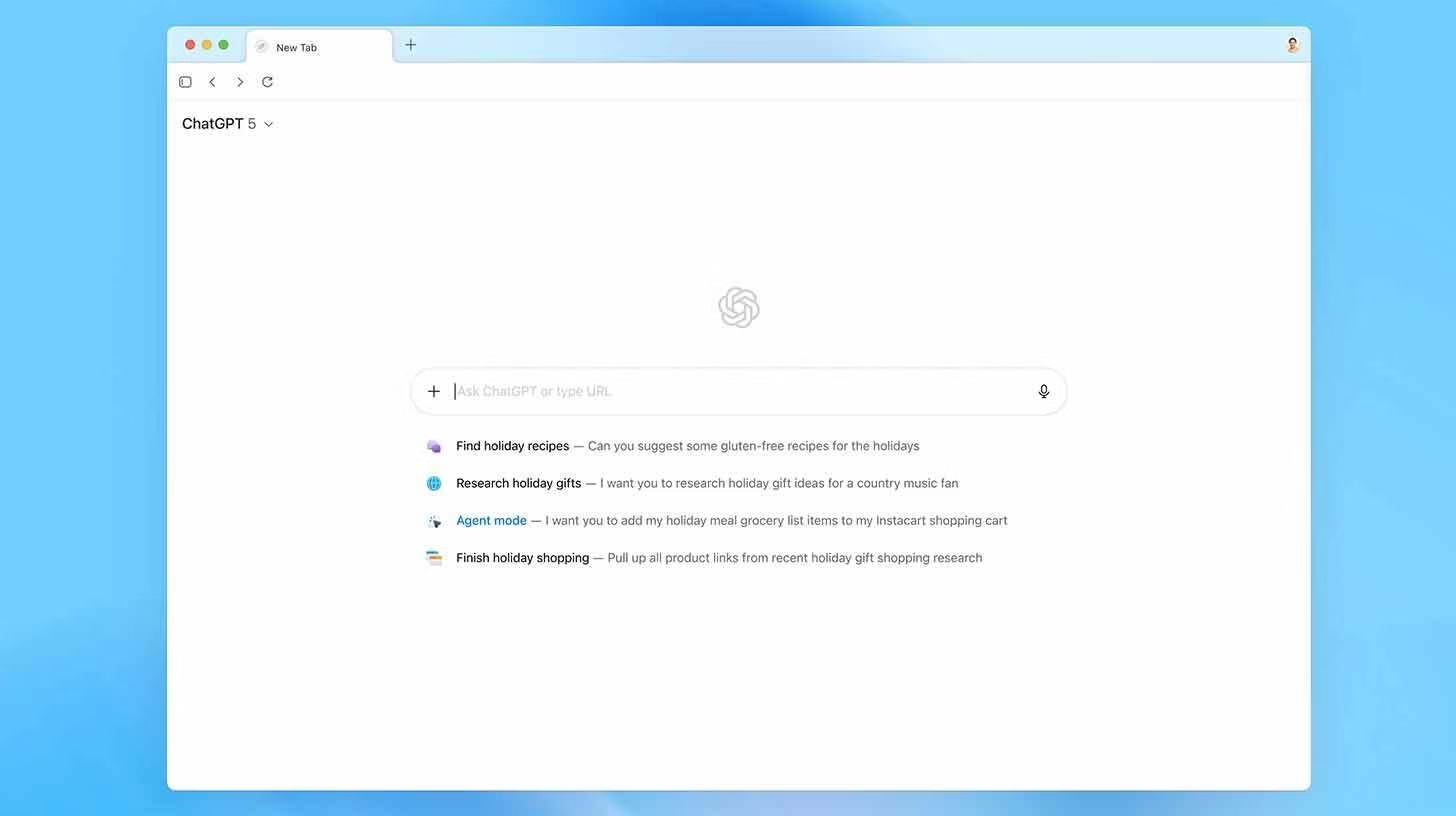
Agent mode is the feature that transforms Atlas from a typical browser into something closer to an autonomous assistant.
It allows ChatGPT to take real actions on your behalf inside the browser, clicking links, filling out forms, or booking appointments, while referencing the page you’re currently on.
This reduces the constant switching between AI chats and websites.
Imagine planning a trip: instead of asking ChatGPT to find hotels, copying links, and comparing prices manually, you could have Atlas handle those tasks in real time.
It can summarize, compare, and act all in one window. The same approach applies to job searches, event planning, or online research. It’s the kind of everyday automation people have long imagined from AI tools.
OpenAI has placed strict guardrails on Agent mode. Atlas won’t download files, access local apps, or interact with sensitive websites like banking or email without explicit consent.
These limitations ensure safety but may also slow down full automation potential.
Still, the combination of browsing context and memory makes Agent mode a strong preview of how AI agents might eventually manage most of our web activity.
Privacy and Memory Concerns Around Atlas
OpenAI’s introduction of browser memory in Atlas raises questions about privacy, data handling, and user trust.
The feature allows ChatGPT to recall context from the sites you visit, giving it the ability to provide more personalized help later.
For instance, it can remember which job listings you explored or what recipes you tried searching for last week.
While this might make everyday browsing more seamless, it also introduces potential friction with users who value privacy above convenience.
OpenAI addresses this by making browser memories optional and giving users full control to delete or archive them at any time.
Clearing browsing history erases all related memory data, keeping privacy management transparent.
Still, the challenge lies in user perception. Even with permissions and settings clearly stated, many people are skeptical of data collection that happens in the background.
If OpenAI can’t build clear communication and trust around this feature, users might resist embracing memory as intended.
This tension mirrors what’s happening across other AI platforms, where personalization depends heavily on data retention.
Some users want contextual intelligence, while others prefer total anonymity. Atlas sits right in the middle, and how OpenAI navigates that divide could define its long-term success as a browser.
How Atlas Could Reshape the AI Ecosystem
Atlas might be more than just another browser launch. It signals OpenAI’s next step toward a fully integrated AI environment.
By merging browsing, memory, and agentic actions under one interface, OpenAI is essentially creating an ecosystem where ChatGPT acts as the core operating layer of daily digital life.
If this vision scales, Atlas could challenge not just browsers like Chrome or Arc, but entire categories of productivity software.
Think of note-taking apps, research tools, and even scheduling platforms, all gradually replaced by an AI that’s present wherever you browse. It’s a natural evolution from a standalone chatbot to an omnipresent assistant that works across the web.
The success of Atlas will likely depend on two things: adoption among existing ChatGPT users and the rollout of cross-device support.
Once Windows and mobile versions arrive, Atlas could easily become the default choice for users already paying for ChatGPT Plus or Pro.
