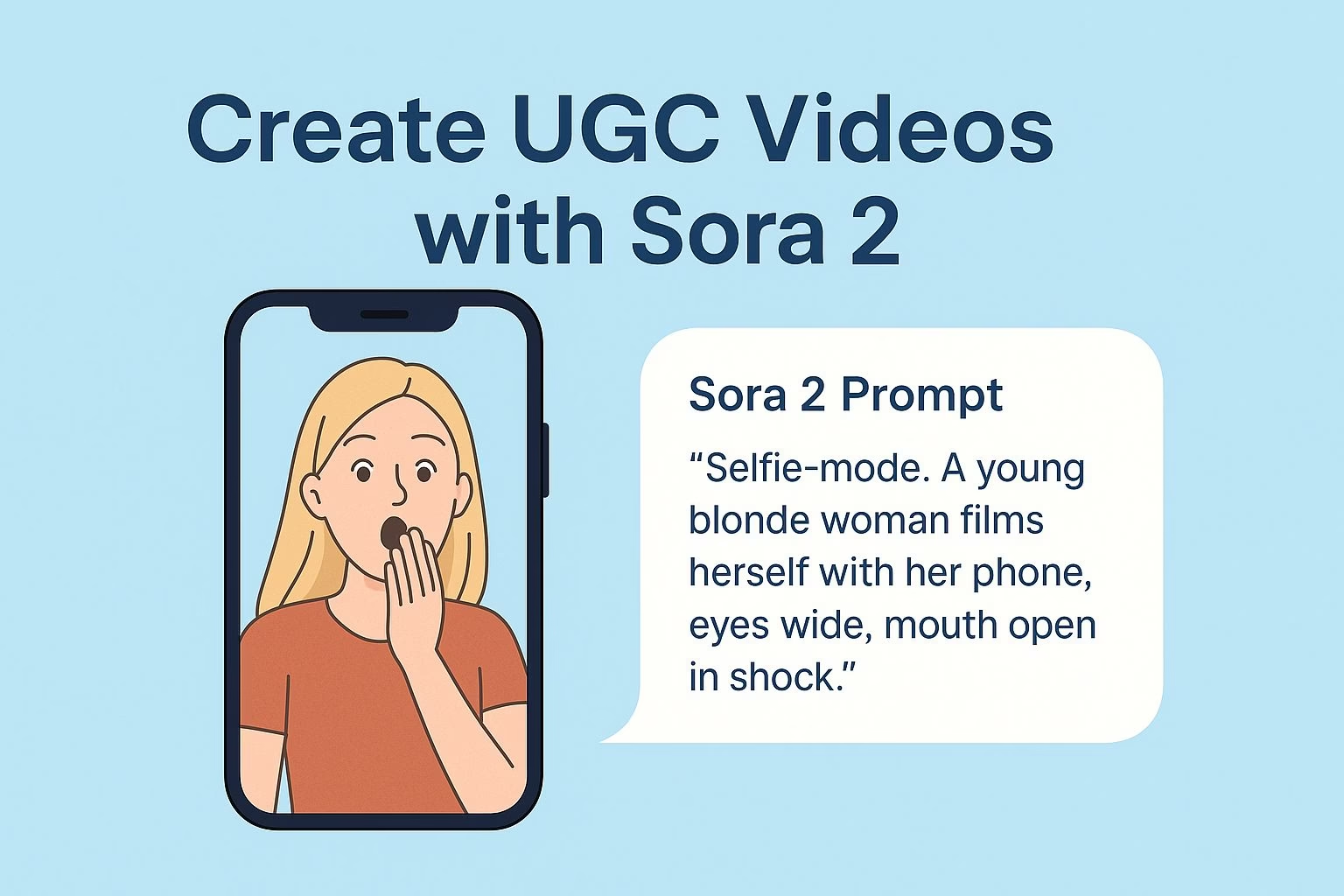How to Create UGC Marketing Videos Using Sora 2 AI
What you will Learn:
- Create short UGC clips that feel human using clear prompts in Sora 2
- Switch angles with
[cut]to mimic multi-camera shots - Adapt tone for TikTok, Reels, and Shorts with quick re-prompts
- Keep scenes ethical by avoiding real identities and disclosing AI use
- Export, caption, and A/B test variations for higher engagement
Short-form video has become the heart of online marketing. Brands now compete to appear real rather than polished, because viewers scroll past anything that feels scripted.
Sora 2 from OpenAI makes that possible without a camera crew or editing software. It turns a few lines of text into lifelike videos that look as if they were filmed by real people.
Sora 2 stands out because it captures natural emotion and motion. You can describe facial expressions, gestures, lighting, or camera movement, and it brings that scene to life.
The results often feel raw and spontaneous, which is what audiences prefer on TikTok, Instagram, and YouTube.
For marketers, this creates a new way to scale authentic UGC campaigns. You can describe a testimonial, reaction, or product moment and instantly get video variations that fit your brand’s tone.
The focus is on writing strong prompts that balance creativity with clarity, so every scene looks intentional yet natural.
In this article, we’ll look at how to create UGC-style videos with Sora 2, how to craft prompts that work across different platforms, and how to make AI content feel emotionally genuine.
The goal is to help marketers and creators treat AI as a creative assistant that helps them move faster without losing personality.
How to Create a UGC Video with Sora 2
Sora 2 works through a simple chat interface. You type what you want to see, and the system turns that prompt into a full video.
Each movement, camera angle, or emotion comes directly from how you describe it.
Start by visiting the Sora homepage or mobile app. Choose Create your video and wait for the chat box to open.
If you are still in the beta phase, you will need an invite code to begin. Once you are in, you can describe the full scene in one detailed message.
Effective prompts use natural, human details. Mention how the camera should behave, how the person feels, and what environment surrounds them.
Think of it as directing a short film with words instead of gear.
For example:
“Selfie mode. A young woman films herself with her phone, eyes wide, mouth open in surprise. She slowly raises her hand to cover her mouth. Natural daylight, soft tone, authentic TikTok style. She says ‘Meta Raybans.’”
You can create camera transitions by inserting [cut] between actions. A line like “Man plays a video game [cut] close-up of his face as he reacts” will produce a realistic shift from wide shot to close-up without manual editing.
Keep clips between five and ten seconds for smoother playback.
When you are satisfied with the preview, download the video directly.
Tips for Making AI Videos Feel Real
Authenticity drives engagement. Even when a video is generated by AI, it must still look believable. The best UGC clips feel casual, slightly imperfect, and emotionally honest.
Here are a few ways to achieve that look:
-
Use natural lighting. Prompts like “morning sunlight through a window” or “evening street glow” feel more human than studio lighting.
-
Add small imperfections. Slight camera shake or uneven framing makes the video look like it was shot by hand.
-
Keep dialogue short. People rarely speak in full scripts. Use one or two sentences that sound natural and unplanned.
-
Include pauses or gestures. A hand movement or quick glance can make the clip more believable.
Editing and Re-Prompting for Different Platforms
Each social platform has its own rhythm. What performs well on TikTok may not work on Instagram Reels or YouTube Shorts.
With Sora 2, you can easily adjust your prompt to match the tone and pacing of each platform without starting from scratch.
TikTok favors short, spontaneous clips that feel raw. Use prompts that include handheld motion, quick gestures, or mid-sentence reactions. Instagram, on the other hand, rewards slightly cleaner visuals.
Try asking Sora for better framing or softer lighting to match the platform’s aesthetic. For YouTube Shorts, focus on energy.
You can request fast transitions, expressive dialogue, and vivid background settings to keep attention longer.
Sora also allows you to re-prompt previous generations. If one version feels too stiff, change only the tone or action line.
For example, adjust “smiles confidently” to “laughs nervously” and you’ll get a completely different emotional outcome.
This makes it easy to produce multiple ad variations or A/B test versions of the same concept across campaigns.
Once you export, pair clips with your own captions, product overlays, or voiceovers.
A few text edits in CapCut or Canva can make Sora footage blend seamlessly into your marketing mix.
Ethical and Practical Use of AI-Generated Videos
AI video creation comes with boundaries. The most important rule is never to reference or recreate real people by name.
Sora blocks this for privacy reasons, and it’s best practice to avoid likeness-based content altogether.
Be transparent about your process when the content promotes a brand. Viewers respond positively when creators disclose that AI helped with production.
It builds trust and keeps campaigns compliant with advertising guidelines. You can mention that your videos were “AI-assisted” or “Sora-generated” in the caption.
Also, avoid making videos that spread misinformation or impersonate individuals.
Keep prompts focused on fictional characters or generic roles like “shop owner,” “student,” or “traveler.” This keeps your marketing creative but safe.