Top 7 Paraphrasing Tools to Avoid Plagiarism in Your Writing
Writing impactful, well-researched, and original content takes a lot of effort. You sift through research, organize your points, and make your voice count. However, sometimes inspiration can turn into duplication.
Duplication can ruin your work and credibility, even if it’s unintentional.
Want to avoid plagiarism and write unique content? That’s where paraphrasing tools earn their value. They rebuild sentences while keeping your message intact.
Moreover, they refine the tone and language to enhance the quality of your content.
Below are seven trusted paraphrasing tools that we can use to remove plagiarism from our content.
Let’s go through them.
Paraphrasely
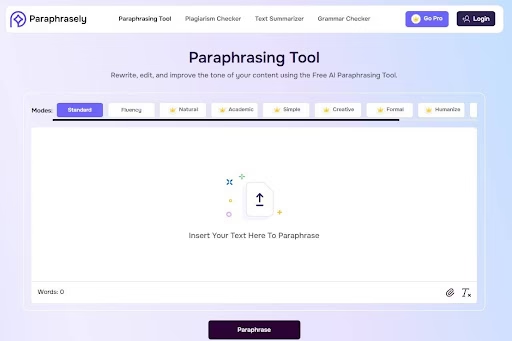
Paraphrasely.com is one of the most underrated tools in the list. It doesn’t just swap words, it reshapes structure without losing meaning.
Moreover, it puts control in users’ hands as it offers 10 paraphrasing modes, each of which works differently and gratifies unique needs.
No matter whether you change tone, improve vocabulary, summarize content, enhance flow, or remove plagiarism, Paraphrasely will always come in handy.
Moreover, as it utilizes AI technology to rephrase content, users achieve the best possible outcome for their content. If you are using Paraphrasely, you don’t need to worry about the quality of the content.
This free AI paraphrasing tool can efficiently rephrase your content, providing top-notch outcomes.
Features
- Multiple Modes: Users can choose how deeply or creatively the tool rephrases each sentence.
- Multilingual Support: Supports a wide range of languages, including French, Spanish, German, Portuguese, and many more.
- User-Friendly Interface: Clean workspace with direct input and instant paraphrased output.
- Maintains Original Meaning: Rephrases sentences while keeping the central idea fully intact.
QuillBot
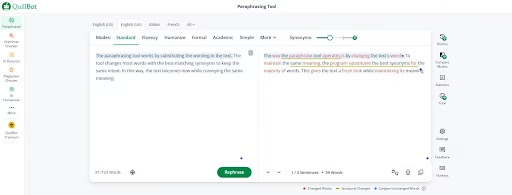
QuillBot is more than just a paraphrasing tool. While rewriting content, it also refines it.
That’s why this tool has the trust of millions of users. Moreover, it also offers multiple paraphrasing modes to enable users to tailor their content to their specific needs.
It adapts to any type of content, from formal papers to social posts.
What makes it unique is its synonym slider, which allows you to control the depth of the changes. Some writers keep it minimal, and others prefer aggressive rewrites. Either way, QuillBot handles the shift.
Features
- Synonym Control: Adjusts the intensity of word changes with a simple slider.
- Mode Selection: Includes Creative, Standard, Formal, and other specialized rewriting styles.
- Google Docs Add-On: Directly paraphrase inside documents without switching tabs.
- Built-In Grammar Tool: Flags and corrects grammatical issues during rewriting.
- Summarizer Tool: Condenses longer texts into brief, digestible paragraphs.
PlagiarismDetector.net – Paraphrasing-tool
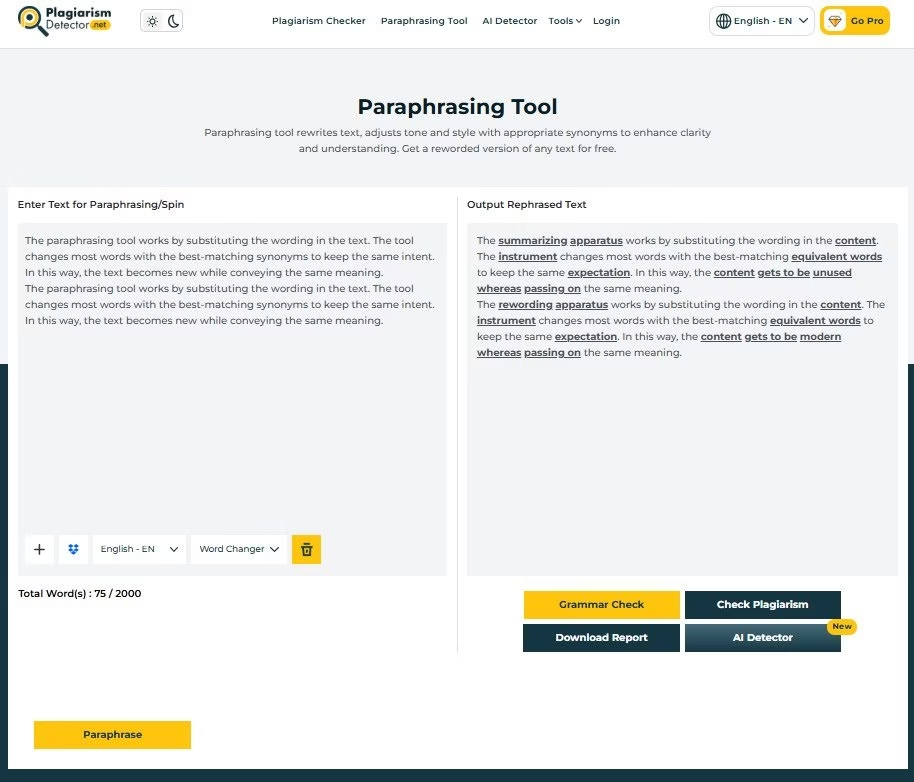
If you’re looking for a reliable and trusted tool for paraphrasing, PlagiarismDetector.net’s Paraphrasing Tool is a great option to consider.
This online tool is designed to refine your language, enhance clarity, and effectively remove plagiarism, all while maintaining the original meaning of your content.
Its user-friendly interface makes it easy for anyone to use, whether you’re a student rewriting short passages or a professional improving internal documents.
The tool performs precise sentence-level changes, replacing specific terms while maintaining the overall sentence structure.
Features
- Immediate Output: Returns rewritten text in under two seconds.
- Zero Learning Curve: Clear input and output boxes make it instantly usable.
- Single-Focus Design: No tabs or distractions, just straight rewriting.
- Mobile-Friendly: Works smoothly on phones, tablets, and desktops.
Grammarly
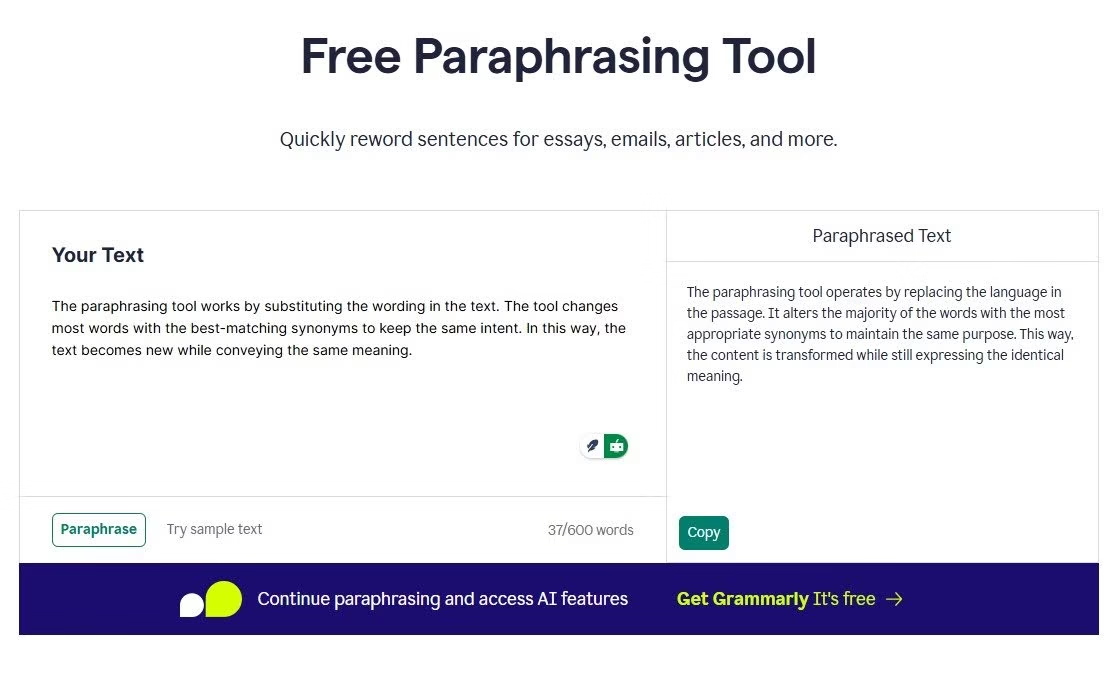
Grammarly’s paraphrasing feature is also quite impressive. In fact, many consider it the best in the business. The best thing about Grammarly’s paraphrasing tool is that it allows users to select the type of output they want. And Grammarly gratifies their needs.
Another great thing about Grammarly is that users consistently receive error-free content. Additionally, as it uses modern AI technology to understand and rewrite content, it doesn’t change the original context. It improves the sentences, making them more straightforward and impactful.
However, it’s not free to use. You need to get the premium plan to access this feature.
Features
- Contextual Suggestions: Offers rewrites that align with your intended tone and message.
- In-App Rewriting: Suggests alternatives as you write in supported apps.
- Tone Analysis: Flags overly casual or aggressive phrasing and offers fixes.
- Cross-Platform Support: Works on desktop, browser, and mobile.
- Clarity Boosts: Improves sentence flow without changing the core idea.
WordTune
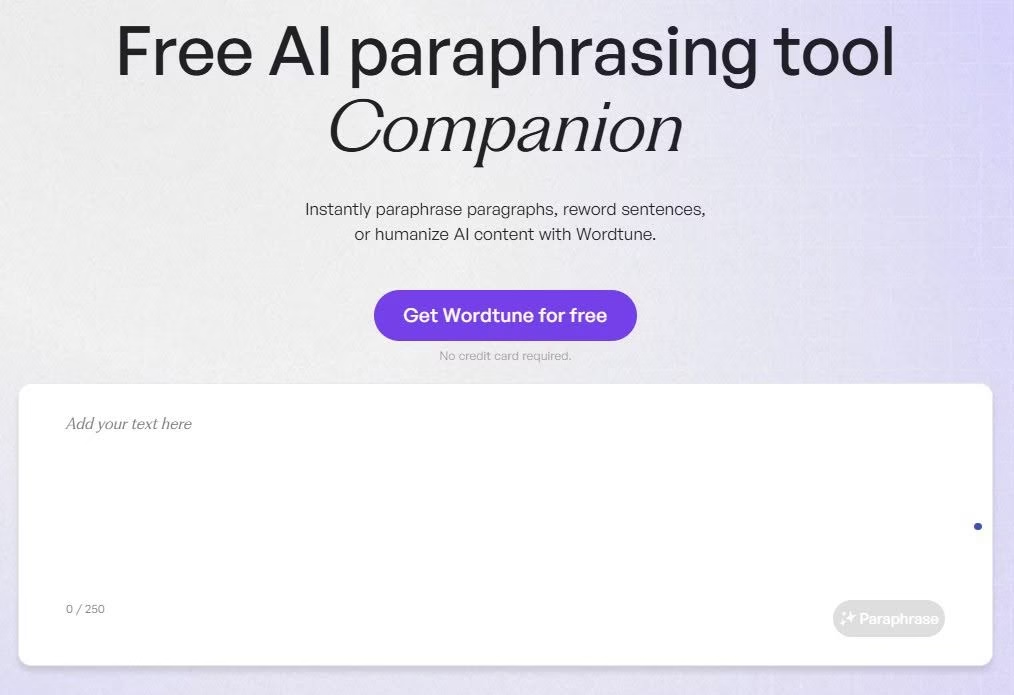
WordTune reads your sentences the way a human editor would. It identifies awkward phrasing, tone mismatches, and missed emphasis. Then it offers five or six new versions that each sound natural. What sets it apart is control. You can pick formal, casual, or concise rewrites. It’s perfect for content that needs polish without changing your voice.
Writers use it for emails, marketing copy, or even tweets. WordTune’s suggestions feel organic, like what you’d expect from a trained editor. It doesn’t just rewrite. It elevates.
Features
- Tone Options: Select from formal, casual, or abbreviated alternatives.
- Multiple Outputs: Shows several rewritten versions to match different contexts.
- Edit Explanation: Highlights what changed and why it improved the sentence.
- Browser Extension: Paraphrase directly on web platforms with one click.
- Quick Replace: Easily swap original text with improved versions.
DupliChecker
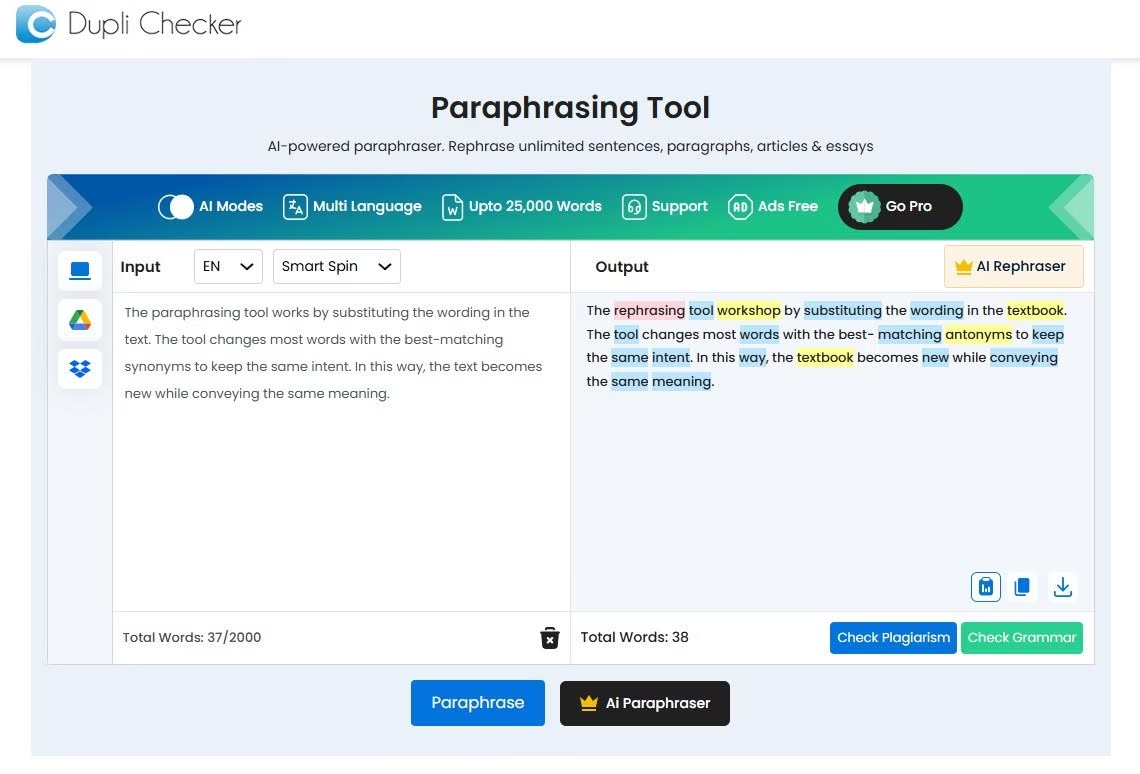
DupliChecker is designed for users who require accurate results without complications.
Its interface is clean and particularly designed to assist users in paraphrasing content without complications. Paste your content, click once, and receive a paraphrased version instantly. It doesn’t waste time with settings or options.
This paraphrasing tool keeps the meaning while eliminating plagiarism. Moreover, it performs best on short to mid-length texts, such as assignments or emails. Users don’t need accounts or subscriptions to access its core features. And that simplicity is its strength. For anyone wanting to quickly rephrase content without hassle, DupliChecker works as expected.
Features
- One-Click Function: Delivers paraphrased content almost immediately after input.
- Account-Free Use: No registration is needed for essential paraphrasing features.
- Similarity Reduction: Effectively removes traces of copied content while keeping the core idea.
- Clarity Focused: Rewrites emphasize clean, readable sentences without distortion.
- No Spammy Ads: Minimal distractions during the rewriting process.
Ahrefs
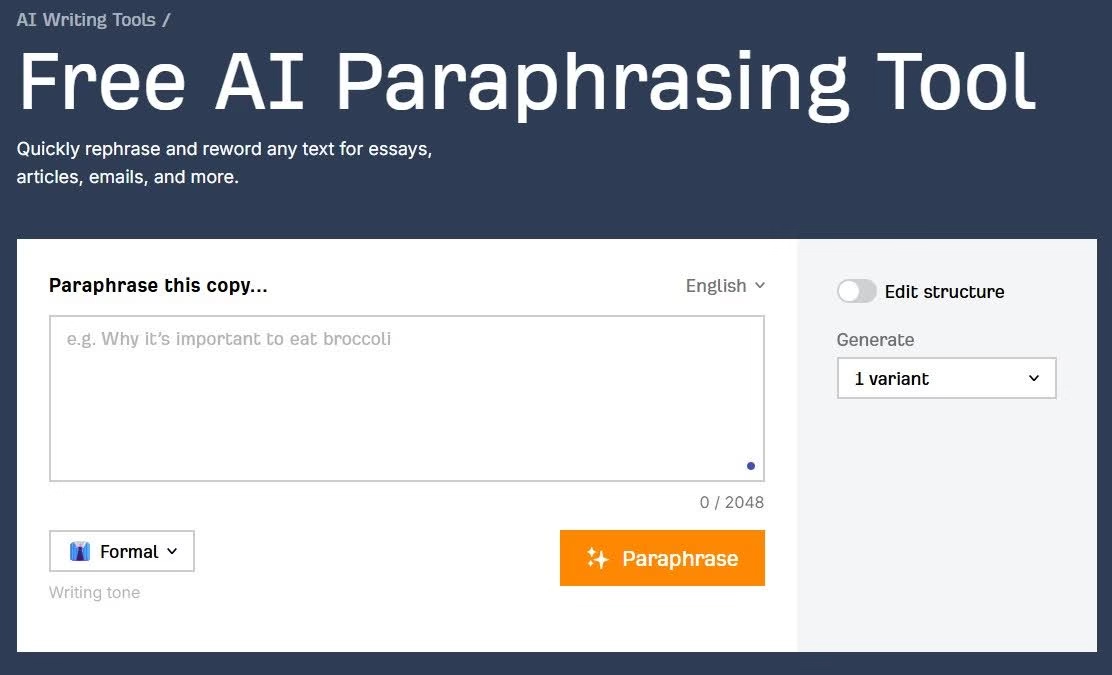
Ahrefs is an excellent tool for serious content creators and website owners. This platform primarily focuses on SEO, but its content improvement tools include paraphrasing features. The built-in paraphrasing tool tweaks your writing to increase clarity, flow, and engagement.
Ahrefs also offers a variety of paraphrasing modes to help users find the type of content they want based on their queries.
Moreover, it’s very easy to use for everyone. The user interface is clean, and the paraphrasing process is smooth and quick. That’s why most users generally prefer Ahrefs over any other paraphrasing tool.
Additionally, you can paraphrase any type of content, including headlines, sentences, or entire paragraphs, to fit a digital tone. It helps remove filler and adds punch.
If your writing feels flat or bloated, Ahrefs can tighten it up.
Features
- Content Improver: Rewrites for clarity, SEO readability, and engagement.
- Marketing Focus: Tailors sentences for blog posts, web copy, and product descriptions.
- Clarity Enhancer: Reduces fluff and increases sentence strength.
- SEO Integration: Works alongside keyword optimization tools in the same platform.
Conclusion
Original writing makes your work credible. Whether you are a student, blogger, or professional, paraphrasing tools help you maintain the integrity of your content. But not all tools are equal. Some overdo it, and many miss the mark. The seven tools above offer balance. They don’t distort your message. They improve it.
However, don’t randomly pick the tool among them as well. Instead, analyze which one is perfect for you. To do so, ensure you understand your needs, try multiple tools, and select the one that best meets your needs.
