ChatGPT Agent Is Here and It Actually Does the Work for You
When OpenAI first launched ChatGPT, it was a smart chatbot that could talk and reason, but that’s where it stopped.
Now, they’ve introduced something entirely different: a version of ChatGPT that doesn’t just respond, it acts. They’re calling it the ChatGPT Agent.
This new feature gives ChatGPT the ability to take action on your behalf. It can use tools, open websites, run code, gather information, generate full presentations, and even book reservations, without needing step-by-step guidance.
You give it a goal, and it figures out how to get it done.
OpenAI is positioning this as a major leap in how we use AI. Instead of just offering suggestions, the agent works more like a digital assistant that can handle tasks start to finish.
It’s not just about chatting anymore. It’s about completing real work across tools and platforms, all within a single interface.
The ChatGPT Agent began rolling out on July 17, 2025. In this article, we’ll break down what it can do, how it works, and what it means for people, businesses, and developers.
We’ll also cover safety concerns, rollout details, early feedback, and how it compares to other agents in the AI space.
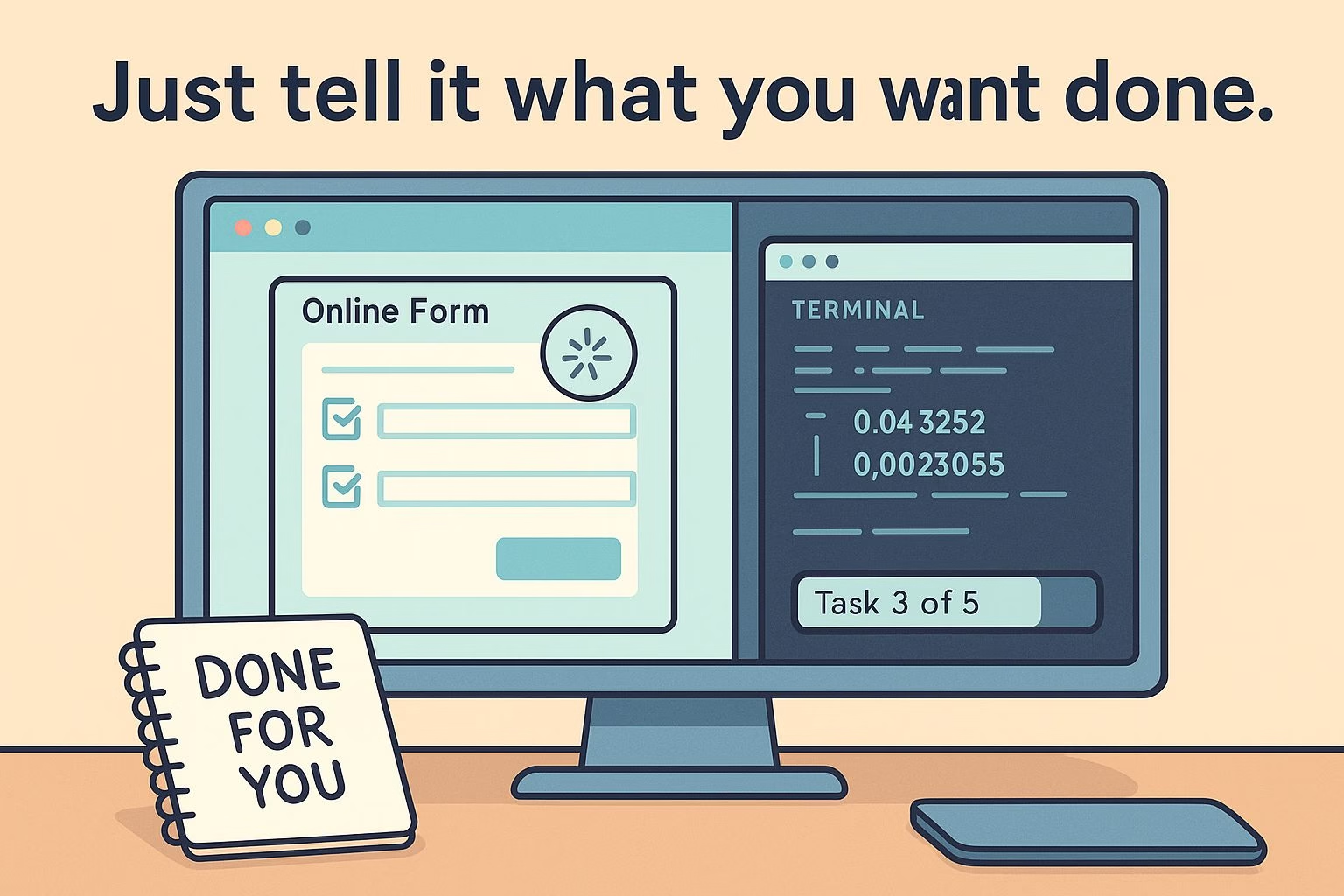
What ChatGPT Agent Can Actually Do
The core idea is simple: you give ChatGPT a task, and it handles everything from start to finish. This includes browsing the web, writing code, analyzing data, and delivering a usable result, like a presentation, a spreadsheet, or a written summary.
What makes it different is that it works autonomously.
If you ask it to “create a slide deck comparing the top three competitors,” it will research them, run analysis, write summaries, and generate a working PowerPoint file. All within a single chat.
The agent blends multiple earlier tools that OpenAI had tested separately, like Operator, which could click through websites, and Deep Research, which was built for long, detailed outputs.
Now it does both at once, powered by a new model called GPT-4o.
You can interrupt its process, guide it, or pause it anytime. And it will always ask for your permission before doing anything sensitive, like making a purchase or submitting data.
Everything happens in a transparent, narrated interface, so you know exactly what it’s doing at each step.
This isn’t just a productivity feature. It’s a shift in how AI can be used: from helping you figure out how to do something, to actually doing it for you.
How It Works Behind the Scenes
Once you switch to “Agent mode” inside ChatGPT, the system opens what’s essentially a virtual computer inside your chat session. From there, it can choose the right tool for the job based on what you asked it to do.
These tools include:
-
A visual web browser that clicks, scrolls, fills out forms, and navigates like a real user
-
A text-only browser for faster reading and scraping
-
A code interpreter that runs Python, handles files, and crunches data
-
API connectors that let it pull structured data from services like calendars or databases
-
Third-party app access to things like Gmail, Drive, or GitHub (read-only by default)
All of this runs inside a sandboxed environment, isolated from your actual computer, so the agent can’t access anything on your device directly.
Under the hood, it uses a planner-controller-executor architecture:
-
The planner breaks your request into steps
-
The controller picks which tool to use for each step
-
The executor carries out the actions in order
It remembers context while completing a task, but long-term memory is disabled in Agent mode to prevent data leaks or prompt injection.
OpenAI may reintroduce memory once they’re sure it’s safe.
From the user’s side, it looks like this: you type a goal, and the agent starts working. You see the browser or terminal in action in a split-screen view, and you can step in if anything needs adjusting.
Real-World Use Cases
ChatGPT Agent isn’t just a demo tool; it’s already showing how AI can handle useful, everyday jobs.
OpenAI and early users have shared examples that cover both personal and professional needs.
For personal use:
-
You can ask it to plan a full vacation, flights, hotels, things to do, and it’ll pull the latest information and book everything (pending your approval)
-
It can look at your calendar, cross-check events, and suggest when to meet people or where to go for dinner
-
You can give it a dinner party theme, and it will find recipes, create a shopping list, and place the grocery order
In work settings:
-
You can upload a spreadsheet and ask it to analyze the data, write a summary, and update your Excel file
-
It can generate full PowerPoint presentations in .pptx format, complete with charts and text from your input or uploaded files
-
HR teams are trying it for tasks like cross-posting job listings, summarizing resumes, and emailing updates
-
Sales teams are asking it to draft decks comparing competitors and pulling data straight from market sites or shared drives
One of OpenAI’s internal testers even used the agent to place a complicated cupcake order for an event, an example that took nearly an hour, but was easier than doing it manually.
This highlights the tradeoff: it can be slower than a human, but it’s thorough and frees up your time.
Tool Access, Task Types, and File Outputs
Each time the agent starts a task, it chooses which tools to activate depending on your request. The best part? You don’t need to micromanage it.
It knows when to switch from browsing to coding to document creation—all inside a safe virtual machine.
You might ask it to:
-
Compare product reviews online → It uses the browser
-
Analyze trends from uploaded data → It switches to Python
-
Build a slideshow with takeaways → It outputs a .pptx
This workflow runs in real time, and the output files, like Excel spreadsheets or PowerPoint slides, are fully editable.
Here’s what makes it different from past ChatGPT versions:
-
It works across tools without needing user input to switch modes
-
It remembers context during a task, so earlier steps affect later ones
-
It can run on a schedule, like a cron job, for repeating reports or reminders
If you schedule a recurring task, say, “send a weekly sales report every Monday,” the agent will gather the latest data, process it, and deliver the result without further prompts.
Importantly, every task is sandboxed. That means the agent can run scripts, download files, and open results, but nothing touches your own computer.
This keeps you in control while giving the agent flexibility to execute real work.
Safety Measures and Limitations
Because ChatGPT Agent can take real-world digital actions, OpenAI built in strict safety controls.
This release is one of their most cautious yet.
Here’s what that looks like:
-
User approval is required for risky steps
If the agent tries to make a purchase, send an email, or interact with financial accounts, it stops and asks you to confirm before going forward. Some actions even require you to stay on the screen to continue, known as “Watch Mode”. -
Refuses high-risk or harmful tasks
It will decline to help with anything illegal, deceptive, or dangerous. That includes things like bank transfers, scraping certain websites, or instructions involving harm. -
Defends against prompt injection
If a malicious webpage tries to trick the AI with hidden instructions, the agent is trained to ignore them. OpenAI runs constant classifiers in the background to detect these risks and has red-teamed the system to test its limits. -
Privacy safeguards are active by default
Your credentials aren’t saved. Passwords entered into forms are never seen by the AI; they’re handled by the browser and discarded. You can wipe all cookies and browsing history at any time. -
Strict chemical and biological content filters
OpenAI classifies this agent as having high bio-chemical capability, even without direct evidence. As a result, it blocks any requests related to toxins or pathogens.
Despite all this, OpenAI admits the tool still has limitations. It can be slow. It sometimes refuses valid tasks just to be safe.
The generated slide decks, for example, might have formatting issues or look plain. If it encounters a task it doesn’t recognize, like a weird website layout, it may return with partial results or ask for your help.
For now, OpenAI’s message is clear: accuracy matters, but safety comes first. The agent will err on the side of caution, even if it means turning down a reasonable request.
How It Compares to Other Agents
ChatGPT Agent marks a big leap from earlier versions of ChatGPT. Previously, you had to manually enable plugins like browsing or code execution. And once enabled, those tools could only do one thing at a time.
Now it’s unified.
The agent chooses the right tool mid-task without needing your input. You ask for a competitor report, and it might browse the web, run code, summarize findings, and generate a PowerPoint, all on its own.
Earlier beta tools like Operator and Deep Research were limited. One could click around websites but not analyze anything deeply.
The other could write in detail, but didn’t interact with web pages. The agent merges both.
It’s also outperforming them on benchmarks:
-
On “Humanity’s Last Exam,” it scored 41.6%, nearly double the old GPT-4
-
On FrontierMath, it solved 27.4% of problems with tools, up from ~6% before
-
On BrowseComp, it beat the previous browsing model by over 17 points
That performance matters. Unlike 2023’s browser beta, which just read the top of one website, the agent now logs in, clicks around, fetches data, and acts based on what it finds.
It also works beyond its knowledge cutoff, pulling live web data in real time.
Compared to other players like Google’s Bard or Microsoft’s 365 Copilot, OpenAI is ahead in integration. Most rivals still treat their agents as separate tools or demos.
This agent is baked directly into ChatGPT and benefits from OpenAI controlling the entire stack: model, interface, and infrastructure.
Rollout Status and Availability
OpenAI began rolling out ChatGPT Agent on July 17, 2025, but it’s not available to everyone just yet.
Access is currently limited to paying users:
-
Pro users get the full experience first. If you’re on the $200/month Pro plan, you already have it, with up to 400 agent tasks per month.
-
Plus users on the $20/month tier and Team accounts get 40 tasks monthly. OpenAI staggered the rollout to these groups to monitor performance.
-
Enterprise and Education customers do not have access yet, but OpenAI says they will be added within a few weeks.
-
Free users are not included. No timeline has been given for if or when the agent will reach this group.
The feature uses a lot more computing power than normal chats, which explains the usage caps. Each task might involve web browsing, code execution, or API usage.
That’s why even Pro users have a ceiling.
If you need more than your monthly limit, OpenAI plans to support pay-as-you-go pricing. This will work similarly to how GPT-4 message caps previously worked, offering more usage for an extra cost.
Geographic rollout is also restricted. The European Union and Switzerland are currently excluded due to regulatory concerns. OpenAI is likely still working through GDPR and other compliance hurdles.
In other parts of the world, the agent is available via both web and mobile versions of ChatGPT for eligible users.
As the system proves safe and stable, broader access may follow. But OpenAI is clearly taking a cautious, staged approach.
Public Feedback and Early Impressions
So far, the response has been mostly positive, with a few important caveats.
Many users and tech writers have praised ChatGPT Agent as a serious upgrade.
Instead of just answering questions, it actually gets things done. That includes formatting reports, gathering real-time data, and delivering files that can be used immediately.
The announcement livestream and media coverage positioned it as a big step forward for practical AI.
Anecdotes from early adopters show it can handle complex workflows.
Examples include:
-
Planning entire trips with flights, hotels, and local attractions
-
Turning raw sales data into complete PowerPoint presentations
-
Summarizing emails and generating replies from Gmail
-
Researching a company and drafting a meeting brief without help
That level of autonomy has sparked renewed interest in ChatGPT. Some users who had drifted to alternatives, especially those with tools like browsing or file handling, are now coming back.
Tom’s Guide wrote that the agent “could bring fans back to ChatGPT who have drifted to competitors.”
But not everyone is thrilled. A few themes have emerged:
-
It’s slow. Some tasks take minutes to complete. Planning a dinner or building a slide deck can take 10 to 30 minutes, depending on complexity.
-
It’s conservative. The safety system occasionally blocks tasks that feel safe to the user. This includes things like scraping public websites or running broad scripts.
-
It’s still learning. While more reliable than early AutoGPT-style agents, it can get stuck, misread web pages, or return incomplete results. OpenAI’s decision to ask for confirmation at key steps helps, but it also introduces friction.
Some users also question whether putting the agent behind a paywall limits its impact. Competing tools like Claude or Perplexity are offering strong free experiences.
That said, OpenAI’s $20 and $200 pricing still undercuts enterprise solutions like Salesforce’s or Microsoft’s offerings.
The overall impression is clear: this is a powerful, early-stage tool. It can save time, automate tasks, and help with real work. But it’s not perfect, and it’s not free.
Whether it becomes a permanent part of users’ workflow will depend on how much it improves and how well OpenAI manages its rollout.
Implications for Developers and Businesses
ChatGPT Agent isn’t just for curious users. It has serious potential to reshape how teams work, how companies build products, and how developers automate repetitive jobs.
For individual users and professionals, the benefits are obvious:
-
Marketers can have the agent create competitor breakdowns and slide decks
-
Analysts can let it update Excel models or summarize large datasets
-
Admins and HR teams can use it to schedule meetings, draft emails, and clean up reports
-
Consultants and researchers can ask it to gather data, spot trends, and generate insights
-
Sales teams can have it prepare proposals and sales sheets using recent market info
In each of these cases, the agent is performing digital labor that would normally require entry-level staff. Some early users have already found that the results match or exceed human output, especially for basic analysis and formatting.
This raises two key points:
-
Businesses can move faster and leaner, offloading repetitive work to the agent
-
New job roles may emerge around managing these workflows, like “AI task curators” or “prompt supervisors”
From a risk standpoint, companies will need to set clear rules. For example, how much data the agent is allowed to access, whether it can interact with internal systems, and how human review is handled.
While the agent is cautious by default, a misconfigured setup could still result in privacy or compliance issues.
For developers, there’s a second opportunity: integration. OpenAI is building out a system of connectors that let you link external apps and services. Right now, we’ve seen examples like Gmail, Google Drive, and GitHub. But there’s room for many more: Slack, Trello, Notion, Jira, and even private APIs.
This opens a new ecosystem. If developers can make their tools “agent-friendly,” they unlock a way for users to delegate work from within ChatGPT itself.
Eventually, OpenAI may allow developers to build and deploy their own agents too.
The long-term question is whether OpenAI offers full API access to this agent system. If it does, developers could embed advanced task automation inside their own apps, with zero need to build the intelligence themselves.
That would lower the barrier for building smart features across the web.
What’s Coming Next
This isn’t the final version of ChatGPT Agent. OpenAI has made it clear that the rollout is just the beginning, and they’ve hinted at multiple major updates coming soon.
Here’s what’s on the roadmap:
-
Persistent memory
Right now, the agent forgets everything after each task. But OpenAI plans to bring back long-term memory once it’s secure. That would let the agent remember your preferences, writing style, or data sources, making it even more efficient. -
More connectors and APIs
The agent already works with a few apps, but the plan is to open it up further. That could include CRM systems, internal business tools, and smart home platforms. OpenAI wants to expand tool access and allow developers to build integrations through agent plugins. -
Team-based collaboration
OpenAI is exploring ways for the agent to help across multiple user accounts. Imagine an agent that books a meeting across three people’s calendars or drafts a shared team memo. This could turn ChatGPT into a virtual assistant for entire teams. -
More autonomy, less friction
If the current safety setup proves reliable, OpenAI may relax some of the built-in stops. That could mean fewer confirmation prompts or faster execution. Sam Altman mentioned that the current pop-up-heavy experience is temporary and will ease over time. -
Wider availability
Once regulatory issues are sorted, OpenAI is likely to roll the agent out in the EU and other restricted regions. They’ve also said they’re considering a free-tier option with limited tasks, or special pricing for education and nonprofit use.
The big vision is clear: ChatGPT won’t just talk—it will act, with little input, and deliver real outcomes.
The challenge is doing this safely and reliably, at scale. But if the early reception holds, this could be the future of how we get digital work done.
What This Changes About ChatGPT
The launch of ChatGPT Agent signals a clear shift. ChatGPT is no longer just a chatbot. It’s now a tool that can carry out tasks, not just explain how to do them.
This changes what we expect from AI. You don’t need to copy steps from a response into a browser or spreadsheet anymore. You just ask, and the AI executes the task, builds the file, and shows you the result.
That’s a new value proposition:
-
Classic ChatGPT gave instant replies, but couldn’t take action
-
The agent takes longer, but the result is something tangible, like a usable report, slideshow, or email draft
-
Instead of acting as a helper in your workflow, it becomes the workflow
Whether this approach becomes the new standard will depend on how reliable it proves over time.
Right now, it’s cautious, sometimes slow, and limited to paid users. But it already shows how digital tasks could eventually be handled entirely through AI.
As one outlet put it, “Instead of asking ChatGPT to tell you how to do something, you can now ask it to just do it for you.”
That’s the difference.
